Tablets
Which Amazon Fire Tablet is Best for PPSSPP Emulator
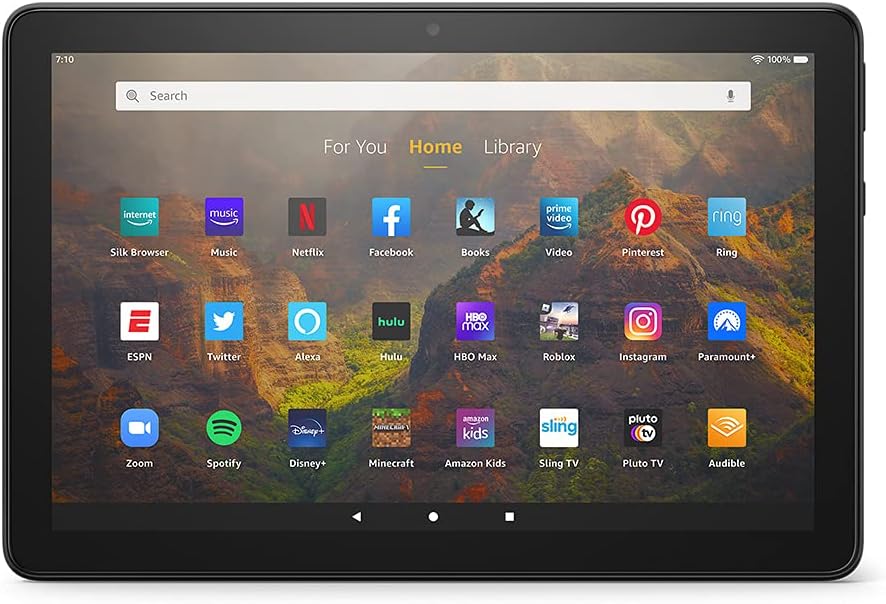
When it comes to enjoying your favorite PSP games on a mobile device, the PPSSPP emulator stands out as a top choice for gaming enthusiasts. However, the experience can differ drastically based on the specifications of the device you’re using. The Amazon Fire Tablet series, known for its affordability and decent specifications, is often considered by many as an option. But which of these tablets provides the best performance for the PPSSPP emulator? This article seeks to answer that question and guide you in choosing the best Amazon Fire tablet for your gaming needs.
Understanding PPSSPP Emulator
What is the PPSSPP Emulator?
The PPSSPP (PlayStation Portable Simulator Suitable for Playing Portably) emulator is a free and open-source software that allows users to play PSP games on their mobile devices or PCs. This emulator takes the game data from the original game that was stored on a PSP UMD and translates it into a format that your device can understand and display. This capability has made it a popular choice for users who want to enjoy their favorite PSP games on the go.
Requirements and Specifications Needed for Optimum Performance
Running games via an emulator can be resource-intensive, as it requires not only running the game itself but also the emulator software. For a smooth gaming experience with the PPSSPP emulator, your device needs to meet certain specifications.
To start with, the device needs to have a decent processor. The processor is the core that drives any device and a good one ensures that games can be played without lag or glitches.
Secondly, the device needs to have sufficient RAM. RAM (Random Access Memory) is a type of computer memory that is used to store the running applications’ data. More RAM allows for more data to be stored and accessed quickly, which in turn provides smoother gameplay.
Lastly, the device needs to have enough storage space. PSP games can take up a significant amount of space and having enough storage allows for multiple games to be installed without worrying about running out of space.
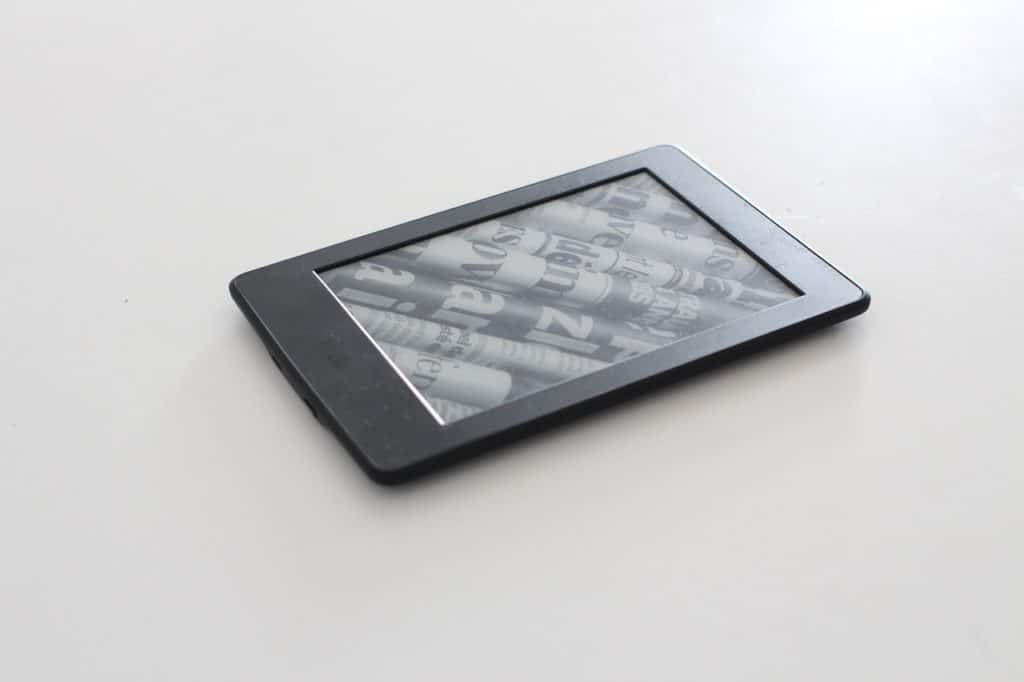
The Amazon Fire Tablet Range
Brief Description of the Amazon Fire Tablet Series
Amazon’s Fire Tablet series is known for its budget-friendly tablets that come in various sizes and specifications. These tablets run on Fire OS, a custom version of Android developed by Amazon. Although not as powerful as high-end tablets, they offer solid performance for their price, making them a popular choice among budget-conscious consumers.
The Amazon Fire tablet range includes:
- Amazon Fire 7
- Amazon Fire HD 8 and HD 8 Plus
- Amazon Fire HD 10 and HD 10 Plus
Discussing the Specifications of Each Amazon Fire Tablet
The Amazon Fire 7 is the most affordable tablet in the series. It features a 1.3 GHz quad-core processor, 1GB of RAM, and a 7-inch display. It comes with 16GB or 32GB of storage, expandable up to 512GB with a microSD card.
The Amazon Fire HD 8 and HD 8 Plus offer an upgrade over the Fire 7 with a 2.0 GHz quad-core processor and a larger 8-inch HD display. The HD 8 comes with 2GB of RAM, while the HD 8 Plus comes with 3GB. Both versions offer 32GB or 64GB of storage, expandable up to 1TB.
Finally, the Amazon Fire HD 10 and HD 10 Plus are the top-tier models, featuring a 2.0 GHz octa-core processor and a large 10.1-inch HD display. The HD 10 comes with 3GB of RAM, while the HD 10 Plus has 4GB. Both come with 32GB or 64GB of storage, expandable up to 1TB.
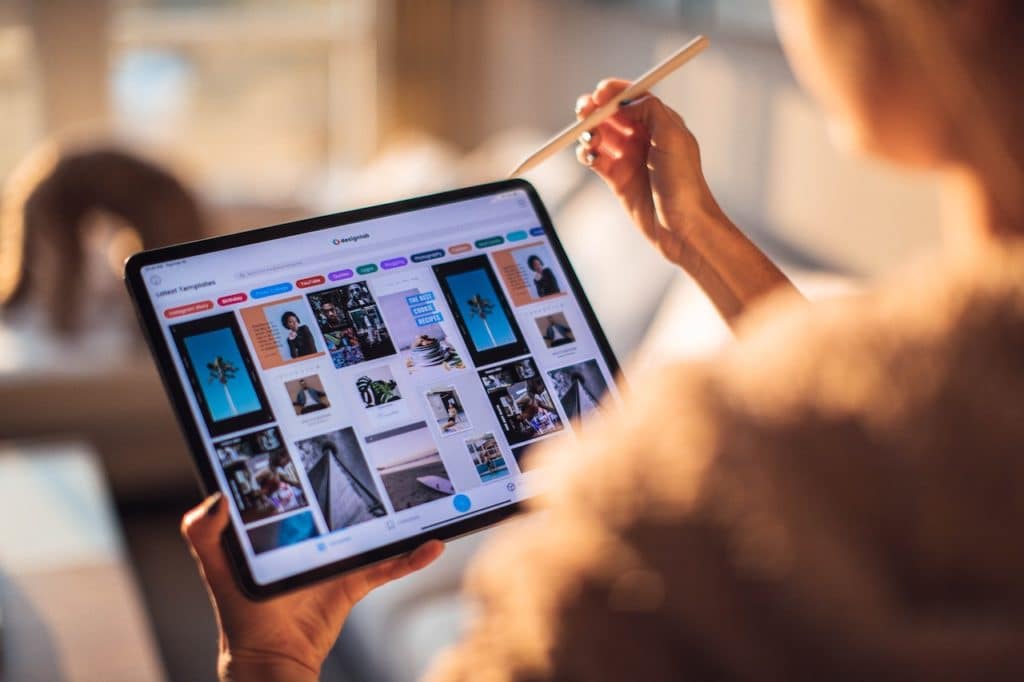
Selecting the Best Amazon Fire Tablet for PPSSPP Emulator
Comparing Amazon Fire Tablets with the PPSSPP Emulator
When it comes to running the PPSSPP emulator, the processing power and RAM of the tablet play a significant role in performance.
The Amazon Fire 7, despite being affordable, might struggle with more demanding PSP games due to its limited RAM and less powerful processor.
The Amazon Fire HD 8 and HD 8 Plus fare better, with more RAM and a more powerful processor, offering smoother gameplay for most PSP games.
The Amazon Fire HD 10 and HD 10 Plus, with their superior processor and additional RAM, provide the best performance among the series for running the PPSSPP emulator.
Importance of Factors such as Processing Power, RAM, and Storage Capacity
As previously mentioned, processing power is critical as it ensures smooth gameplay. Tablets with a higher GHz count and more cores can process information faster, improving the gaming experience.
RAM also significantly impacts how smoothly games run. More RAM allows more data to be stored for quick access, reducing lags and stutters during gameplay.
Storage capacity might not directly affect the gaming performance, but having enough storage allows you to install and keep multiple games.
Highlighting the Best Performing Amazon Fire Tablet
Given the processor power, RAM, and the option for storage expansion, the Amazon Fire HD 10 Plus stands out as the best choice for running the PPSSPP emulator. Its superior specifications ensure that even the most demanding PSP games will run smoothly.
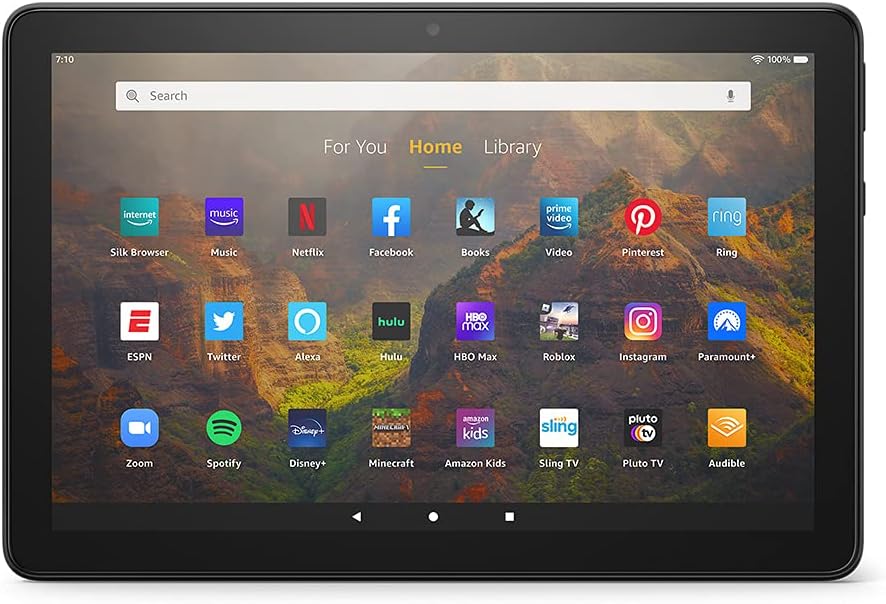
User Experience on Selected Tablet
User Reviews and Experiences
Users of the Amazon Fire HD 10 Plus have reported an excellent gaming experience with the PPSSPP emulator. They’ve mentioned smooth gameplay, quick load times, and a lack of lag or stuttering. The larger screen size also enhances the overall gaming experience, as it offers better visibility and a more immersive experience.
Gaming Performance and Quality
The Amazon Fire HD 10 Plus, with its octa-core processor and 4GB RAM, provides a quality gaming experience. Games load quickly, run smoothly, and the device manages heat well, even during long gaming sessions.
Conclusion
Selecting the right tablet for running the PPSSPP emulator is crucial for enjoying your favorite PSP games without compromising on performance. The Amazon Fire tablets offer a range of options to choose from, but when it comes to running the PPSSPP emulator, the Amazon Fire HD 10 Plus stands out. Its superior specifications provide smooth gameplay, quick load times, and ample storage for your games.
-

 Gadgets6 months ago
Gadgets6 months agoCan Dogs Use VR Headsets?
-

 Tech6 months ago
Tech6 months agoWhat Does “Voicemail Pending” Mean?
-

 Phones5 months ago
Phones5 months agoHow Do I Know if My Phone Supports AR?
-

 Tech5 months ago
Tech5 months agoDoes Astigmatism Affect Your VR Experience?
-

 Business5 months ago
Business5 months agoHow Do You Make an AR Without Coding?
-

 Phones5 months ago
Phones5 months agoWhat To Do About That Weird Notification Sound on Android?
-

 Tech5 months ago
Tech5 months agoHow Can I Get Google Drive 1TB for Free?
-

 Phones4 months ago
Phones4 months agoHow Does SnapDrop Work? – Instant File Sharing Made Easy





















