Phones
What Happens When Someone Calls You On Airplane Mode

In this digital age, staying connected is paramount, and our smartphones are the lifelines that keep us in touch with the world. However, there are times when we need to disconnect temporarily, such as during a flight, in a meeting, or when we simply want some uninterrupted downtime. That’s where the “airplane mode” feature on our smartphones comes to the rescue. But have you ever wondered what happens when someone calls you on airplane mode? In this comprehensive guide, we will explore the intricacies of this scenario, shedding light on the mysteries of technology and connectivity.
Key Takeaways
- Understand what airplane mode is and when to use it.
- Learn what happens when someone tries to call you while your phone is in airplane mode.
- Explore alternatives to airplane mode for managing incoming calls during important moments.
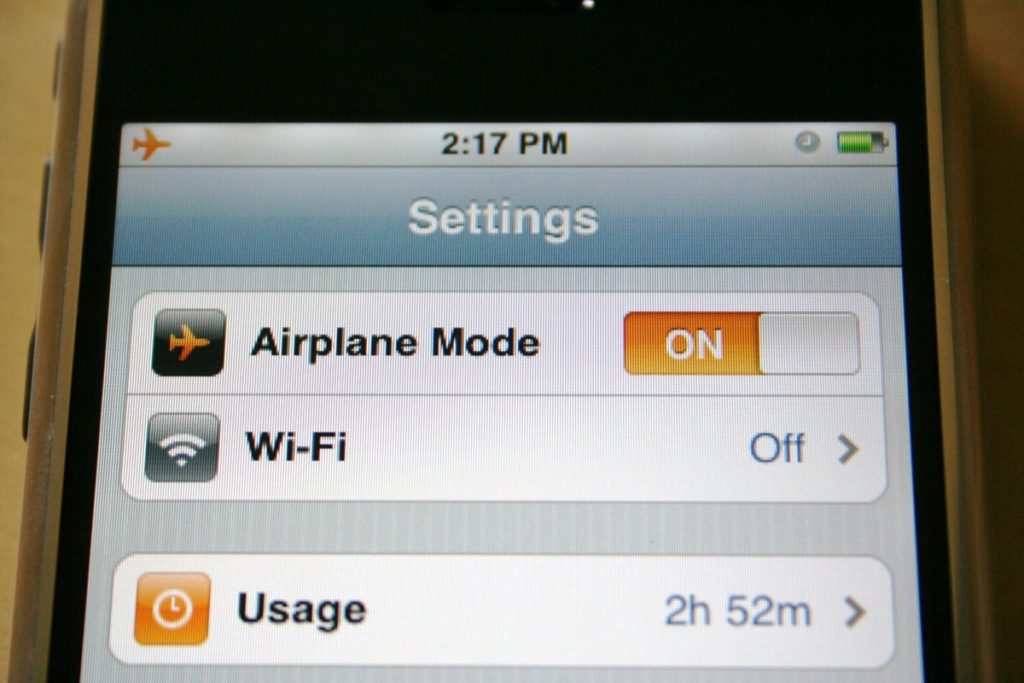
What is Airplane Mode?
Airplane Mode is a feature found on most smartphones and electronic devices, designed to disable all wireless communication functions. When activated, it turns off the device’s cellular, Wi-Fi, Bluetooth, and GPS capabilities. It’s a mandatory requirement to enable Airplane Mode when on an airplane to ensure that wireless signals do not interfere with the aircraft’s communication and navigation systems.
Communication Disruption
In Airplane Mode, your device essentially becomes isolated from external networks. This means you won’t receive phone calls, text messages, emails, or app notifications. Even though your phone is technically still on and functional, it’s disconnected from the outside world.
Caller’s Experience
When someone calls you while your phone is in Airplane Mode, they’ll typically hear a few rings before being redirected to your voicemail. However, the number of rings may vary depending on your carrier and phone settings. The caller won’t receive a message indicating that your phone is in Airplane Mode, which can lead to some confusion on their end.
Voicemail and Missed Calls
Your voicemail system continues to work while your phone is in Airplane Mode. If the caller decides to leave a message, it will be stored in your voicemail inbox, ready for you to listen to once you deactivate Airplane Mode and regain network connectivity.
Missed calls are recorded in your call history as usual, showing the caller’s name or number and the time of the call. When you exit Airplane Mode, you’ll receive notifications for these missed calls.

Handling Calls in Airplane Mode
To handle calls gracefully while in Airplane Mode, you can follow these steps:
- Set up a custom voicemail greeting informing callers that you’re temporarily unreachable due to Airplane Mode.
- Use an automatic text message reply to inform callers of your unavailability and when you’ll be back in contact.
- Check your voicemail regularly when you disable Airplane Mode to catch up on missed calls and messages.
Conclusion
In conclusion, airplane mode is a valuable feature that allows you to disconnect temporarily without fully powering down your device. When someone calls you on airplane mode, they won’t be able to reach you directly, but voicemail remains an option. Understanding how this feature works empowers you to use it effectively in various situations where you need a break from constant connectivity.
Remember, technology is here to serve us, and knowing how to control it can greatly enhance our daily lives. So, whether you’re preparing for your next flight or simply seeking some peace and quiet, you now have a comprehensive understanding of what happens when someone calls you on airplane mode.
In today’s fast-paced world, finding moments of tranquility and uninterrupted focus is essential, and knowing how to use airplane mode is a valuable tool in achieving that goal.
So, the next time you activate airplane mode, you can do so with confidence, knowing that your device is under your control, allowing you to enjoy your moments of peace and productivity.
-

 Phones6 months ago
Phones6 months agoHow Do I Know if My Phone Supports AR?
-

 Tech6 months ago
Tech6 months agoDoes Astigmatism Affect Your VR Experience?
-

 Business5 months ago
Business5 months agoHow Do You Make an AR Without Coding?
-

 Phones5 months ago
Phones5 months agoWhat To Do About That Weird Notification Sound on Android?
-

 Tech5 months ago
Tech5 months agoHow Can I Get Google Drive 1TB for Free?
-

 Phones5 months ago
Phones5 months agoHow Does SnapDrop Work? – Instant File Sharing Made Easy
-

 Tips and Tricks5 months ago
Tips and Tricks5 months agoCan You Use Windows VR for Sculpting?
-

 Tech4 months ago
Tech4 months ago5 things you’ll miss after switching to iPhone from Android



















