Tech
What Does “Voicemail Pending” Mean?
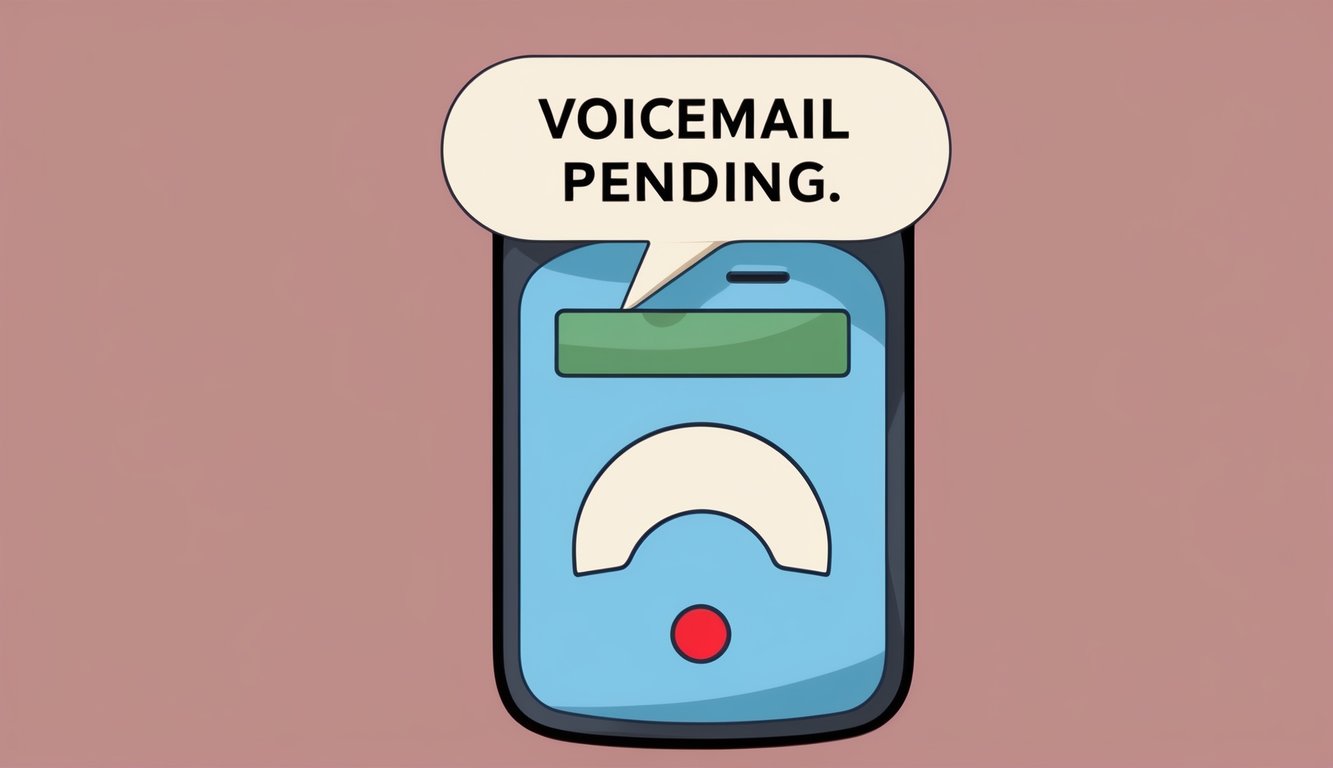
A voicemail is an audio message that the sender can record and leave on your number. This feature has made our lives much more manageable. Gone are the days of sitting by the phone, waiting for a call.
Moreover, not everyone checks their mobile phone every other minute. Therefore, the voicemail feature eliminates the chances of you missing an important message. Nowadays, people can record a message for you, and you can retrieve them later at your convenience.
With the advancement of technology, almost every mobile phone comes with a voicemail feature. Every time you receive a voicemail, a notification pops up on your phone to inform you. This feature undoubtedly has numerous benefits. However, it does have some shortcomings. We’ll examine them all here.
Why Do I Keep Getting ‘Voicemail Pending’ Even When I Have No Voicemails?

Sometimes your phone shows the notification of a pending voicemail even when you don’t have a new voicemail. Sometimes, the service provider does not mark the voicemail ‘read,’ so the notification keeps popping up. Other times, you are unable to delete the notification from the screen. Whatever the reasons maybe, this can be very frustrating. However, you should not lose your cool over it. This is a widespread glitch in phones that you can quickly fix.
How To Get Rid of the Voicemail Pending Notification on Android?
If you are stuck with the ‘voicemail pending’ notification, keep reading. We have some quick fixes for you. These will help you get rid of that annoying notification.
Restart Your Device
Most people might not even think of this simple step. Restarting your phone often gets rid of the bugs and glitches. Therefore, it is the easiest way of getting rid of the voicemail notification. You should restart your mobile phone once every few days. This allows your device to rest and helps run it smoothly.
Clear the Application Data
Clearing the application data is a simple yet effective way of fixing this issue. This only resets the application and clears the cache. You will not lose any of the voicemails stored on your mobile network.
Go to the ‘Settings’ on the homepage to clear the application data. Scroll down to ‘Application Manager’ and open ‘All.’ Look for ‘Phone’ in the menu and click on ‘Clear Data.’ Most of the time, these simple steps resolve the issue. However, if your phone still displays the notification, you can try clearing the data from the voicemail application. These steps are almost similar, with one slight change.
Go to the ‘Settings’ on the menu page again to clear the voicemail application data. Look for ‘Application Manager’ and click on ‘All.’ Instead of going to the ‘Phone’ option, click on ‘Voicemail’ and tap on ‘Clear Data.’ This will remove all the data from your voicemail application, thus removing the bugs or other issues. This, however, will not delete your voicemail, so you should not worry about that.
Disable and Re-Enable Notifications
An easy way of getting rid of the notification is to disable and re-enable the voicemail notifications. It is a very simple process and almost always fixes the problem of stuck notification. To do so, go to the ‘Settings’ option on your device’s home screen. Click on ‘More’ and locate ‘Application Manager.’ Once you locate it, tap on it and look for the ‘All’ option. This will open up the list of all applications on your mobile phone. The externally downloaded applications will be under the ‘Downloaded’ option.
Once you go to the list of all the applications, search for the ‘Voicemail’ application and click on it. It will open a page showing the ‘Show Notifications’ option. When you tap on it to disable it, a message will pop up saying you might miss a notification if you disable it. Ignore that message and press ‘Okay.’ This will disable the notifications, and you will not receive them in the notification bar.
Once it is disabled, let your device rest for a few seconds, and then tap it again to enable it. After that, go back to your home screen and reboot your device as a precaution. To check if the voicemail notifications are working properly, try leaving yourself a test voicemail.
Restore Factory Settings
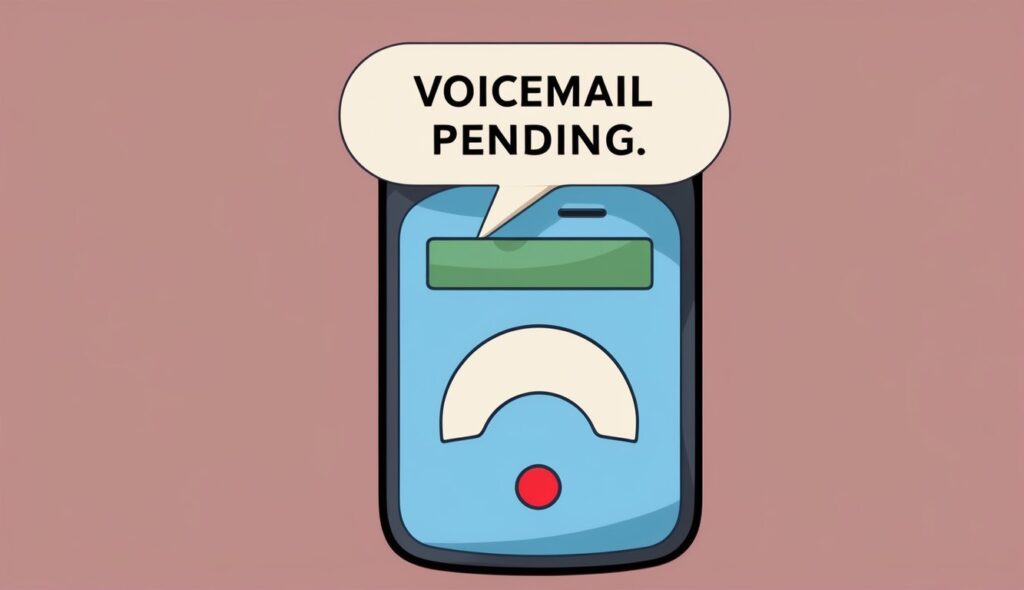
If you have tried all the fixes mentioned above and the problem persists, there is a possibility that you have a bug. However, you should not panic as you can still resolve the issue. Restoring your device’s factory settings is one last option you resort to if all else fails.
It is better to ensure that all your data is backed up before restoring the mobile phone to default settings. If you do not do that, you will not be able to recover your data after you restart your phone.
Go to ‘Settings’ and look for the “Privacy’ option to reset your phone. You will find the option to reset your mobile device and tap on ‘Erase Everything.’ This will take a few seconds to delete the data and turn your phone off. After a few seconds, your phone will turn itself on, and it will be as new as the first time you turned it on.
Reach Out to the Service Provider
Restoring the factory setting on your phone can fix almost all issues. You need to follow a few simple steps, and you will have your phone up and running in no time.
However, if the ‘voicemail pending’ notification still appears; you can contact your service provider. You can ask them to delete the voicemail application and reinstall it. The situation will most likely not get to it as factory reset fixes almost all of the bugs in your phone.
Conclusion
Technology, however advanced it may be, is not perfect. We use mobile phones for every little task throughout the day. Therefore, these machines are bound to malfunction at one point. However, this should not scare you because you can fix most issues efficiently with a bit of help from google.
This article is for you if your phone keeps displaying the ‘pending voicemail’ notification.
-

 Gadgets6 months ago
Gadgets6 months agoCan Dogs Use VR Headsets?
-

 Phones5 months ago
Phones5 months agoHow Do I Know if My Phone Supports AR?
-

 Tech5 months ago
Tech5 months agoDoes Astigmatism Affect Your VR Experience?
-

 Business5 months ago
Business5 months agoHow Do You Make an AR Without Coding?
-

 Phones5 months ago
Phones5 months agoWhat To Do About That Weird Notification Sound on Android?
-

 Tech4 months ago
Tech4 months agoHow Can I Get Google Drive 1TB for Free?
-

 Phones4 months ago
Phones4 months agoHow Does SnapDrop Work? – Instant File Sharing Made Easy
-

 Tips and Tricks4 months ago
Tips and Tricks4 months agoCan You Use Windows VR for Sculpting?



















