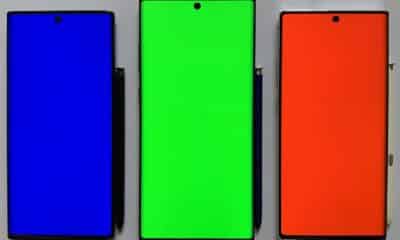Gadgets
Top 6 Alternatives to Google Chrome for Android

Google Chrome is the most popular browser, with a market share of 71%. Chrome powers more than 1 billion PCs and smartphones, making it the second most-used web browser in the world. The main reason for this popularity is its speed. Chrome can load pages faster than other browsers because it loads pages from the computer’s cache of previously loaded pages. It also saves your passwords and forms data, so you don’t have to enter them every time you visit a site.
It also has powerful developer tools to collect data about how users use their browsers and apps. If the privacy factor is something you disagree with, there are many alternatives to Google Chrome for Android. Six of them stand out from the rest: Brave, Mozilla Firefox, Samsung Internet, Microsoft Edge, Opera, and Vivaldi. Some of these browsers are more secure and private than Google Chrome, while others have features that improve the browsing experience.
Brave
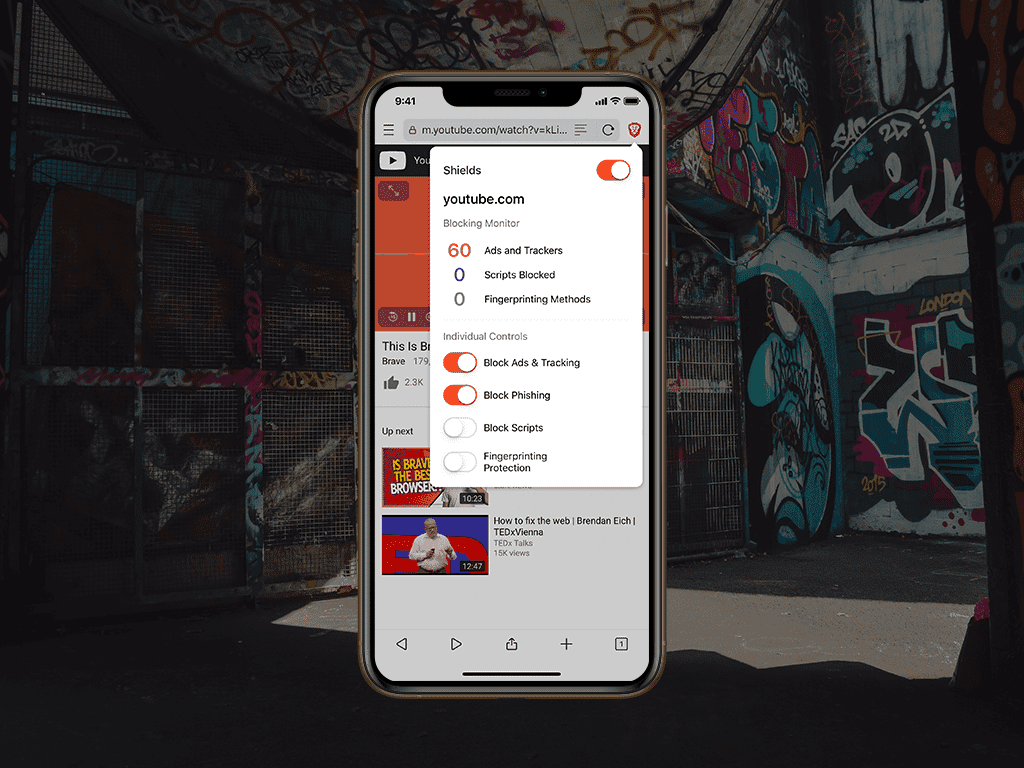
Brave is free and open-source, enabling users to customize their browsing experience with plugins and extensions that enhance functionality. Brave’s Tor browser is based on Firefox and shares the same source code with Mozilla’s Thunderbird email client. Its user interface is built with AngularJS, a JavaScript framework for crafting interactive web applications. Brave uses its digital token, BAT, as its default payment method to support various features, including rewards for content creators and micro payments for websites.
Mozilla Firefox

Mozilla Firefox is a free, open-source web browser developed by Mozilla Foundation and its subsidiary, Mozilla Corporation. Firefox utilizes the Gecko layout engine to render web pages, which implements current and anticipated web standards. Firefox has changed a lot in the last decade. It’s now more lightweight and easier to use than ever before. It also has many features that make it stand out, such as syncing with the desktop version or modifying its design to meet your personal needs.
Samsung Internet

The Samsung Internet Browser app aims to provide the best web browsing experience on mobile devices by using an intuitive user interface and advanced features for a seamless web browsing experience. The browser is built on Chromium which means that it is lightweight and fast, and its security features are top-notch. Samsung Internet Browser provides:
- An optimized UI for a fast, reliable web browsing experience.
- A robust privacy and security suite includes an ad-blocker, anti-tracking, and malware protection.
Microsoft Edge
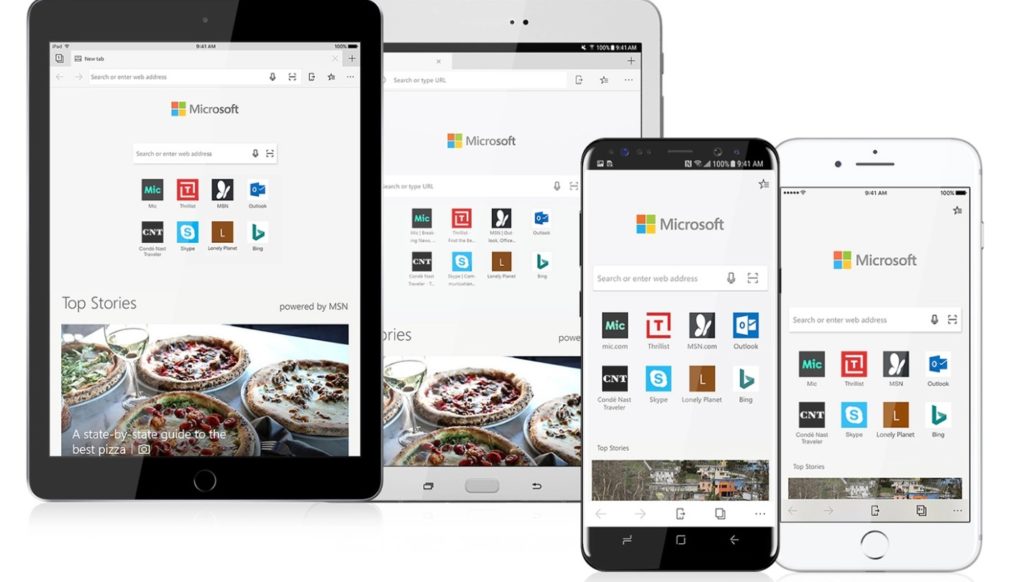
Microsoft Edge is a new browser that was launched alongside Windows 10. It offers improved security and privacy thanks to its built-in features. For example, Microsoft Edge’s address bar lets you search for anything on the web; it has a reading mode that removes clutter and allows you to read articles in a distraction-free environment. Finally, it can save articles for later offline reading with ease.
Opera
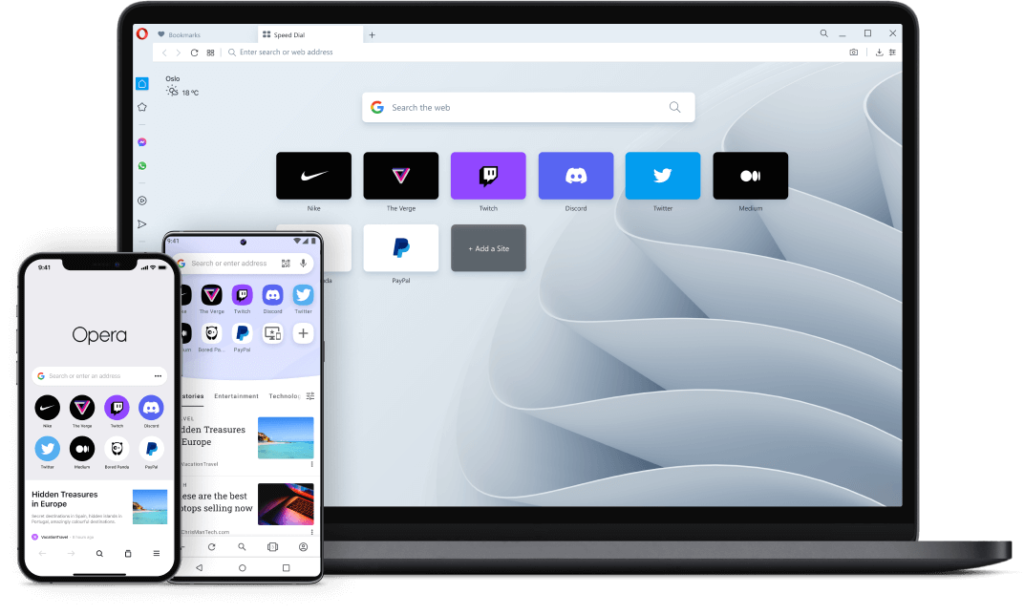
Opera is an internet browser founded by Jon Stephenson von Tetzchner and Geir Ivarsøy in 1995. Opera is a multi-purpose browser developed to provide a fast, secure, and easy-to-use web experience. It is designed for desktop and mobile use with features like Speed Dial, a built-in ad blocker, voice control support, and access to Opera Turbo VPN. The browser is available on Windows, Mac, Linux, and Android operating systems.
Vivaldi

Vivaldi is a freeware, cross-platform web browser for Windows, macOS, and Linux. Vivaldi is a modern, elegant browser that makes your browsing experience safer and faster. It’s based on Chromium for the back-end engine and open-source WebKit for rendering so that it can offer you all the latest features without any plugin necessary.
-

 Gadgets6 months ago
Gadgets6 months agoCan Dogs Use VR Headsets?
-

 Tech6 months ago
Tech6 months agoWhat Does “Voicemail Pending” Mean?
-

 Phones5 months ago
Phones5 months agoHow Do I Know if My Phone Supports AR?
-

 Tech5 months ago
Tech5 months agoDoes Astigmatism Affect Your VR Experience?
-

 Business5 months ago
Business5 months agoHow Do You Make an AR Without Coding?
-

 Phones5 months ago
Phones5 months agoWhat To Do About That Weird Notification Sound on Android?
-

 Tech4 months ago
Tech4 months agoHow Can I Get Google Drive 1TB for Free?
-

 Phones4 months ago
Phones4 months agoHow Does SnapDrop Work? – Instant File Sharing Made Easy