Cool gadget
The Best Apps for Notification Tones and Ringtones to Customize Your Phone Experience
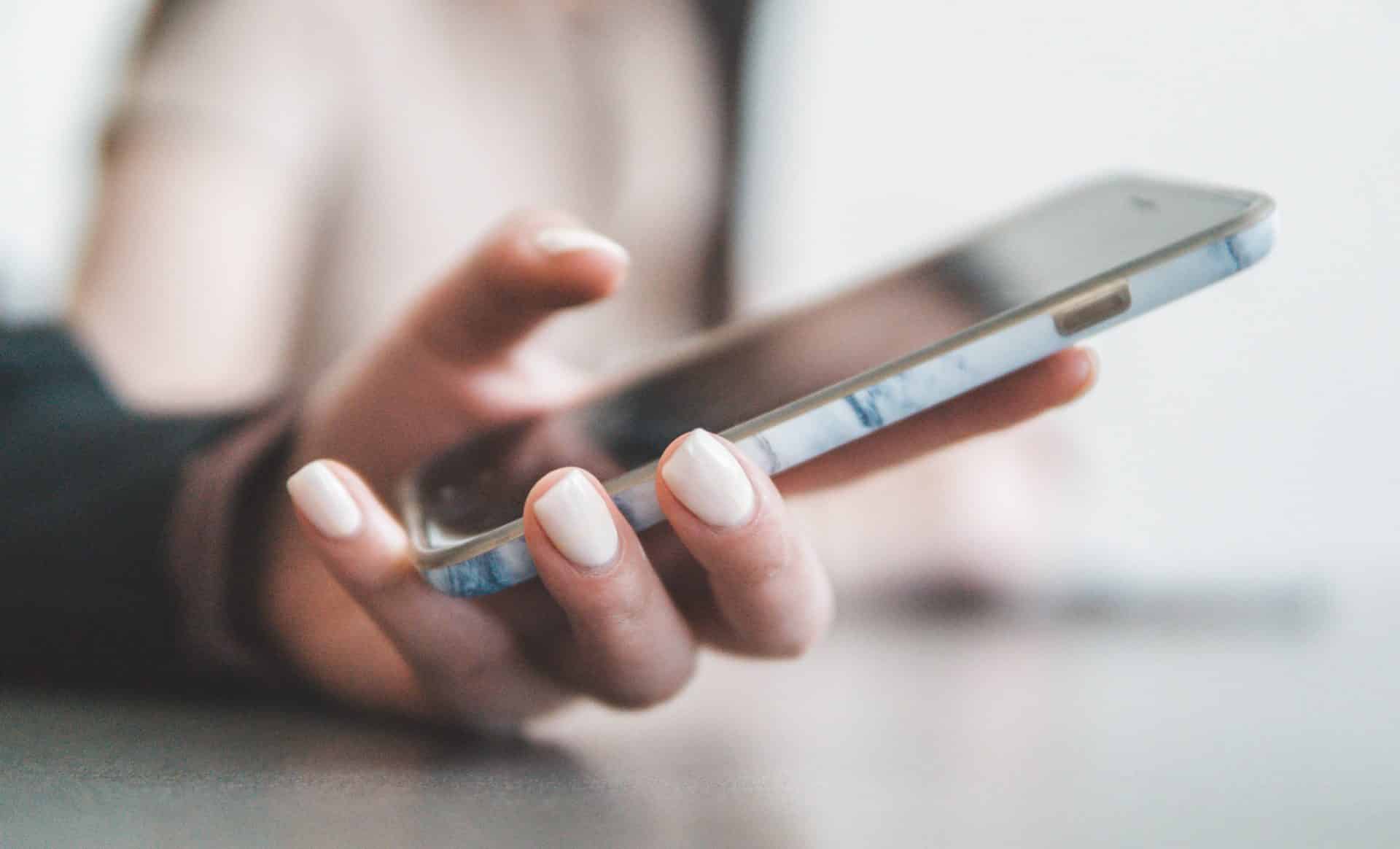
We all have our go-to notification tones to let us know if something is happening on our phones. Whether it’s an incoming text or tweet, or a new email message, we need that notification tone to alert us that something is up. And when you’re using your phone for hours at a time, it can be hard to keep track of which app is by the ringtone alone. So some apps will theme the sounds so you can recognize them at a glance. The best apps for notification tones and ringtones are Ringtone Maker, Pi Music Player, and Zedge.
What is a Notification Tone?
A notification tone or ringtone is a sound you hear on your phone when you receive a call, text, email, or other notification. The most common type of notification tone is a ringtone. Ringtones are also known as alert tones, call alerts, and sound effects. It can be set to play for all notifications or just for certain ones. The phone’s ringtone is usually set as the notification tone, but it can also be any other sound. For example, some people use their voice as their ringtone.
There are many different types of notification tones, including:
- Ring Tones: The most common kind of notification tone is a ringtone.
- Text Tones: Text tones can be set to different sounds for each contact in your phone’s contact list.
- Email Tones: Email tones can be set to different sounds for each reference in your email account’s address book.
How to Choose the Right Tone or Ringtone?
These days, everybody can have their ringtone and notification tone. So, how do you choose the right one for you? There are a lot of factors that influence your choice of a notification tone or a ringtone.
It would help if you considered the following:
- Your personality
- Your mood when you want to use it
- The type of phone you have (either an iPhone or Android)
- The kind of phone call or message it will be associated with
The best apps for ringtones and notifications
Ringtone maker
Ringtone Maker is a free app that allows you to create your ringtones from any song in your library. The app is straightforward to use, and it has a simple interface. You can either choose a theme from your library or search for one on YouTube. Once you have selected the song, you can edit it by cutting out the part of the song that you want to use as your ringtone. You can also add effects like echo, reverb, and distortion to make it sound more like a real ringtone. You can then set the ringtone length and save it as an MP3 file on your phone or share it with friends via email or social media.
Pi Music Player
The Pi Music Player is a Raspberry Pi-powered device that can play music from any Bluetooth-enabled device. It also has a built-in speaker and can be used as a notification tone or ringtone. It was designed to be an affordable, easy-to-use, and portable music player for people who want to listen to their favorite tunes on the go.
Zedge
Zedge is a mobile app that allows users to download and share ringtones, notification tones, and wallpapers. The app has over 1 million free ringtones available for download. Users can also create their custom ringtone by uploading their favorite song or recording their voice.
-

 Gadgets6 months ago
Gadgets6 months agoCan Dogs Use VR Headsets?
-

 Tech6 months ago
Tech6 months agoWhat Does “Voicemail Pending” Mean?
-

 Phones5 months ago
Phones5 months agoHow Do I Know if My Phone Supports AR?
-

 Tech5 months ago
Tech5 months agoDoes Astigmatism Affect Your VR Experience?
-

 Business5 months ago
Business5 months agoHow Do You Make an AR Without Coding?
-

 Phones5 months ago
Phones5 months agoWhat To Do About That Weird Notification Sound on Android?
-

 Tech4 months ago
Tech4 months agoHow Can I Get Google Drive 1TB for Free?
-

 Phones4 months ago
Phones4 months agoHow Does SnapDrop Work? – Instant File Sharing Made Easy































