Phones
Small Dot in the Upper Left Corner of Android Phone? – Easy Fix

Every cellphone has a different meaning to the small dot on the screen. The black dot on the left corner of the iPhone next to the battery percentage means that the cell phone is low on charge. Besides the black dot, there are different color dots, and every dot links to some background application running. However, things are different in android mobiles like Samsung.
This article covers everything you need to know about the small dot in the upper left of the Android phone.
Why Does a Small Dot Appear in the Upper Left Corner of My Android Device?
These dots show up when pixels are having some issue, and it might be a green, a red, or a blue dot. You don’t need to worry if you see any of the mentioned color dots because they will vanish after the calibration or by changing the wallpapers.
If you see a white color dot on the left corner of the screen, it might be the stuck pixel, and you can recalibrate it. Also, by changing the wallpapers frequently, the white dot would go away. You only need to worry when you see a black dot as it can be a dead pixel, or you may have damaged your display. Samsung users have faced this issue a lot.
What Is the Black Dot in the Top Left Corner of My Android Phone?
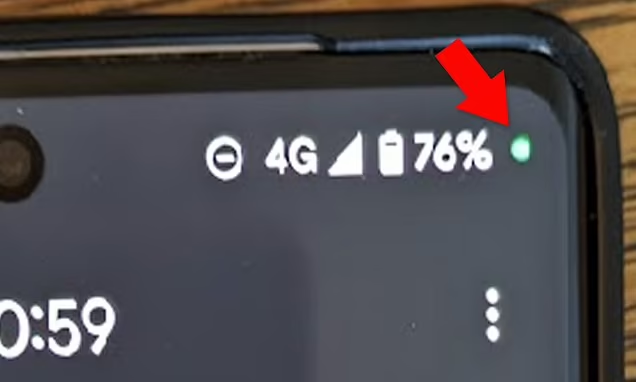
The black dot on the phone screen could result from dead pixels. A pixel is the smallest color unit displayed on any digital device. These pixels are arranged in a grid to create an image. You have to combine lots of pixels to form an image. Most of the black dots are so small that you cannot see them with the naked eye, but you can zoom the image to make the pixels visible. Samsung mobiles are known to have an electronic defect that results in a black or white dot.
The black dot goes out and comes back randomly. Before you consider that you have damaged your screen, it is better to confirm if it’s a dot for any notification. To check that, you need to take the screenshot, and if you see the dot in the screenshot, it isn’t a bad pixel. If it isn’t visible in the screenshot, your mobile phone has a damaged screen.
Can LCD Damage Cause the Black Dot?
The black dot on the Android phone is also called the inkblot. A gradual pressure that leaves the front glass intact while damaging the display underneath can be the reason for the black dot. This inkblot spreads with time, leaving your screen dead and damaging the LCD.
The LCD contains the tubes that contain liquid crystals. If any of the tubes break, it will leak the liquid causing the black dots on the screens.
Is There Anything I Need to Do About the Little Dot in the Upper Left Corner?
The first thing you have to do is figure out the root cause of the problem. Once you know the issue, it will save you the trouble of solving the problem blindly. First, you need to find out if it’s a software issue by restarting your phone or performing a software update.
If it doesn’t work, it could be a bleeding screen. A bleeding phone screen means that your screen has some bleeding pixels on it. Any impact on the edge of the mobile screen is responsible for this issue. This impact causes rows or columns of pixels to display black or other color lines.
How to Fix the Black Dot on My Android Phone?

You can try to fix the screen with different methods. Here are some steps to solving the small on the upper left corner of your android phone:
First, you need to figure out the main issue. It is the easiest issue to fix if it results from a stuck pixel. If so, you need to go to the app store or any apps website and search for a stuck pixel repair tool. Download and start it. Typically, it takes around 30 seconds to 10 minutes once it starts. It cycles through all the pixels on the screens and resets the mechanism. After the reset, the pixels will unstick, and hopefully, the screen will start working normally.
If it is an LCD pressure problem, you need to remove the screen to find the internal pressure source. You can buy a DIY kit from the market to remove the screen from the phone. However, if you are unsure, leave this to the professionals.
Two things can be responsible for applying pressure to the screen. It may be the swollen battery. If so, you need to change the battery to avoid further damage. If the battery isn’t the issue, you better check for any bend parts that might apply the pressure to the screen. In case the problem persists after relieving the pressure by unbending or replacing the components, you should seek advice from a professional.
How to Repair the Dead Pixel?
If the dot is a dead pixel, you cannot repair it with the software. In this case, you have two options: replace the screen or repair the pixel. Technically, you can replace the individual pixels, but it’s not worth spending time and money.
Lastly, if your screen’s black spot is spreading, a crack or a broken LCD tube is a reason. As you cannot repair it, you will need a professional. However, before going to a repair shop, you better check your warranty card as the company might claim the damage to save you some cost.
Conclusion
The dots on the screen can mean anything. It might be small notification dots that keep changing color as per the notification. You don’t need to worry if it’s not a black dot as you can quickly repair that. If it’s a black dot that keeps spreading, it could be a severe issue that may need visiting a repair center.
Before spending your money, you better try every possible way to stop the spread and use the screen. If it’s worse, like broken LCD tubes, you should change it.
-

 Gadgets6 months ago
Gadgets6 months agoCan Dogs Use VR Headsets?
-

 Tech6 months ago
Tech6 months agoWhat Does “Voicemail Pending” Mean?
-

 Phones5 months ago
Phones5 months agoHow Do I Know if My Phone Supports AR?
-

 Tech5 months ago
Tech5 months agoDoes Astigmatism Affect Your VR Experience?
-

 Business5 months ago
Business5 months agoHow Do You Make an AR Without Coding?
-

 Phones5 months ago
Phones5 months agoWhat To Do About That Weird Notification Sound on Android?
-

 Tech4 months ago
Tech4 months agoHow Can I Get Google Drive 1TB for Free?
-

 Phones4 months ago
Phones4 months agoHow Does SnapDrop Work? – Instant File Sharing Made Easy



















