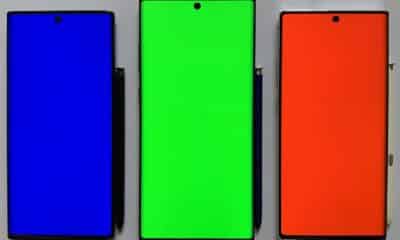Phones
Should I Upgrade from Note 9 to S22 Ultra?

As a smartphone user, upgrading your device is a decision that often involves weighing several factors. For users of Samsung’s Galaxy Note 9, you might be contemplating an upgrade from your Note 9 to S22 Ultra. This guide provides a detailed comparison of both smartphones to help you make an informed decision. Let’s start with an overview of both devices.
Overview of the Samsung Galaxy Note 9
The Galaxy Note 9, released in August 2018, was one of Samsung’s flagship phones. It sported a vibrant, large 6.4-inch Super AMOLED display and came packed with the Snapdragon 845 or Exynos 9810, depending on the region. The Note 9 boasted of 6GB or 8GB of RAM and a battery capacity of 4000mAh which was a significant improvement from its predecessor. With a dual 12MP camera setup and the S Pen as its standout features, the Note 9 was a hit among Samsung enthusiasts.
One of the most significant advantages of the Note 9 was its expansive display. With a Quad HD+ resolution of 2960×1440, the display was perfect for multimedia consumption and productivity tasks. The S Pen also saw improvements from the previous iterations, offering Bluetooth connectivity that allowed users to use it as a remote control.
Despite its age, the Note 9 continues to perform decently in the current smartphone landscape. It has a solid build, a vibrant display, a reliable camera, and is equipped with a headphone jack – a feature increasingly rare in newer smartphones. However, it lacks some of the newer features introduced in more recent Galaxy models like higher refresh rates, improved camera technology, and better battery management.

Overview of the Samsung Galaxy S22 Ultra
Fast forward to 2023, Samsung has upped the game with the Galaxy S22 Ultra. Building upon the foundation of its predecessors, the S22 Ultra incorporates notable improvements in display, performance, and camera capabilities. The S22 Ultra features a large 6.8-inch Dynamic AMOLED 2X display, with a refresh rate of 120Hz, making it one of the most sophisticated displays in the smartphone market.
Powering the S22 Ultra is the Snapdragon 8 Gen 1 or Exynos 2200, depending on the region, accompanied by 8GB or 12GB of RAM options. One standout feature is the camera system. The Ultra features a quad-camera setup with a whopping 108MP primary sensor, two 10MP telephoto lenses for superior zoom capabilities, and a 12MP ultra-wide sensor. The S Pen is integrated within the device just like in the Note series.
The battery capacity is another highlight. With a 5000mAh battery, the S22 Ultra promises excellent battery life. Additionally, the S22 Ultra also supports faster wireless charging and reverse wireless charging. However, like most contemporary flagship smartphones, the S22 Ultra lacks a headphone jack.

Comparative Analysis
Performance: Note 9 vs. S22 Ultra
The performance difference between the Note 9 and the S22 Ultra is considerable. While the Note 9 still holds up for everyday tasks and light gaming, the S22 Ultra, equipped with the latest Snapdragon or Exynos chipsets and more RAM, offers superior performance. The S22 Ultra can handle heavy multitasking and gaming with ease, thanks to its robust hardware and software optimization.
Camera: Note 9 vs. S22 Ultra
In terms of camera capabilities, the S22 Ultra outshines the Note 9 significantly. The 108MP primary camera on the S22 Ultra provides much higher detail than the Note 9’s 12MP camera. The S22 Ultra also excels in low-light photography, macro shots, and zoom capabilities, thanks to its sophisticated camera setup. The Note 9’s camera is decent but lacks the versatility and quality offered by the S22 Ultra.
Battery Life: Note 9 vs. S22 Ultra
While the Note 9’s 4000mAh battery was impressive at its launch, the S22 Ultra’s 5000mAh battery capacity ensures longer usage times. Furthermore, the S22 Ultra supports faster charging speeds, allowing for quicker top-ups when needed.
Display: Note 9 vs. S22 Ultra
The Note 9’s display, despite being good, is outclassed by the S22 Ultra’s Dynamic AMOLED 2X display with a 120Hz refresh rate. The higher refresh rate offers a smoother scrolling experience and improved gaming visuals.
Price: Note 9 vs. S22 Ultra
The S22 Ultra, being a more recent flagship, comes at a significantly higher price than the Note 9. It’s important to consider if the performance enhancements and additional features justify the cost.

The Advantages of Upgrading
Upgrading from the Note 9 to the S22 Ultra comes with numerous benefits. You will experience a significant performance boost, an improved camera system, superior display quality, and a longer-lasting battery. The S22 Ultra also offers features such as 5G connectivity and reverse wireless charging. If you’re a power user who frequently uses your device for heavy tasks or wants to experience the latest technology, upgrading might be a good decision.
Considerations before Upgrading
While the S22 Ultra has clear advantages over the Note 9, it’s crucial to assess if these improvements align with your usage patterns and needs. If you’re a casual user who uses your smartphone primarily for browsing, light gaming, and communication, the Note 9 may continue to serve you well. Additionally, the cost of the S22 Ultra is a significant factor to consider.
Conclusion
In conclusion, the decision to upgrade from the Note 9 to the S22 Ultra depends on your requirements, usage patterns, and budget. While the S22 Ultra offers superior performance and features, it comes at a premium price. Evaluate your needs, and if the benefits outweigh the cost, it might be time to upgrade.
-

 Gadgets6 months ago
Gadgets6 months agoCan Dogs Use VR Headsets?
-

 Tech6 months ago
Tech6 months agoWhat Does “Voicemail Pending” Mean?
-

 Phones5 months ago
Phones5 months agoHow Do I Know if My Phone Supports AR?
-

 Tech5 months ago
Tech5 months agoDoes Astigmatism Affect Your VR Experience?
-

 Business5 months ago
Business5 months agoHow Do You Make an AR Without Coding?
-

 Phones5 months ago
Phones5 months agoWhat To Do About That Weird Notification Sound on Android?
-

 Tech4 months ago
Tech4 months agoHow Can I Get Google Drive 1TB for Free?
-

 Phones4 months ago
Phones4 months agoHow Does SnapDrop Work? – Instant File Sharing Made Easy