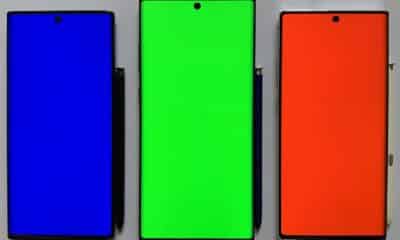Phones
Samsung SmartThings Find Hits New Milestone With 100 Million Find Nodes and New Device Location-Sharing Feature
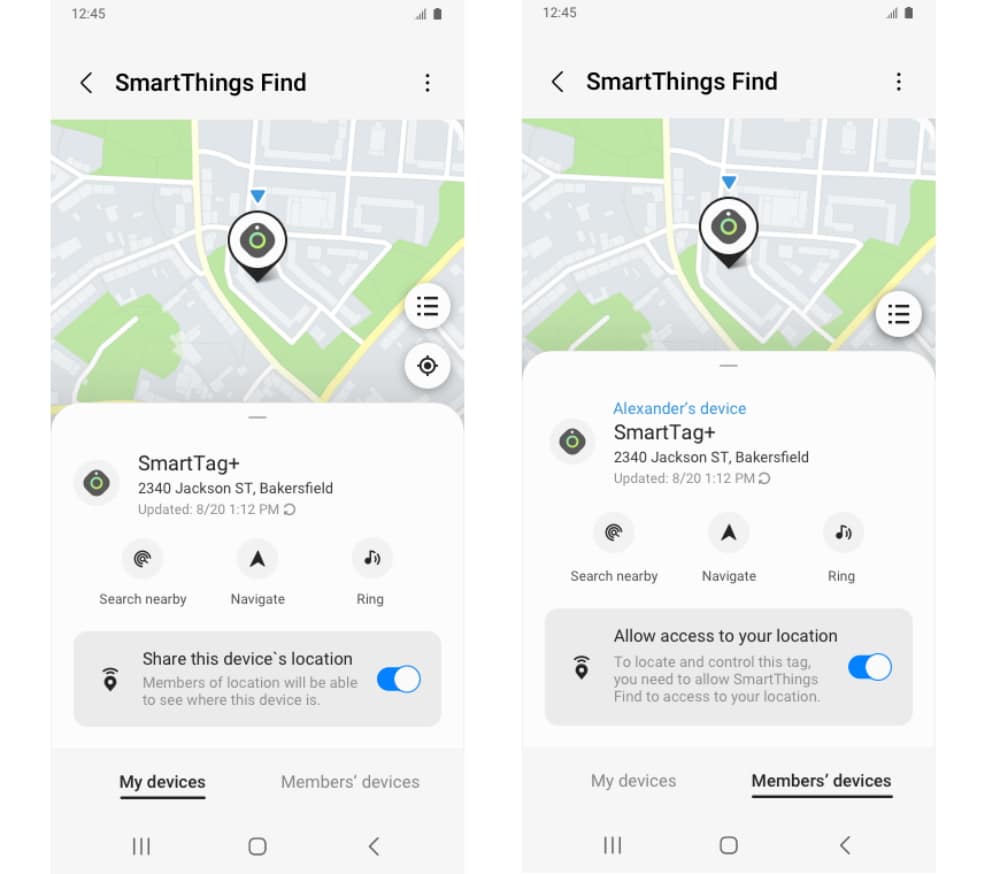
Samsung Electronics today revealed that the SmartThings Find service, which first launched in October 2020, continues to grow rapidly, now comprising more than 100 million find nodes. Powered by SmartThings, the premier technology enabling connected living, around 230,000 devices are located through this feature every day.
“We’re incredibly proud of how quickly the SmartThings Find service has grown in less than a year, helping people all over the world locate hundreds of thousands of misplaced devices every day,” said TM Roh, President and Head of Mobile Communications Business at Samsung Electronics. “SmartThings Find is yet another example of how Samsung is continuing to create meaningful new experiences that help make life more convenient and less stressful.”
The fast-growing SmartThings Find service enables users to pinpoint registered Galaxy smartphones, smartwatches, earbuds and even S Pen Pro, as well as personal belongings—like keys or wallets—that have a Galaxy SmartTag or SmartTag+ device attached. SmartThings Find, a standout feature of the SmartThings ecosystem, uses Bluetooth Low Energy (BLE) and ultra-wideband (UWB) technology to locate misplaced devices. Even if the device is offline, other Galaxy users can opt-in to enable their Galaxy smartphone or tablet to help others find nearby lost devices.
SmartThings Find is continuing to evolve with the addition of the newly launched SmartThings Find Members service, which now enables users to invite friends and family to become members of their SmartThings account, so they too can find and manage their devices. Users can now invite up to 19 other people to become members and locate up to 200 devices at once. Once someone has accepted your invitation to SmartThings Find Members, you can opt for them to be able to view your selected devices and locations for specific devices, all upon your consent.
SmartThings Find Members is particularly useful for families, as they try to keep up with pets or keep track of their car keys—even if they don’t have their phone with them.
For more information about the SmartThings app and SmartThings Find service, visit: www.smartthings.com/partners/smartthings-find.
-

 Gadgets6 months ago
Gadgets6 months agoCan Dogs Use VR Headsets?
-

 Tech6 months ago
Tech6 months agoWhat Does “Voicemail Pending” Mean?
-

 Phones5 months ago
Phones5 months agoHow Do I Know if My Phone Supports AR?
-

 Tech5 months ago
Tech5 months agoDoes Astigmatism Affect Your VR Experience?
-

 Business5 months ago
Business5 months agoHow Do You Make an AR Without Coding?
-

 Phones5 months ago
Phones5 months agoWhat To Do About That Weird Notification Sound on Android?
-

 Tech4 months ago
Tech4 months agoHow Can I Get Google Drive 1TB for Free?
-

 Phones4 months ago
Phones4 months agoHow Does SnapDrop Work? – Instant File Sharing Made Easy