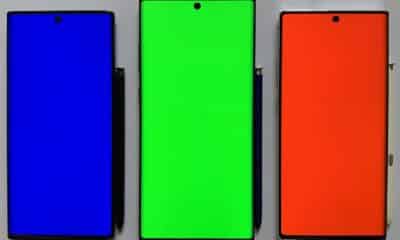Tech
Samsung Introduces 1.2μm 50Mp ISOCELL GN1 with Faster Auto-focusing and Brighter Images
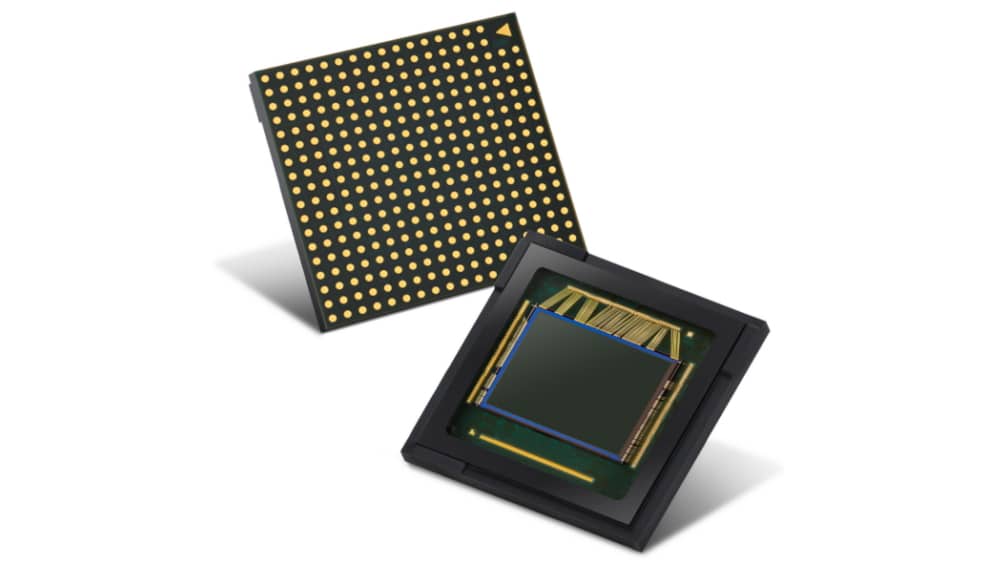
Dual Pixel technology creates 100-million phase-detecting photodiodes for snappy auto-focusing and light information that can be translated up to 100 megapixels.
Tetracell technology enables light-sensitive 2.4μm pixels for ultimate low-light photography.
Samsung Electronics, a world leader in advanced semiconductor technology, today introduced Samsung ISOCELL GN1, a new 50-megapixel (Mp) image sensor with large 1.2μm-sized pixels. The ISOCELL GN1 is Samsung’s first image sensor to offer both Dual Pixel and Tetracell technologies. Thanks to the relatively larger pixel size, the GN1 brings image sensor performance to a new level with a combination of elevated light sensitivity for stellar low-light photos and DSLR-level auto-focus speeds, optimized for more dynamic picture-taking experiences.
“With innovative pixel technologies, Samsung has been at the forefront of offering high-performance image sensors that closely cater to increasingly diversifying market needs. The ISOCELL GN1 is part of that commitment to deliver stunning images to consumers in any environment,” said Yongin Park, executive vice president of sensor business at Samsung Electronics. “We will continue to introduce image sensor solutions at the cutting-edge that will lead the next trends in mobile photography.”
Creating desirable images is an indispensable element for today’s smartphone users who are well accustomed to visually grasping and cherishing special moments, wherever they are. To address various imaging preferences of the users, some smartphone makers put more emphasis on extremely detailed images with ultra-high resolutions, while some choose bigger pixels for bright results in low-light environments. The new Samsung ISOCELL GN1 fulfills these multiple needs at once with Dual Pixel and Tetracell technologies.
The GN1 brings best-in-class auto-focusing with 100 million phase detection auto-focus (PDAF) agents. Samsung’s Dual Pixel technology places two photodiodes side-by-side within a single pixel that can receive light from different angles for phase detection. With all of the sensor’s active pixels working as auto-focusing agents, the GN1 can detect and focus onto a desired still or moving object from every corner in an instant, even in low-light conditions. When capturing images, a single pixel output is created by merging the outputs from the two photodiodes within the pixel. Samsung also provides a software algorithm that takes light information from each photodiode to produce image resolutions comparable to 100Mp.
For ultimate low-light photography, the GN1 adopts Tetracell technology, a pixel-merging technique that improves the pixels’ capacity to capture and process more light. By binning four pixel signals into one, Tetracell doubles the image sensor’s pixel size to 2.4μm and quadruples the light sensitivity to take brighter 12.5Mp photographs. With improved light sensitivity combined with a powerful auto-focusing solution, the GN1 is able to focus on an object quickly even in extreme low-light environment to deliver both brighter and sharper results.
In addition to Dual Pixel and Tetracell technologies, the GN1 comes with Smart-ISO that intelligently selects the optimal ISO, real-time HDR that captures the scene in multiple exposures simultaneously, and gyro-based electronic image stabilization (EIS) that takes sharp images and video even when in motion. For premium video quality, the image sensor supports video recording at up to 8K resolution at 30 frames-per-second (fps).
Samsung ISOCELL GN1 started mass production this month.
-

 Phones6 months ago
Phones6 months agoHow Do I Know if My Phone Supports AR?
-

 Tech6 months ago
Tech6 months agoDoes Astigmatism Affect Your VR Experience?
-

 Business5 months ago
Business5 months agoHow Do You Make an AR Without Coding?
-

 Phones5 months ago
Phones5 months agoWhat To Do About That Weird Notification Sound on Android?
-

 Tech5 months ago
Tech5 months agoHow Can I Get Google Drive 1TB for Free?
-

 Phones5 months ago
Phones5 months agoHow Does SnapDrop Work? – Instant File Sharing Made Easy
-

 Tips and Tricks5 months ago
Tips and Tricks5 months agoCan You Use Windows VR for Sculpting?
-

 Tech4 months ago
Tech4 months ago5 things you’ll miss after switching to iPhone from Android