Development and Hacking
NetGuard: A free non-root firewall for your Android smartphone!

Bloatware has always been, and probably always will be a problem with smartphones, partly because it’s such a broad term. One man’s bloatware is another man’s useful function, so phone manufacturers never really know how to go about solving that issue. In the recent years, a welcome trend has started to appear where a lot of the pre-installed applications can be disabled or even completely removed if needed. Unfortunately, there will always be something poking someone’s eye, an app that you can’t remove but is continually working in the background and maybe even using up your data.
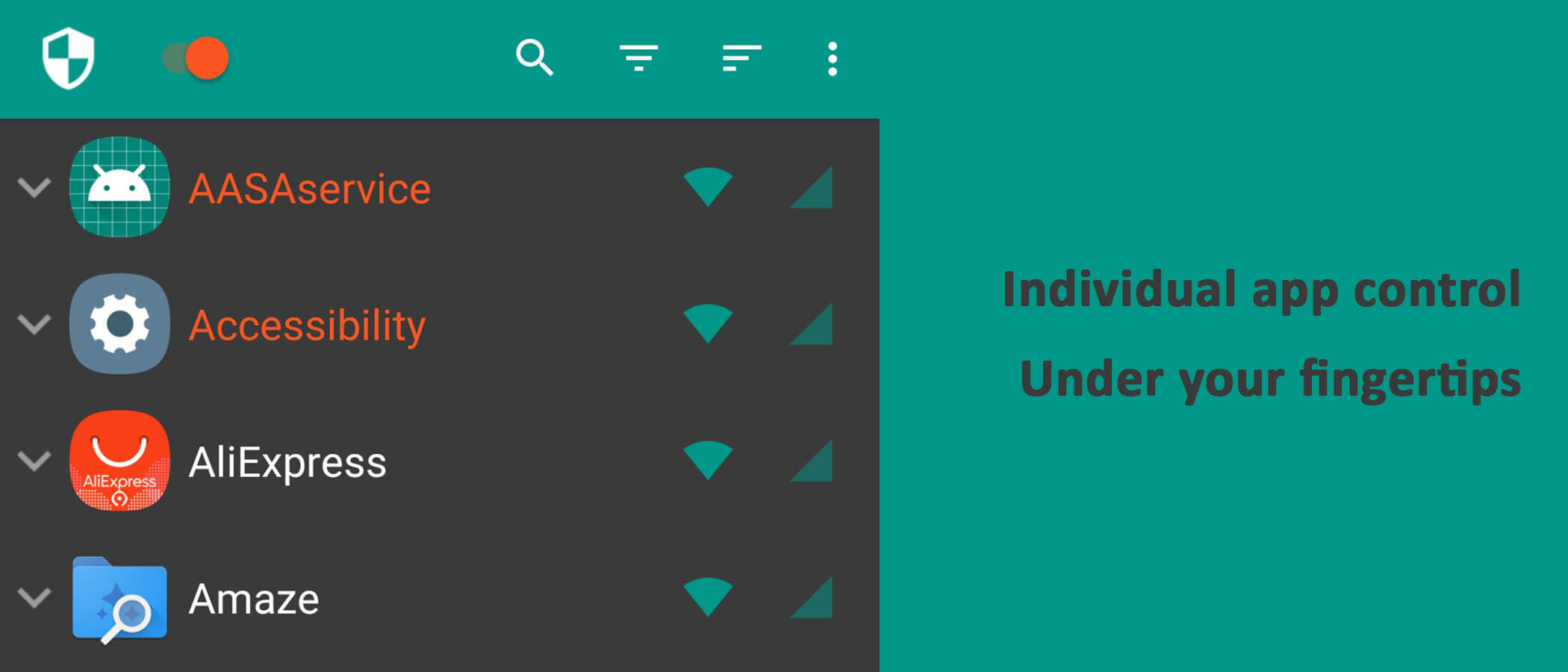
At this point, NetGuard steps in, allowing you to control which apps get access to the internet and which ones don’t. Made by a dutch developer Marcel Bokhorst, this is a free and open source firewall solution which makes it a lot easier for you to keep some naughty apps at bay. It even comes in useful in case of installing shady applications, preventing them from phoning home and compromising your privacy. It does have the option of paying and unlocking extra functionality, but the free version works as advertised and without any wonky time and usage limitations.

Usually, firewalls for Android require root permission for accessing the iptables binaries and controlling your phone’s network. Thankfully, NetGuard makes use of a well known and often used function in stock Android – it’s ability to create Virtual Private Networks. What NetGuard does is creates it’s own VPN which is under it’s control, and Android routes all traffic through it, just as it would through any other VPN. Since the VPN created is under NetGuard’s control, it is able to manipulate the flow of data and allow/prevent selected apps from going on the wider web. Quite a smart solution, especially given how it consumes practically no battery unless you turn on advanced data analysis features. Time to take control back into your own hands!
CHECK OUT NETGUARD ON GOOGLE PLAY!-

 Gadgets6 months ago
Gadgets6 months agoCan Dogs Use VR Headsets?
-

 Tech6 months ago
Tech6 months agoWhat Does “Voicemail Pending” Mean?
-

 Phones5 months ago
Phones5 months agoHow Do I Know if My Phone Supports AR?
-

 Tech5 months ago
Tech5 months agoDoes Astigmatism Affect Your VR Experience?
-

 Business5 months ago
Business5 months agoHow Do You Make an AR Without Coding?
-

 Phones5 months ago
Phones5 months agoWhat To Do About That Weird Notification Sound on Android?
-

 Tech4 months ago
Tech4 months agoHow Can I Get Google Drive 1TB for Free?
-

 Phones4 months ago
Phones4 months agoHow Does SnapDrop Work? – Instant File Sharing Made Easy































