Gadgets
Why Am I Getting the “Mobile Data Turned Off” Message?
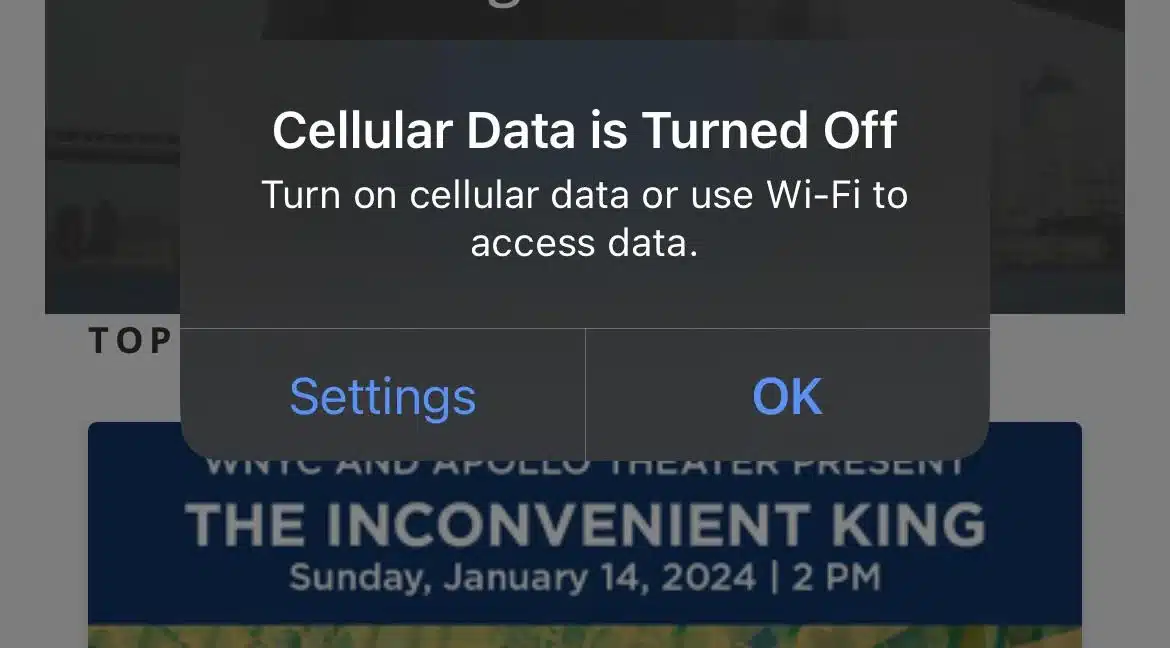
Ever since the arrival of the new generation of mobile internet, a massive increase in mobile data usage has been recorded.
You don’t have to wait to reach home so you can connect to Wi-Fi to share something just because the mobile internet was too slow. Nowadays, 4G is faster than most Wi-Fi services, and cheaper mobile data packages make everything more convenient.
However, keeping your mobile data on will end your internet package quickly if you have lots of updates. If you turn it off, you might get the mobile data turned off message.
If your mobile data is off by accident, getting such a message is good. However, most people do it manually, and it isn’t delightful to see a notification or pop-up with this message. There are a couple of workarounds you can do to remove this message.
Before that, you need to understand why you keep getting this message. Then we’ll share how you can get rid of this message, so it won’t bother you again.
Why Do I Keep Getting the “Mobile Data Turned Off” Message?
Your smartphone heavily relies on the internet to operate. If you have multiple services running in the background, you might need internet to keep them running.
For example, if you have Google Voice Search or Siri running in the background, they’ll require an active internet connection to execute it every time you give them a command.
You’ll see the message if you have apps or games that require essential updates to run as well. Moreover, if you enable battery saver mode and restrict internet usage, you might get this notification even if your mobile data is on.
It is noteworthy that this message only appears on specific devices, so you might get it on your device while your brother’s phone might not show the same message. Sometimes it happens because of your firmware, and sometimes because of certain apps.
Those apps require an active internet connection to complete certain activities. If you are not connected to Wi-Fi, and your mobile data is off, you might get this message. If this issue persists while you are connected to Wi-Fi, it might mean your Wi-Fi has no internet connectivity.
The device might also automatically turn off your mobile data if you reach your data limit. In that case, you’ll receive a warning that your mobile data is off.
How Can I Remove the “Mobile Data Turned Off” Message From the Notifications List?
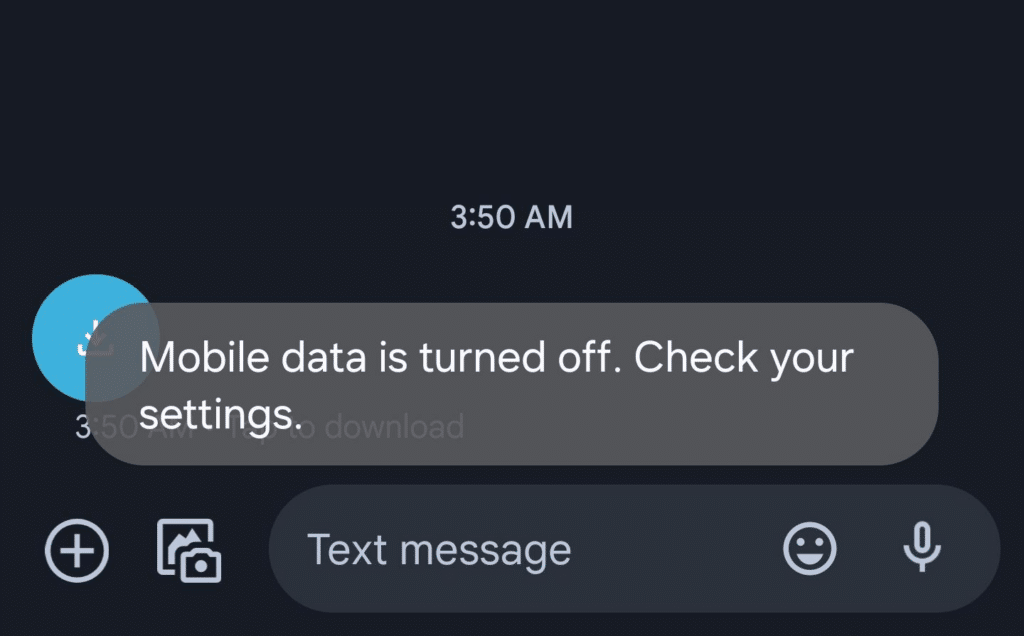
iOS and Android both have a mobile data off message. Since every device and firmware has a different way to remove this, we’ll share all the possible ways.
Stock Android
- Start by navigating to the ‘Settings.’
- There you’ll find the ‘Network & Internet’ option.
- Click on that, scroll down, and check the ‘Data Usage’ option.
- Tap it and locate ‘Mobile Data Usage.’
- Open it and toggle ‘Set Data Warning’ to off. If you are using Android 7.0 or above, you need to turn off the billing cycle in the same settings.
- As you turn it off, your device will prompt you to restart it. Reboot your device for the changes to take effect.
Samsung Devices
- Open the device ‘Settings.’
- Navigate to ‘Connections.’
- There you’ll find ‘Data Usage’; tap to open it.
- Tap on the ‘Billing Cycle’ option to access the data usage limit.
- Find the ‘Set Mobile Data Limit’ option and turn it off by toggling the blue button.
- Restart your device to make this effect permanent.
iPhone
- Visit iPhone’s ‘Settings’ app.
- Tap on the ‘Cellular’ option.
- Enable ‘Cellular Data’ to access its settings and then tap ‘Cellular Data Options’.
- You’ll see ‘Low Data Mode’; turn it off, and you won’t see any warning related to mobile data.
- You can also turn off data for individual apps to use your mobile internet without worrying about some apps finishing it quickly.
- In the ‘Cellular Data’ settings, scroll down to see a list of apps. Toggle the button to turn off data usage for the apps eating up your internet. This will only disable their mobile internet; these apps will still have access to your Wi-Fi.
Minimize Data Usage to Not Get This Error Again
While you can turn off the data usage limit or increase the limit to eliminate this error, it might complicate things. Since there is no limit, you’ll keep using your internet, and your monthly bill might get high.
This is not a proper solution, and this mobile data turned-off error is not a bad thing. It keeps your internet usage within limits and helps you keep your internet bill in control. The best way to get rid of this problem is to limit your internet usage, and here is how you can do it.
Connect to Wi-Fi Whenever Possible
When connected to a wireless connection, you are not using your mobile data. So, if you are at home or your friend’s place, make sure to connect to Wi-Fi.
A Wi-Fi connection is much cheaper, and most packages offer unlimited usage. Your bill remains the same regardless of how much internet you use.
Use a PC to Download and Transfer Files
If your mobile has problems connecting to Wi-Fi, you can limit your data usage by downloading necessary files on your PC and transferring them to your mobile via data cable.
Update Apps Over Wi-Fi
You can change this setting in the Play Store or App Store, so they’ll update apps over Wi-Fi only. This will save a lot of mobile data since a dozen apps get updates daily.
Conclusion
There is nothing to worry about if you get the mobile data turned off message. It tells you that your monthly data limit has been reached, so you can either pay the bill or increase the limit.
If you don’t like this notification, you can remove it by following the solutions we presented above. We also shared some ways to keep your data usage within a limit, so you won’t exceed it within a month.
-

 Gadgets6 months ago
Gadgets6 months agoCan Dogs Use VR Headsets?
-

 Tech6 months ago
Tech6 months agoWhat Does “Voicemail Pending” Mean?
-

 Phones5 months ago
Phones5 months agoHow Do I Know if My Phone Supports AR?
-

 Tech5 months ago
Tech5 months agoDoes Astigmatism Affect Your VR Experience?
-

 Business5 months ago
Business5 months agoHow Do You Make an AR Without Coding?
-

 Phones5 months ago
Phones5 months agoWhat To Do About That Weird Notification Sound on Android?
-

 Tech4 months ago
Tech4 months agoHow Can I Get Google Drive 1TB for Free?
-

 Phones4 months ago
Phones4 months agoHow Does SnapDrop Work? – Instant File Sharing Made Easy



















