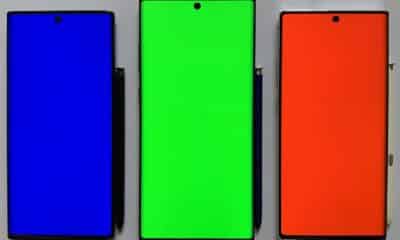Phones
Introducing the Galaxy Z Fold2: Change the Shape of the Future

Samsung Electronics today unveiled the next generation of its category-defining foldable device, the Samsung Galaxy Z Fold2. Packed with enhanced refinements and meaningful innovations, the Galaxy Z Fold2 delivers new foldable experiences for those who enjoy being on the cutting edge of technology. With a larger Cover Screen and massive Main Screen, the Galaxy Z Fold2 combines solid design and expert craftsmanship with intuitive new features for a unique mobile experience that offers the versatility that everyday life demands.
“Our journey towards the next generation of mobile devices is full of originality and innovation,” said Dr. TM Roh, President and Head of Mobile Communications Business, Samsung Electronics. “With the launch of the Samsung Galaxy Z Fold2, we closely listened to user feedback to ensure we were bringing meaningful improvements to the hardware, while also developing new innovations to enhance the user experience. Further strengthened by our industry-leading partnerships with Google and Microsoft, we’re reshaping and redefining the possibilities of the mobile device experience.”
New Refined Design
The Galaxy Z Fold2 pairs bold design with advanced engineering so you can feel confident using it every day.
- Complete and Immersive Content Experiences – A 6.2-inch Infinity-O Cover Screen provides maximum usability so you can check email, look up directions, or even watch your favorite content without needing to unfold your device every time. When unfolded, the massive 7.6-inch Main Screen, with minimized bezels and notch-less Front Camera, immerses you with a 120Hz adaptable refresh rate for smooth scrolling and gameplay. To complete the experience, the Galaxy Z Fold2 comes with the best dynamic sound available on a Galaxy device to date, with enhanced stereo effect and clearer sound provided by high-dynamic dual speakers.
- Solid Design and Expert Craftsmanship – The Galaxy Z Fold2 is re-engineered with a sleek, unified design that delivers a smooth, high-end feel. Samsung Ultra Thin Glass is now on the Main Screen, providing a more premium and refined feel for the display. Its design is anchored by the Hideaway Hinge, which fits seamlessly into the device body with the CAM mechanism and enables free standing capabilities that power all new Flex mode experiences. Galaxy Z Fold2 also employs sweeper technology, first introduced on the Galaxy Z Flip, within the gap between the body and hinge housing to repel dust and undesirable particles. As Galaxy Z Fold2 features a third-generation refined design, the space for the sweeper structure is even smaller than on the Galaxy Z Flip. To achieve this, Samsung developed new innovative sweeper technology to achieve the same level of protection in a smaller space. The Galaxy Z Fold2 Hideaway Hinge features revolutionary slim cutting technology, modified fiber composition and adjusted fiber density.
- Customizable to Match Your Style – For those looking to stand out even more, Samsung is offering an online tool to customize your Galaxy Z Fold2 with four distinct Hideaway Hinge colors – Metallic Silver, Metallic Gold, Metallic Red, and Metallic Blue. Now you can create the Galaxy Z Fold2 that perfectly complements your unique style, adding a personalized touch to premium design.
Capture and View Exactly How You Want
The innovative foldable form factor and its sophisticated design are taken to the next level with unique mobile experiences on the Galaxy Z Fold2. The Galaxy Z Fold2 pairs Flex mode with App Continuity to provide expanded usability, crossing the boundary between the Cover and Main Screen. This flexibility enables you to create or view content that is curated to your exact preferences, from folded to unfolded.
- A Device That is as Flexible and Productive as You Are – With Flex mode, it’s now easier than ever to capture content and review in real time. With Capture View Mode, now you won’t have to leave the Camera app. Clearly see the photo or video you just took or review up to five of your most recent captures on the bottom half of the Main Screen, and the preview of your next shot will be on the top half. Or take your creativity one step further with Auto framing. Whether you’re jumping in on the latest social dance or showing off your cooking skills, the Galaxy Z Fold2 can record hands-free video and keep the subject in focus even when it moves.
- Features to Support Your Creativity – Rethink content capturing by incorporating both the photographer and subject’s perspective into getting the shot. Using the Main and Cover Screen at the same time with Dual Preview, both parties can see what’s being captured. What’s more, thanks to the Galaxy Z Fold2’s flexibility, take a high-quality selfie with the rear cameras with the Cover Screen acting as the viewfinder.
- Flagship Camera Features – The Galaxy Z Fold2’s camera also offers flagship-level camera quality and control. With Pro Video mode, Single Take, Bright Night and Night Mode, the Galaxy Z Fold2 helps you capture the moment in stunning quality.
Maximize Every Moment
The Galaxy Z Fold2 aligns next generation mobile productivity with advanced multitasking capabilities thanks to new intuitive ways to interact. Get the most out of your day by tailoring the Galaxy Z Fold2’s tablet-sized Main Screen to fit in with your working style.
- Seamless Multitasking – Use advanced Multi-Active Window to control your screen layout with more ease and flexibility. Experience more productivity now that you can open multiple files from the same app at the same time and view them side by side. With an improved Multi-Window Tray, you can open multiple apps at once with the integration of App Pair and the Edge Panel to enjoy added convenience. With drag and drop, you can simply drag text, images and documents from one app to another for instant transfer. Or quickly screen capture in one app and transfer the captured image into another seamlessly with Split Screen Capture.
- Optimized App Interactions to Support Your Flow – Choose the most optimized UI on the Main Screen to suit your needs. Quickly and easily switch layouts between a large screen layout or traditional phone layout in the Settings.
- Optimized App Display– Maximize every moment in your daily life and upgrade the viewing experience of your favorite apps, including Gmail, YouTube and Spotify. Use the Main Screen with Office apps in Microsoft 365 to mimic the tablet experience. For example, use Microsoft Outlook to its true potential by viewing your inbox on the left side with current conversations at the same time. Draft Word documents, Excel spreadsheets or PowerPoint presentations with PC-like toolbar arrangements.
Galaxy Leadership Strengthened by Strategic Partnerships
Samsung has an open and collaborative approach to partnerships. Through a long-standing partnership with Google, Samsung established an open ecosystem for foldable devices. With this partnership, Samsung has fostered foldable UX innovation to realize the goal of creating the ultimate form factor. Furthermore, a trusted partnership with Microsoft, combined with the Galaxy Z Fold2’s advanced hardware and large screen experience, allows users to maximize their productivity in mobile environments.
Building on its longstanding legacy of Galaxy leadership, Samsung once again pushes the boundaries of mobile innovation and engineering. With the Galaxy Z Fold2, users can access ultra-fast speeds thanks to its full 5G band compatibility, while the 4,500mAh All Day Battery and Super Fast Charging means you can do more without worrying about your battery life. Galaxy Z Fold2 also offers Samsung DeX wireless connection for clutter free work productivity, while UWB (Ultra Wide Band) technology is integrated into the device making it quick and easy to share files, photos or videos with Nearby Share.
Innovative Technology Meets Refined Design: The Galaxy Z Fold2 Thom Browne Edition
Samsung and Thom Browne continue their collaboration to deliver a unique vision of innovative technology and refined design with the Galaxy Z Fold2 Thom Browne Edition. Following the success of the Galaxy Z Flip Thom Browne Edition, the second release further explores its shared ethos to provide a deeper level of hardware and software integration. The geometric grey and signature multicolor stripe is complemented by a grosgrain pattern, creating a visual texture of fabric on Galaxy Z Fold2’s unique design. Software additions, including a new lock screen and exclusive photo filter, digitize the Thom Browne world and bring a sense of luxury into every interaction.
Each Thom Browne Edition Package includes the Galaxy Z Fold2, Galaxy Watch3, Galaxy Buds Live and an array of fully customized accessories all featuring elements of Thom Browne’s iconic design.
Galaxy Z Premier Service
Galaxy Z Fold2 users can access Galaxy Z Premier Service: With on-demand concierge support from a dedicated team of product experts, it will now be easier than ever to make appointments, connect one-on-one with experts, and discover how to unlock the unique experience the Galaxy Z Fold2 enables. Galaxy Z Fold2 owners can also sign up for Samsung Care+, which provides one-time device protection against accidental damage within one year of purchasing date. Galaxy Z Fold2 users will also be provided the best mobile experiences possible by supporting three generations of Android operating system (OS) upgrades.
Availability
The Galaxy Z Fold2 will be available in Mystic Black and Mystic Bronze, in around 40 markets including the U.S. and Korea, on September 18, 2020, with pre-orders from September 1, 2020 starting with select markets including the U.S. and Europe. Customized options will be available for users on Samsung.com in select markets24 with four distinct colors for the hinge: Metallic Silver, Metallic Gold, Metallic Red and Metallic Blue.
The Galaxy Z Fold2 Thom Browne Edition will be available for pre-order beginning September 1, 2020 in select markets with general availability on September.
| Galaxy Z Fold2 Product Specifications | ||
| Display | Main Screen*– 7.6” QXGA+ Dynamic AMOLED 2X Display (22.5:18) Infinity Flex Display (2208 x 1768), 373ppi
Cover Screen** – 6.2” HD+ Super AMOLED Display (25:9), 2260 x 816, 386ppi *Main Screen: Screen measured diagonally as a full rectangle without accounting for the rounded corners. Actual viewable area is less due to the rounded corners. |
|
| Dimension & Weight | Folded: 68.0 x 159.2 x 16.8mm (Hinge) ~ 13.8mm(Sagging), 282g Unfolded: 128.2 x 159.2 x 6.9mm(Frame) ~ 6.0mm(Screen) , 282g |
|
| Camera | Cover Camera | 10MP Selfie Camera: F2.2, Pixel size: 1.22μm, FOV: 80˚ |
| Front Camera | 10MP Selfie Camera: F2.2, Pixel size: 1.22μm, FOV: 80˚ | |
| Rear Triple Camera | 12MP Ultra Wide Camera: F2.2 ,Pixel size: 1.12μm, FOV : 123˚12MP Wide-angle Camera: Super Speed Dual Pixel AF, OIS, F1.8, Pixel size: 1.8μm, FOV: 83˚ 12MP Telephoto Camera: PDAF, F2.4, OIS, Pixel size: 1.0μm, FOV: 45˚ Dual OIS, 0.5x out and 2x in optical zoom, Up to 10x digital zoom, HDR10+ recording, Tracking AF |
|
| AP | 7㎚ 64-bit Octa-Core Processor (3.09㎓ + 2.40㎓ + 1.80㎓) | |
| Memory | 12GB RAM with 512GB internal storage (UFS3.1)*12GB RAM with 256GB internal storage (UFS3.1)**
*512GB internal storage is only available in select markets including mainland China, Hong Kong and Taiwan. Actual storage availability may depend on pre-installed software |
|
| Battery | 4500mAh (typical) dual battery**Typical value tested under third-party laboratory condition. Typical value is the estimated average value considering the deviation in battery capacity among the battery samples tested under IEC 61960 standard. Rated (minimum) capacity is 4365mAh. Actual battery life may vary depending on network environment, usage patterns and other factors. | |
| Charging | Fast Charging compatible on wired and wireless* Wireless PowerShare** *Wired charging compatible with QC2.0 and AFC, Wireless charging compatible with WPC and PMA **Wireless PowerShare is limited to Samsung or other brand smartphones with WPC Qi wireless charging, such as Galaxy Z Fold2, Galaxy Note20, Galaxy Note20 Ultra, Galaxy S20, S20+, S20 Ultra, Galaxy Z Flip, Galaxy Note10, Note10+, Galaxy S10e, S10, S10+, S9, S9+, S8, S8+, S8 Active, S7, S7 edge, S7 Active, S6, S6 edge, S6 Active, S6 edge+, Note9, Note8, Note FE, Note5, and wearables such as Galaxy Watch Active, Gear Sport, Gear S3, Galaxy Watch, and Galaxy Buds. May not work with certain accessories, covers, or other brand devices. May affect call reception or data services, depending on your network environment. |
|
| OS | Android 10 | |
| Network | [LTE]*: Enhanced 4X4 MIMO, 7CA, LAA, LTE Cat.20 – Up to 2Gbps Download / Up to 200Mbps Upload [5G]**: Non-Standalone (NSA), Standalone (SA), Sub6 / mmWave *Actual speed may vary depending on market, carrier, and user environment. **Requires optimal 5G connection. Actual speed may vary depending on market, carrier, and user environment. |
|
| Connectivity | [Wi-Fi] 802.11 a/b/g/n/ac/ax HE80 MIMO, 1024QAM[Bluetooth]* Bluetooth® v 5.0 (LE up to 2Mbps), USB type-C, NFC, Location (GPS, Galileo, Glonass, BeiDou) [Ultra Wide Band] *Galileo and BeiDou coverage may be limited. BeiDou may not be available for certain countries. | |
| SIM Card | One eSIM and one Nano SIM *SIM card sold separately. Availability may vary depending on market and carrier. *eSIM requires a wireless service plan and allows you activate a mobile network plan without the use of a nano SIM. eSIM availability may vary depending on software version, market and carrier. Check with your carrier if your mobile network plan supports eSIM. |
|
| Payment(Samsung Pay) | Credit & debit cards: supports MST and/or NFC Membership cards, Gift cards, Transit cards, Reward point service *Available in select countries. Payment solutions and available features may vary depending on market, carrier, and service providers. |
|
| Sensors | Capacitive Fingerprint sensor (side), Accelerometer, Barometer, Gyro sensor, Geomagnetic sensor, Hall sensor, Proximity sensor, Light sensor | |
| Authentication | Lock type: pattern, PIN, password Biometric lock type: Fingerprint sensor,* Face recognition *Galaxy Z Fold2 has a Capacitive Fingerprint sensor on the side. |
|
| Audio | Stereo speakersSurround sound with Dolby Atmos technology (Dolby Digital, Dolby Digital Plus included.) UHQ 32-bit &DSD64/128 support*, PCM: Up to 32 bits, DSD: DSD64/128 Audio playback format: MP3, M4A, 3GA, AAC, OGG, OGA, WAV, WMA, AMR, AWB, FLAC, MID, MIDI, XMF, MXMF, IMY, RTTTL, RTX, OTA, APE, DSF, DFF *DSD64 and DSD128 playback can be limited depending on the file format. |
|
| Video | Video playback format: MP4, M4V, 3GP, 3G2, WMV, ASF, AVI, FLV, MKV, WEBM TV connection: Wireless: Smart View (screen mirroring 1080p at 30fps) / Wired: supports DisplayPort over USB type-C. Supports video out when connecting via HDMI Adapter. (DisplayPort 4K UHD at 60 fps) |
|
| Security | Knox protection: real-time monitoring and protection. Virus, malware prevention. (Powered by McAfee) Secure Folder: a secure space on the device to keep content such as apps, photos and videos, secured by fingerprint scanning. *Virus and malware prevention solution providers may vary depending on market. Availability may vary by market and carrier. |
|
| Colors | [Essential Color]
Mystic Black, Mystic Bronze [Customization Hinge Color]* Metallic Silver, Metallic Gold, Metallic Red, Metallic Blue *Hideaway Hinge color customization will be available in 21 markets, including Australia, Austria, Belgium, Canada, Denmark, Finland, France, Germany, Italy, Netherlands, Norway, New Zealand, Portugal, Russia, Spain, Sweden, Thailand, UAE, United Kingdom, United States and Vietnam. |
|
| In the Box | Galaxy Z Fold2, Data Cable, Travel Adapter, Ejection Pin, Quick Start Guide,Earphones (USB Type-C) with sound by AKG, Galaxy Z Premier Service Leaflet, Brand Story Leaflet *Actual components, including earphones, may not be available depending on the model you purchase or the market or region you live in. Package and cover color may vary depending on device color. |
|
-

 Phones6 months ago
Phones6 months agoHow Do I Know if My Phone Supports AR?
-

 Tech6 months ago
Tech6 months agoDoes Astigmatism Affect Your VR Experience?
-

 Business5 months ago
Business5 months agoHow Do You Make an AR Without Coding?
-

 Phones5 months ago
Phones5 months agoWhat To Do About That Weird Notification Sound on Android?
-

 Tech5 months ago
Tech5 months agoHow Can I Get Google Drive 1TB for Free?
-

 Phones5 months ago
Phones5 months agoHow Does SnapDrop Work? – Instant File Sharing Made Easy
-

 Tips and Tricks5 months ago
Tips and Tricks5 months agoCan You Use Windows VR for Sculpting?
-

 Tech4 months ago
Tech4 months ago5 things you’ll miss after switching to iPhone from Android