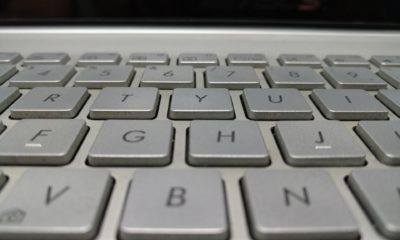Computer
HP Sprocket 200 vs HP Sprocket Select

When it comes to convenient, portable photo printing, HP’s Sprocket line has consistently proven to be a favorite among photography enthusiasts and casual users alike. Today, we focus on two popular models in this line: the HP Sprocket 200 and the HP Sprocket Select. Both devices bring their unique features to the table, but which one should you choose for your needs? Let’s delve into a comprehensive comparison to help you decide.
HP Sprocket 200
Overview and Key Features
The HP Sprocket 200 is a compact and portable photo printer that prints photos directly from your smartphone or tablet. It’s one of the more affordable options in the Sprocket line and is known for its simplicity and user-friendly design.
The Sprocket 200 uses ZINK Zero Ink technology, which means you don’t need to worry about changing cartridges. The photo paper itself contains all the colors needed to create your prints. The printer produces 2×3″ sticky-backed photos that are perfect for scrapbooking or sharing with friends.
User Experience and Functionality
In terms of user experience, the HP Sprocket 200 is straightforward and easy to use. To start printing, you simply connect your device to the printer via Bluetooth and use the free HP Sprocket app to select and edit your photos. The app offers a range of editing tools and filters, as well as the option to add text or frames to your images.
One aspect of the Sprocket 200 that users appreciate is its portability. This printer is small enough to fit in a pocket, making it perfect for events and travel.
Pros and Cons
The HP Sprocket 200’s primary advantages are its portability, affordability, and ease of use. The quality of prints is also good for a printer of this size. On the downside, the cost per print can be relatively high due to the specialized ZINK paper. Additionally, while the print quality is generally satisfactory, it may not meet the standards of professional photographers or those seeking highly detailed prints.

HP Sprocket Select
Overview and Key Features
The HP Sprocket Select is another portable photo printer in the Sprocket line, but it offers a few key upgrades over the Sprocket 200. Most notably, it prints larger 2.3×3.4″ photos, providing more space for your images to shine.
Like the Sprocket 200, the Select model also uses ZINK Zero Ink technology, eliminating the need for cartridges. Moreover, it introduces higher resolution prints, delivering better detail in images compared to its counterparts.
User Experience and Functionality
The user experience with the HP Sprocket Select is similar to the Sprocket 200. The device connects to your smartphone or tablet via Bluetooth, and you use the HP Sprocket app to select, edit, and print your photos.
One of the significant improvements in the Sprocket Select is its enhanced print quality. The prints come out with better color accuracy and more detailed than the Sprocket 200.
Pros and Cons
The HP Sprocket Select’s advantages include its superior print quality, larger print size, and the same easy-to-use interface as the Sprocket 200. However, it’s a bit more expensive than the Sprocket 200, and the cost per print remains high due to the requirement of ZINK paper. It is also slightly less portable due to the larger size of the device and prints.

Direct Comparison: HP Sprocket 200 vs HP Sprocket Select
Size and Portability
Both the Sprocket 200 and Sprocket Select are designed to be portable, but the Sprocket 200 is the smaller and lighter of the two, making it slightly more convenient to carry around.
Print Quality and Speed
In terms of print quality, the Sprocket Select comes out on top due to its higher resolution printing capability. However, the Sprocket 200 prints slightly faster due to the smaller print size.
Connectivity Options
Both printers connect to your device via Bluetooth and use the HP Sprocket app, so there’s no significant difference in connectivity options.
Cost and Value for Money
While the initial cost of the Sprocket Select is higher, it could be a better value for users who prioritize print quality. However, the Sprocket 200 is a more affordable option for those prioritizing portability and cost.

Use Case Scenarios
Best Use Case for HP Sprocket 200
The HP Sprocket 200 is best suited for those who want a highly portable, easy-to-use photo printer that can be brought along to parties, outings, or events. Its small, compact size and the convenience of sticky-backed prints make it ideal for on-the-go scrapbooking or instant photo sharing.
Best Use Case for HP Sprocket Select
The HP Sprocket Select, on the other hand, is perfect for users who want higher-quality prints and don’t mind the slightly larger device and print size. It’s still portable enough to take on trips, but it’s especially great for printing photos at home, thanks to its enhanced resolution and larger print size.
Conclusion
In the end, both the HP Sprocket 200 and the HP Sprocket Select have their unique strengths and potential drawbacks. The best one for you depends on your specific needs and preferences.
If portability and budget are your main concerns, the HP Sprocket 200 will likely be the better choice. It’s a highly compact device that lets you print photos easily from your smartphone, and its lower cost makes it more accessible.
However, if you value print quality and are willing to pay a bit more for it, the HP Sprocket Select could be the right option. Its enhanced resolution and larger print size make it stand out, delivering richer, more detailed photos that will stand the test of time.
Both devices offer the convenience of portable photo printing, allowing you to bring your digital memories to life. Regardless of your choice, you’ll find enjoyment in the simple pleasure of creating tangible reminders of your favorite moments.
-

 Phones6 months ago
Phones6 months agoHow Do I Know if My Phone Supports AR?
-

 Tech6 months ago
Tech6 months agoDoes Astigmatism Affect Your VR Experience?
-

 Business5 months ago
Business5 months agoHow Do You Make an AR Without Coding?
-

 Phones5 months ago
Phones5 months agoWhat To Do About That Weird Notification Sound on Android?
-

 Tech5 months ago
Tech5 months agoHow Can I Get Google Drive 1TB for Free?
-

 Phones5 months ago
Phones5 months agoHow Does SnapDrop Work? – Instant File Sharing Made Easy
-

 Tips and Tricks5 months ago
Tips and Tricks5 months agoCan You Use Windows VR for Sculpting?
-

 Tech4 months ago
Tech4 months ago5 things you’ll miss after switching to iPhone from Android