Tips and Tricks
How To See Liked Posts On Facebook: 3 Bullet-Proof Methods

Facebook is more than just a social media platform; it’s a dynamic digital space that captures and reflects your preferences, tastes, and interactions over time. One primary mode of engagement is through ‘likes.’ But with the high volume of content and interactions, you might wonder, “How can I see the posts I’ve liked on Facebook?”
This expanded guide dives deeper, providing detailed instructions and exploring all possible solutions for accessing your liked posts on Facebook. The following instructions will guide you step-by-step through the process:
Method 1: Via Activity Log
- Sign in to your Facebook account. Once logged in, click on your profile picture located in the top right corner, leading you to your profile page.
- On your profile page, locate the three-dot menu button adjacent to the ‘Edit Profile’ button and click on it.
- A dropdown menu will appear. Here, select ‘Activity Log.’
- You’ll be redirected to the Activity Log page, which documents all your Facebook activities. To simplify your search, use the ‘Filter’ option located on the left side of the page.
- After clicking ‘Filter,’ a pop-up box will open. Scroll down this box until you find ‘Likes and Reactions’, then click on it.
- Confirm your selection by clicking ‘Save Changes’ at the bottom of the box.
- Now, your Activity Log will display only your likes and reactions. Here, you can explore all the posts, comments, and other content you’ve previously liked.
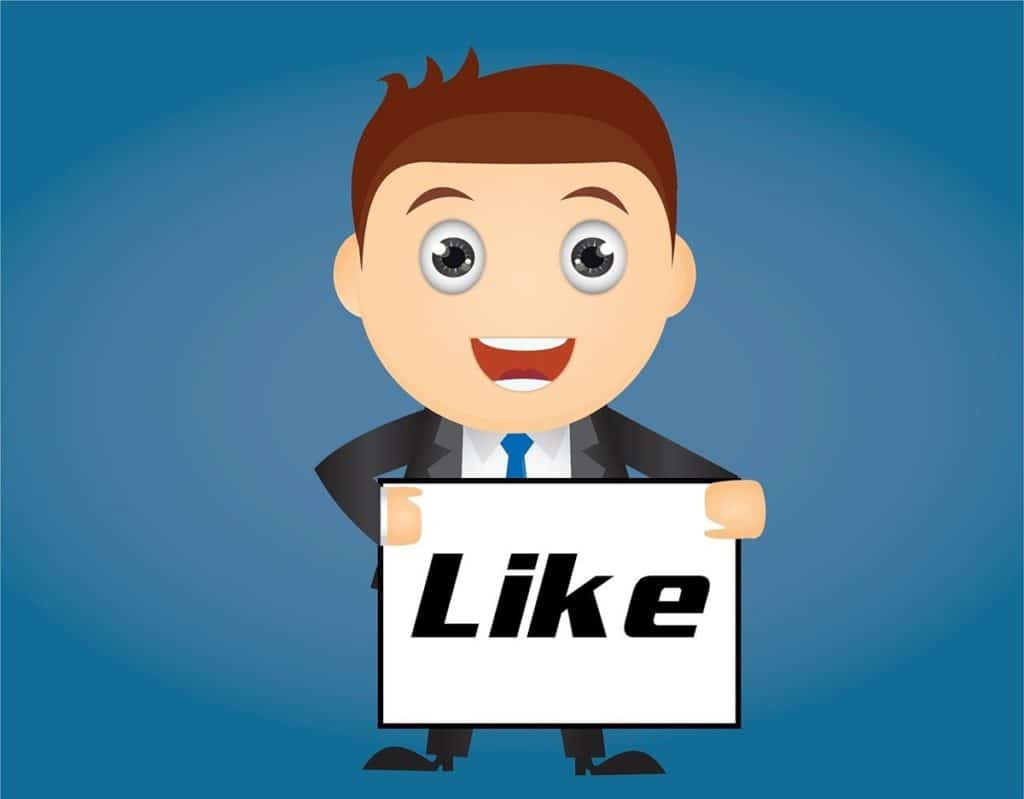
Method 2: Via Facebook History
- Log in to your Facebook account and navigate to ‘Settings & Privacy’ > ‘Settings’.
- Within Settings, look for ‘Your Facebook Information’ and click on it.
- Next, click on ‘View’ next to ‘Download Your Information’.
- A list of your information available for viewing or downloading will be displayed. Select ‘Likes and Reactions’, and then click ‘Create File’.
- Facebook will start gathering your information. Depending on the volume of your data, this could take some time. Once the file is ready, you can download it and browse through all your likes and reactions.
Please note that Facebook periodically updates its layout and features, which could affect these steps. If you encounter any issues or if the Facebook layout seems different, please visit the Facebook Help Center for the latest instructions.
Method 3: Via Categories (for Liked Pages)
If you’re looking for pages that you have liked, there is a specific method for this:
- Log in to your Facebook account and click on your profile picture.
- Click the ‘About’ tab, then on the left sidebar, click ‘Likes.’
- Here, you’ll find all the pages you’ve liked, categorized into ‘Music’, ‘Movies’, ‘TV Shows’, ‘Books’, and ‘Other Pages.’
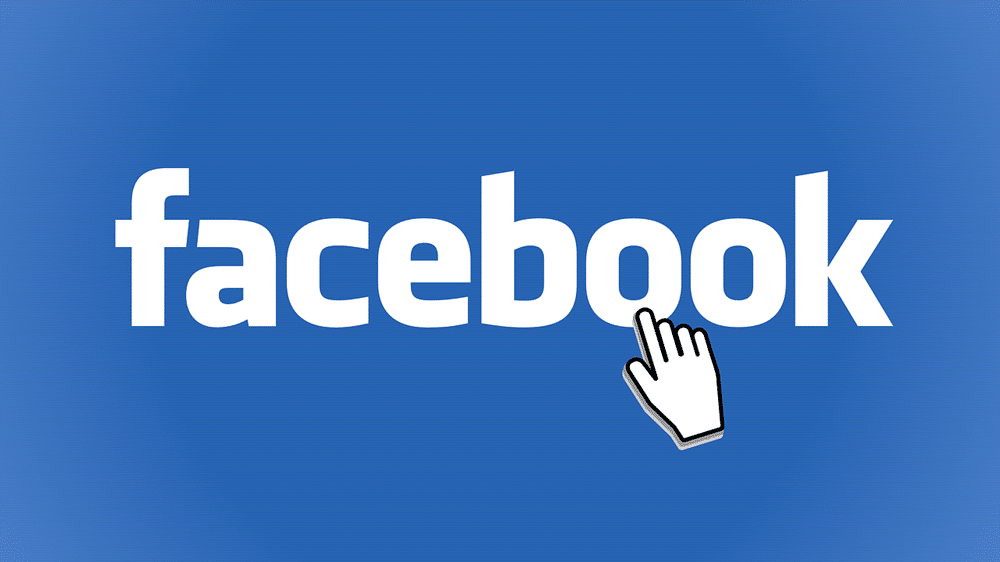
Understanding ‘Liked Posts’ on Facebook
‘Liked posts’ on Facebook are a reflection of a user’s engagements and preferences on the platform. When you ‘like’ a post, you are essentially giving a virtual nod of approval or appreciation to the content shared. This action doesn’t just signify your enjoyment of the post; it also helps Facebook understand what type of content resonates with you, enabling the platform to curate a more personalized user experience.
The ‘like’ function serves multiple purposes on Facebook:
- Expressing Affection: The primary and most obvious use of the ‘like’ button is to express that you enjoy or agree with what someone has posted. Whether it’s a funny meme, a thought-provoking article, or a friend’s status update, liking the post conveys your positive reaction.
- Visibility: When you ‘like’ a post, it can increase the visibility of the post to others in your network, since Facebook’s algorithm considers likes as a form of engagement. This means that posts with a high number of likes are more likely to appear in your friends’ news feeds.
- Feedback: For businesses and content creators, the ‘like’ function serves as a valuable feedback tool. The number of likes can indicate how well a post is received, helping content creators understand what their audience enjoys and what kind of content performs best.
When you want to revisit the posts you’ve liked in the past, Facebook provides a way to see your liked posts through your activity log or your Facebook information. However, as you continue to interact and ‘like’ new content, older liked posts may be harder to find. This is why understanding how to navigate and access your ‘liked posts’ can be useful.
Conclusion
Rediscovering your liked posts on Facebook can be like embarking on a nostalgic journey, reminding you of the posts that resonated with you or made you smile. With the detailed steps provided in this guide, you can comfortably navigate your way to all the posts you’ve liked on Facebook. As the platform evolves, remember to stay updated with any changes by visiting Facebook’s Help Center. Enjoy your trip down memory lane!
































