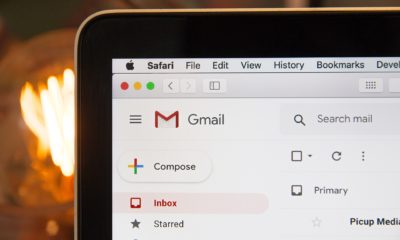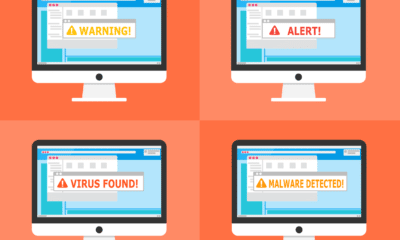Tips and Tricks
How To Retrieve Deleted Emails Gmail: Complete Guide (2023)

In the digital age, emails have become an integral part of our personal and professional lives, serving as a primary channel for communication, information exchange, and record-keeping. They often hold valuable data – from critical business discussions to personal messages, and losing them can create significant disruption. Various circumstances may lead to email deletion in Gmail, some intentional, while others accidental.
This article aims to provide a detailed guide on retrieving deleted emails in Gmail, discussing the different causes of deletion, potential recovery solutions, and emphasizing the significance of email restoration. Through this comprehensive exploration, we aspire to equip you with the necessary knowledge and tools to navigate email loss and implement effective retrieval methods.
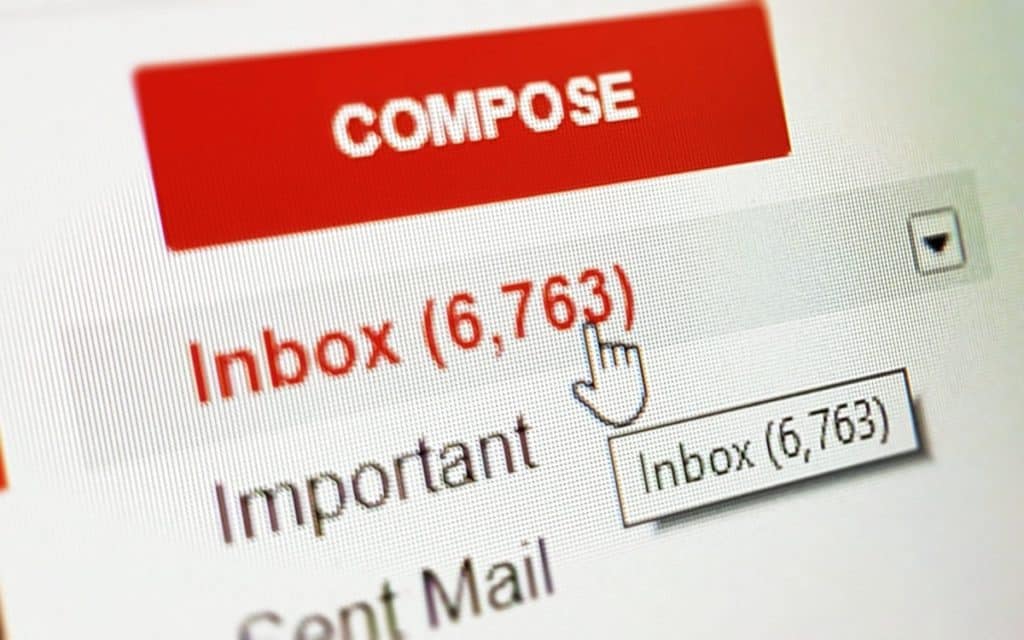
Causes of Deleted Emails in Gmail
Emails in Gmail can be deleted due to various reasons, some unintentional and some intentional. Understanding the underlying causes can help in mitigating such occurrences and enhance email management practices. Here are the key reasons why emails get deleted in Gmail.
1. Accidental Deletion
One of the most common causes of email deletion is human error. Users might unintentionally delete emails while attempting to clear up their inbox, manage emails, or even while trying to delete another email. The interface on mobile devices may increase the likelihood of such accidental deletions due to smaller screens and easy-to-miss touch targets.
2. Automatic Purging by Gmail
Gmail has a built-in feature where it automatically deletes emails that have been in the ‘Trash’ or ‘Spam’ folder for more than 30 days. Users might not always be aware of this feature and might forget to recover important emails within this time limit. That can lead to permanent deletion.
3. Malware or Viruses
If your device is infected by malware or viruses, these malicious programs can compromise your Gmail account. That can potentially lead to data loss, including the deletion of emails. This is a more serious issue as it might involve not just deletion but also unauthorized access and data theft.
4. Unauthorized Access
If your Gmail account is accessed by an unauthorized user, they may delete emails intentionally. This can happen if your account is hacked or if someone gets physical access to a device where your account is logged in without proper security measures like a screen lock.
5. Deletion Due to Account Settings
Certain account settings or filters that you have set up in your Gmail account can lead to automatic deletion of emails. For instance, if you have set up a filter to delete emails from specific senders or with certain words in the subject or the body of the email, you may find such emails getting deleted.
6. Third-Party Applications
If you’ve granted access to third-party applications, they might delete emails based on their setup. For example, some email management apps, in an attempt to declutter your inbox, might delete emails that they identify as non-essential or spam.
These causes underline the importance of effective email management. Also, the need for adequate security measures to prevent unauthorized access or malware attacks.
How to Retrieve Deleted Emails in Gmail
If you’ve deleted emails in Gmail and later realized you need them, don’t despair. Gmail provides several ways to recover deleted emails. Below, we outline the steps you can take to retrieve these missing messages.
1. Recover from Trash
The first place you should look is your Trash bin. Emails that you delete from your inbox or other folders aren’t immediately removed from your account; instead, they’re moved to the Trash bin where they remain for 30 days. To recover a deleted email from the Trash:
- On the left side of the screen, scroll down and click on ‘More’ to expand additional options.
- Click ‘Trash.’
- Look through the list of deleted emails and find the ones you wish to recover.
- Click on the email to open it.
- Click on the ‘Move to’ button (it looks like a folder) at the top and then select where you want to move the email (such as your Inbox).
2. Using the ‘Search’ Feature
If you can’t find the deleted email in your Trash bin, it might still be somewhere else in your account. Try using Gmail’s powerful search feature to locate it:
In the search bar at the top of the page, type in details related to the email you’re trying to find, such as the sender’s name, the email’s subject, or a phrase from the email’s text.
Press ‘Enter’ to search.
If you find the email, click on it to open it and then use the ‘Move to’ button to put it back in your Inbox or another folder.
3. Request from Gmail Support
If you still can’t find the deleted email, especially if it’s been more than 30 days since you deleted it, you might need to seek help from Gmail Support. They have specialized tools that may help recover emails that are no longer available in your account. Keep in mind that success is not guaranteed, but it’s worth a shot.
4. Recover through Backup
If you have been backing up your Gmail data through Google Takeout or a third-party backup solution, you may be able to retrieve your deleted emails from these backups. The process would depend on the specific backup solution you’re using.
Remember, the sooner you act after deleting an email, the better your chances are of recovering it. So, as soon as you realize you’ve deleted an email you still need, start these recovery steps.
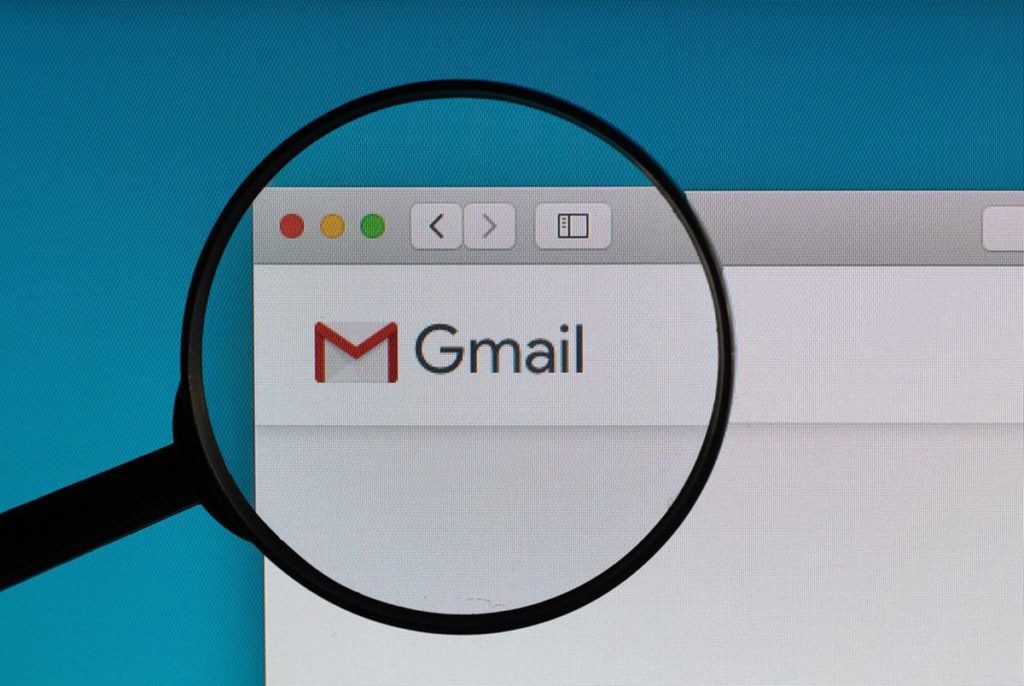
Importance of Retrieving Deleted Emails
Retrieving deleted emails can hold significant importance for various reasons:
- Business Continuity: In a professional context, emails often contain valuable information pertinent to business operations, decision-making, and record-keeping. Losing such emails can disrupt business continuity.
- Legal Compliance: Emails often serve as legal records. Their loss could lead to non-compliance with record-keeping laws, especially in regulated industries.
- Personal Value: On a personal level, emails may hold sentimental value, such as correspondence with loved ones or important life events.
How To Retrieve Deleted Emails Gmail: Conclusion
As emails have become an intrinsic part of our digital lives, their inadvertent deletion can lead to loss of critical information, disruptions, and even legal challenges. However, understanding the causes of email deletion and the methods to retrieve them in Gmail can help mitigate these risks. This comprehensive guide aims to enable you to navigate this process effectively, ensuring you can recover important emails and maintain the smooth functioning of your personal and professional communication channels.
Email retrieval is not just about rectifying a mistake; it’s about safeguarding valuable information, ensuring business continuity, and preserving personal history. It is, in essence, a critical aspect of effective digital communication management in our increasingly connected world.
-

 Gadgets6 months ago
Gadgets6 months agoCan Dogs Use VR Headsets?
-

 Tech6 months ago
Tech6 months agoWhat Does “Voicemail Pending” Mean?
-

 Phones5 months ago
Phones5 months agoHow Do I Know if My Phone Supports AR?
-

 Tech5 months ago
Tech5 months agoDoes Astigmatism Affect Your VR Experience?
-

 Business5 months ago
Business5 months agoHow Do You Make an AR Without Coding?
-

 Phones5 months ago
Phones5 months agoWhat To Do About That Weird Notification Sound on Android?
-

 Tech4 months ago
Tech4 months agoHow Can I Get Google Drive 1TB for Free?
-

 Phones4 months ago
Phones4 months agoHow Does SnapDrop Work? – Instant File Sharing Made Easy