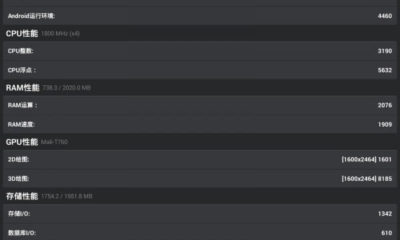Tablets
How to repair a Chinese tablet that won’t turn on or charge
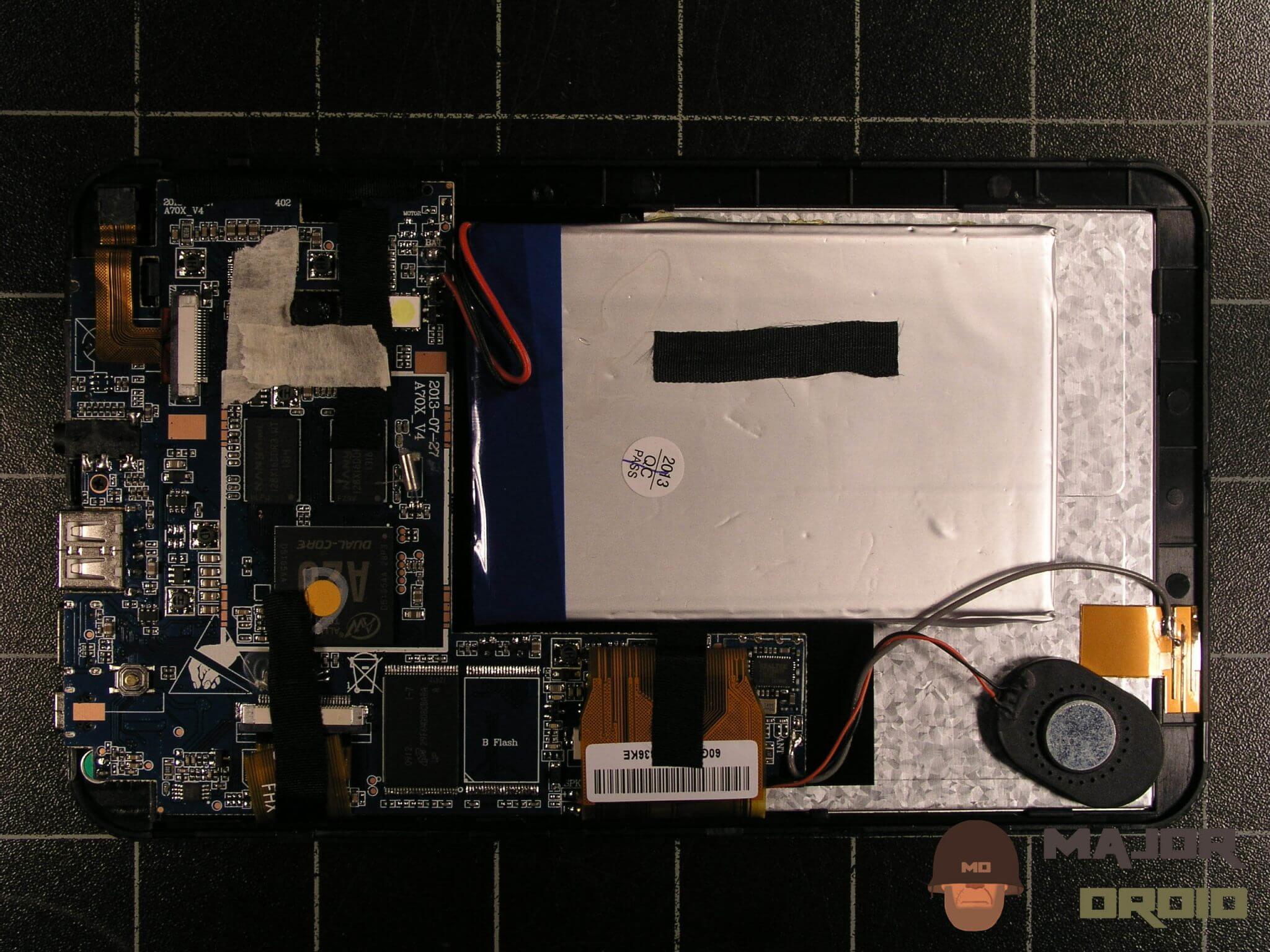
Lately, many people have been buying tablets from China because of the low price and easy accessibility of Chinese products. It is a tricky situation when unbranded tablet won’t turn on, and that is why we are writing this tutorial. Though these products are affordable and easily accessible; unfortunately, some of the tablets are of low quality with very high chances of becoming faulty.
There are different types of possible faults, but I have seen many tablets with the same problem. The most common problem with Chinese tablets is that most of them won’t charge or turn on or even boot.
However, in this how-to guide, I will be showing you how to fix an unbranded tablet that won’t turn on or charge. As I stated earlier, this is a common problem with Chinese tablets, and I am ready to work you through a step-by-step procedure on how you can fix such a tablet for yourself, friends and family.
How to detect the problem
Detecting the problem of some of these Chinese tablets is not far-fetched. You only need to notice the abnormal performance once you start using the gadget. Some of these issues develop slowly until they become so unbearable and disgusting at the same time. Also, some of these Chinese tablets’ problems are aggravated by using the wrong accessories on them.
Another essential thing that will help you detect the fault in your gadget is observing if your device’s charging rate has slowed down over time from the time of purchase. And probably if your tablets now hang more often than necessary.
So if you have any of this problem with any of the tablets from China and you have tried too hard to reset the device. Then, I have a solution for you in this guide.
The DIY and easy-to-follow solution for your Chinese tablets
There is no doubt that Chinese tablets are good alternatives for other costly tablets in the market. However, the incessant faulty they develop makes them less quality to most other tablets out there.
And if you have detected any of the problems on your tablets- maybe it’s not turning on or charging, then follow me as I unravel the DIY fix before decoupling or even taking it to a technician. The tablet can be an easy fix for you because sometimes it might only be an issue with the battery. Here comes a tutorial – how to repair unbranded tablet that won’t turn on?
Check the battery
Sometimes the battery freezes and does not recognize the charger. And at other times, the power on and power off functions could be the ones with the problem. Either way, you have to cross-check and ascertain which of them is responsible for the problem.
Moving on, before you do anything carefully, try to charge the tablet with another charger that you can attest that is functioning 100%. Doing this will help you confirm if it’s a faulty charger or maybe the charging port. But kindly use a charger that only has the same output voltage.
After doing all that, if the tablet still doesn’t work, then you should try to connect to a computer via a USB cable. Charging with a USB cable will help understand the nature of your gadget’s problem without any stress. However, suppose the tablet now refuses to work correctly even after connecting to the computer via a USB cable. In that case, unfortunately, your charging port will be at fault, and you might need to decouple your tablet eventually.
Ideally, I won’t recommend that you open your tablet all by yourself because of the technicality, expertise, and high level of carefulness you need to maintain. Nonetheless, since it’s a DIY guide, you definitely can do it, and with my guidance, you will be able to do it.
It is time to open it
Now that you have decided to open your tablet, you have to carefully open it up to avoid causing more damage to the device. If you are not careful enough, you might end up damaging your screen- and this will be more painful and even difficult to repair.
A quick point of attention- most tablets do not come with screws; they have holders. So sometimes it doesn’t prove easy to open such devices. However, with the right tools at your disposal and your readiness, you can do it. Moreover, many videos on YouTube teach and show easy-to-do tutorials you can watch to achieve your aim.
Okay. When you open the tablet, it will look something like the photo below. It is a tricky situation when unbranded tablet won’t turn on, but fortunately they looks the same from inside. The first thing you have to do is check the voltage and amps of the battery. If voltage or amps are zero, then you need to try directly charging the battery with a li-on charger. Please only use the appropriate charger to do this because the battery can explode if you use the wrong charger.
Once you have ascertained that the battery is okay, then let’s continue. You should check the motherboard, and you would see that the battery is connected to the motherboard with two wires. While one of the wires is red, the other is black. You will need to disconnect the red wire from the motherboard. To do this, carefully use a soldering iron and endeavor not to tamper with any other thing.
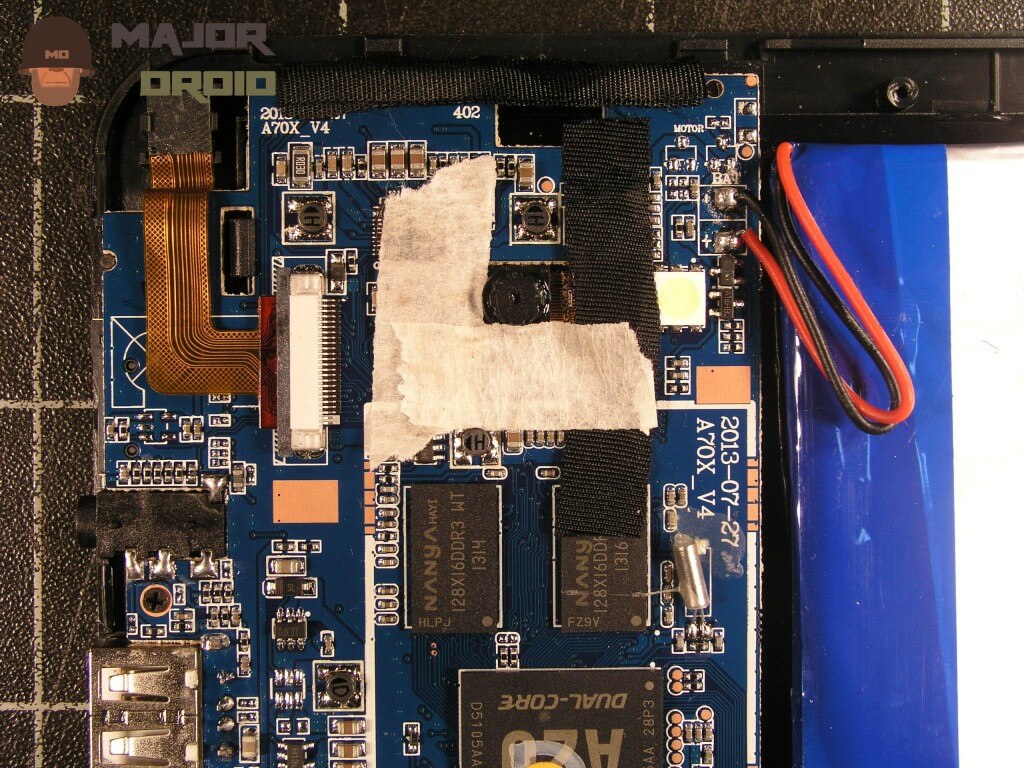
Tablet motherboard repair
When you have disconnected the red wire from the motherboard, then you need to put the red wire somewhere isolate where it is not touching anything. After that, all you need is to connect your Chinese tablet to a charger only for a few seconds. When the tablet is charging, it may show sparks and try to bring the battery backs to life.
After a few seconds, disconnect the charger from the tablet and reconnect the red wire to the motherboard. When you do that, try to turn on the Chinese tablet. If the problem was only in the battery, the tablet should work, but if the problem is somewhere else like on the motherboard, then, unfortunately, the tablet will not work.
Conclusion
Chinese tablets are affordable and easy to come by. And in all honesty, they are excellent alternatives for other expensive tablets on the market. Since the tablets are not too pricey, they tend to be less quality and highly problematic. But you can follow the stepwise procedures highlighted above to repair your Chinese tablets by yourself. For an unbranded tablet that won’t turn on, you can try to repair it by yourself.
Disclaimer: I am not responsible for any possible problems or damages; you are doing this at your own risk.
-

 Gadgets6 months ago
Gadgets6 months agoCan Dogs Use VR Headsets?
-

 Tech6 months ago
Tech6 months agoWhat Does “Voicemail Pending” Mean?
-

 Phones5 months ago
Phones5 months agoHow Do I Know if My Phone Supports AR?
-

 Tech5 months ago
Tech5 months agoDoes Astigmatism Affect Your VR Experience?
-

 Business5 months ago
Business5 months agoHow Do You Make an AR Without Coding?
-

 Phones5 months ago
Phones5 months agoWhat To Do About That Weird Notification Sound on Android?
-

 Tech4 months ago
Tech4 months agoHow Can I Get Google Drive 1TB for Free?
-

 Phones4 months ago
Phones4 months agoHow Does SnapDrop Work? – Instant File Sharing Made Easy