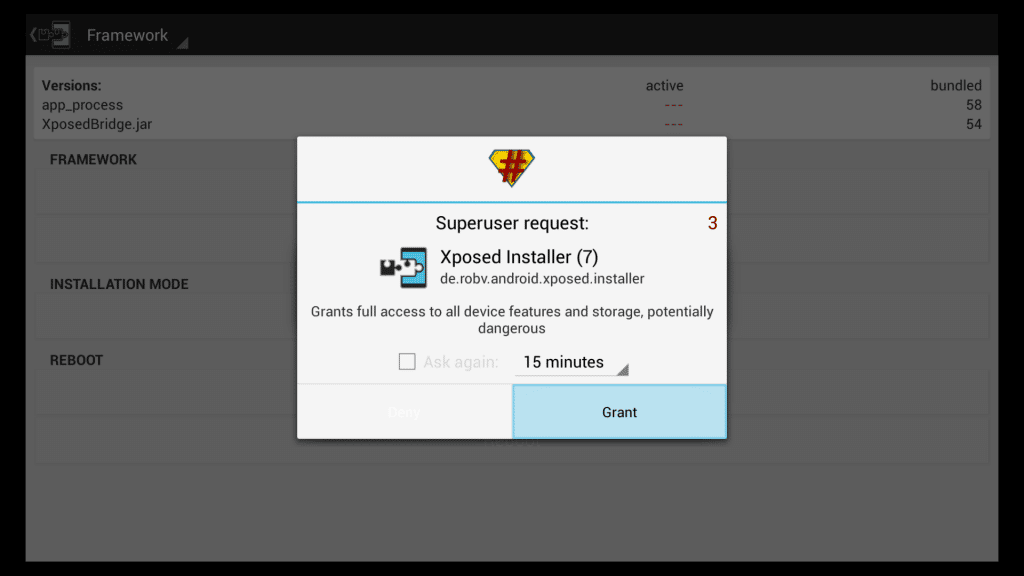Development and Hacking
How to install the Google Play Store on the Xiaomi Mi Box Mini

This TV media player is primarily intended for the Asian market and because of that it does not have Google play Store. Still many online shops like Gearbest are selling the Xiaomi Mi Box Mini, and there are already instructions online for installing Google play Store.
But this instructions are not working anymore because they are delivering this box with newest software. Also it has to be rooted to install the Play Store. And I also recommend to use Bluetooth mouse or keyboard with touchpad because it is much easier to complete all steps for installing Google Play Store.
First, you need to setup the Xposed Framework
- Download the Xposed Framework APK
- Install the Xposed Framework onto your Mi Box Mini
- Launch Xposed Installer on the Mi Box Mini
- Select Framework
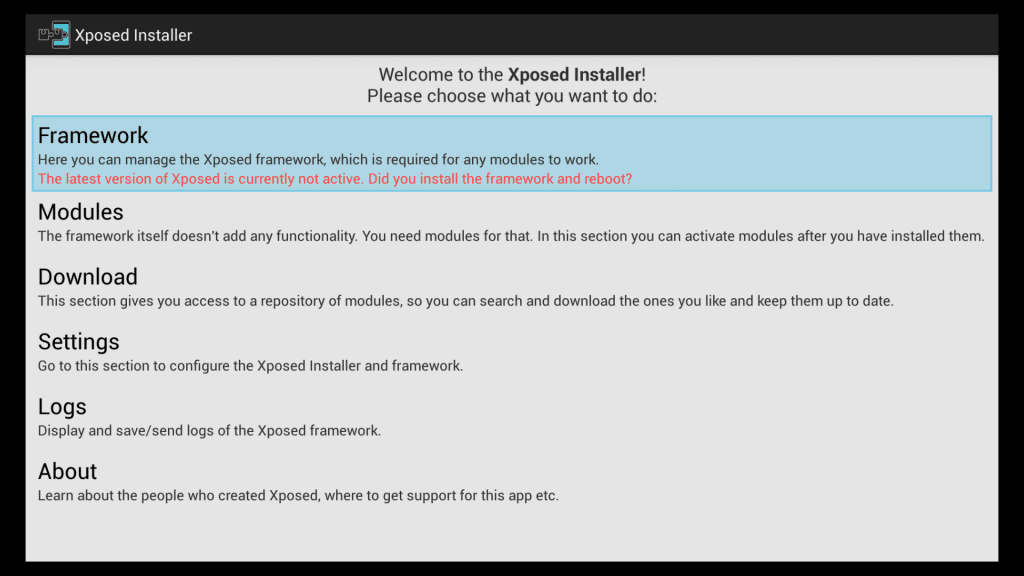
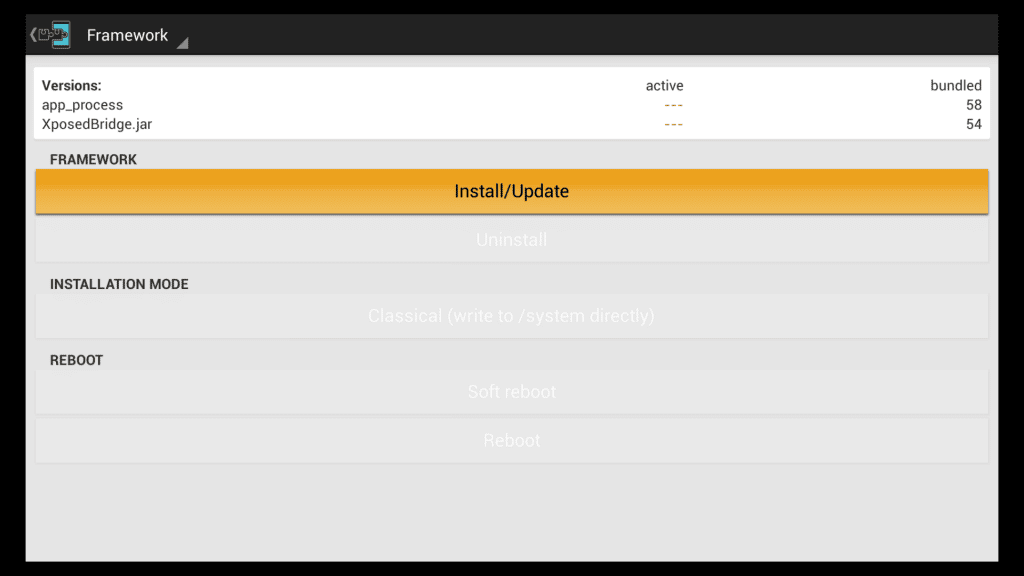
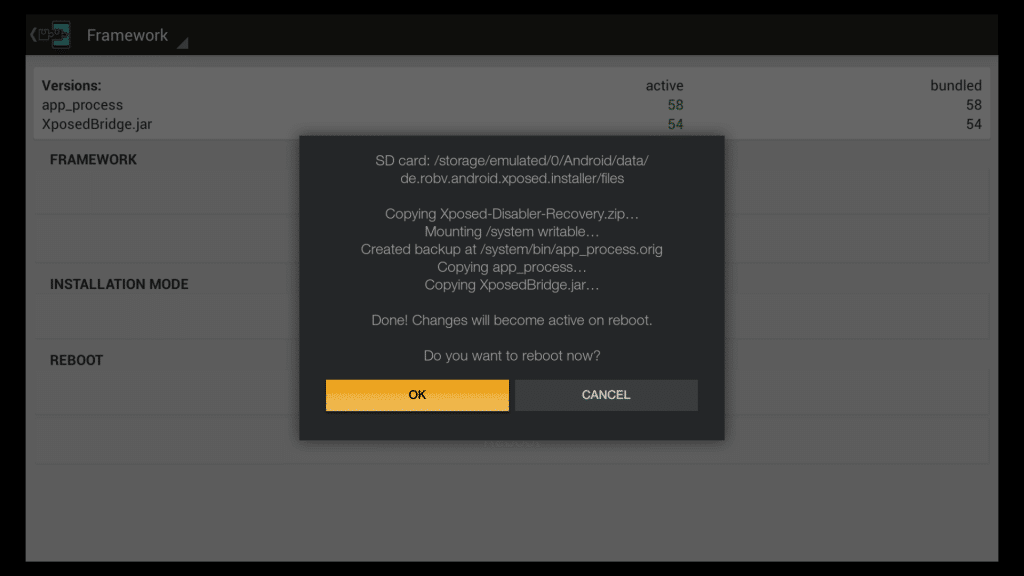
- Download the HDXPosed module
- Install the HDXPosed module onto your Mi Box Mini
- After rebooting, launch Xposed Installer
- Select Modules
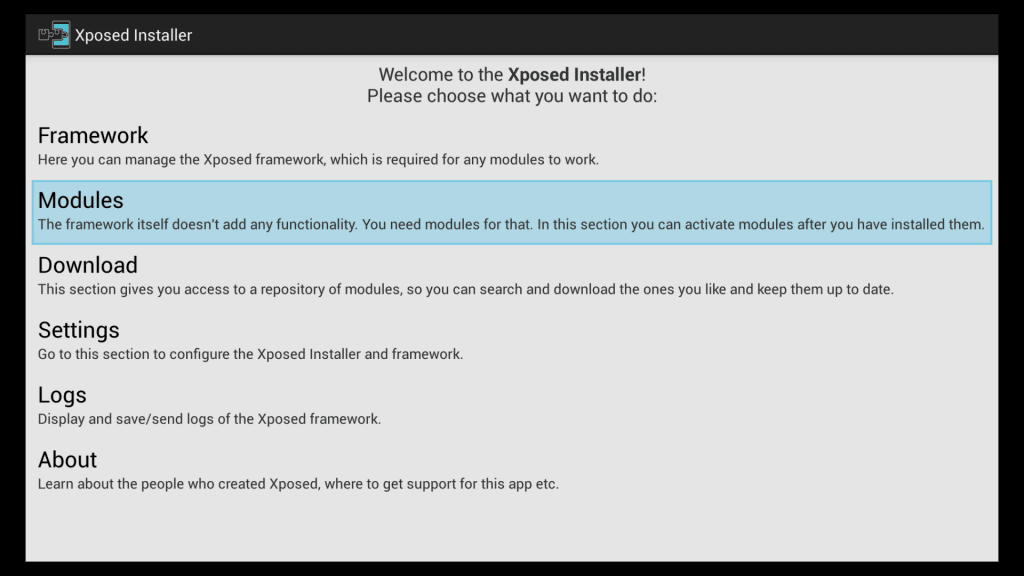
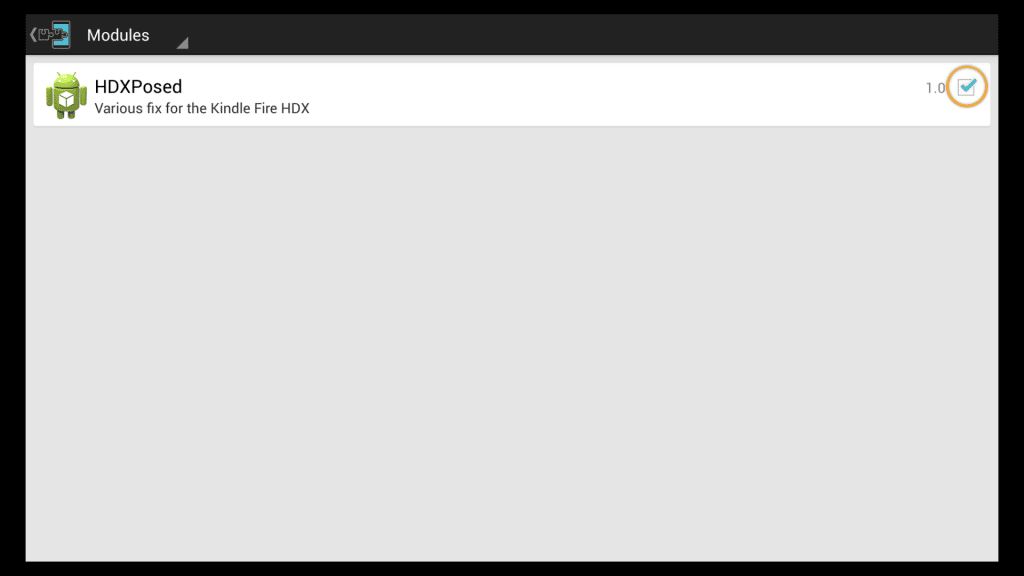
Third, setup the Google Play Store
- Download all Google APKs from here and here
- Install all APKs onto your Xiaomi Mi Box Mini
- Launch apk with Chinese letters
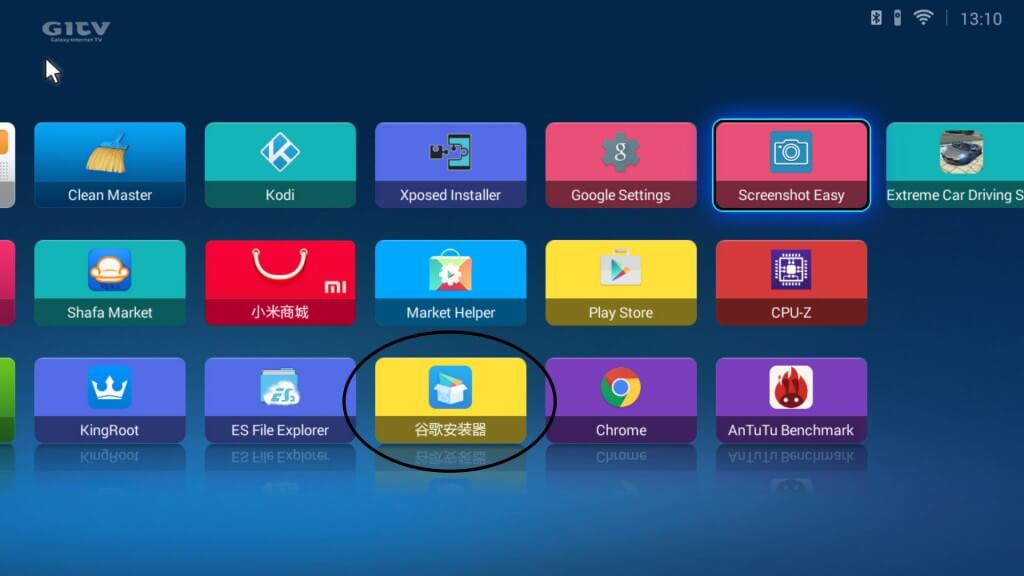
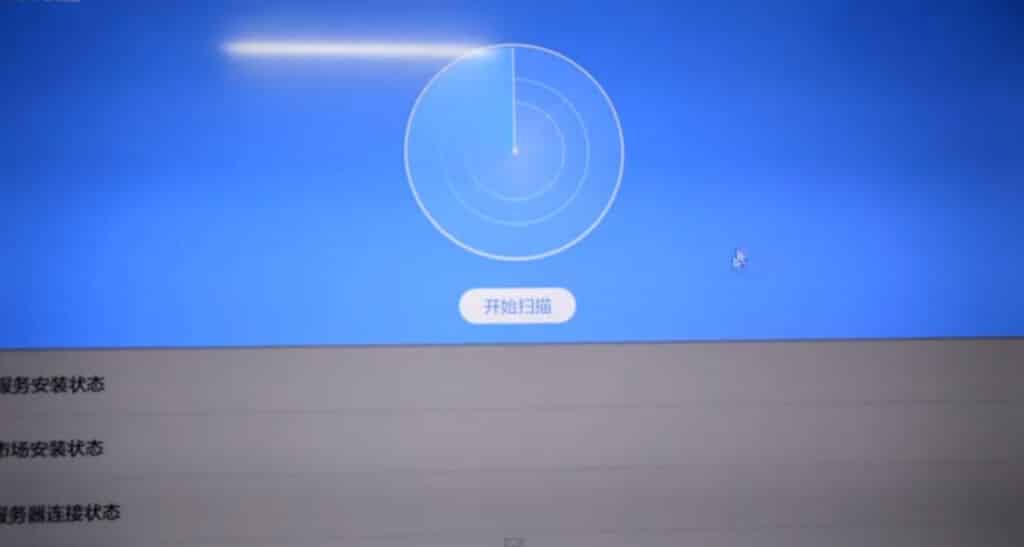
6. After that it will be shown a red screen, just click the orange button at the bottom
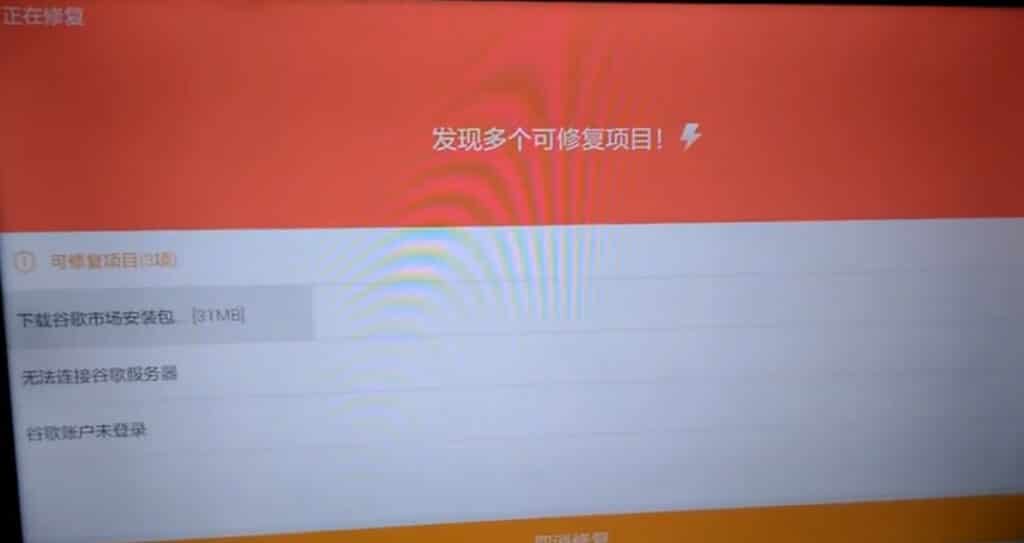
8. Now you will need to reboot the box
9. Launch apk with Chinese letters again and after loading click blue button
10. After that you just need to configure Google play Store
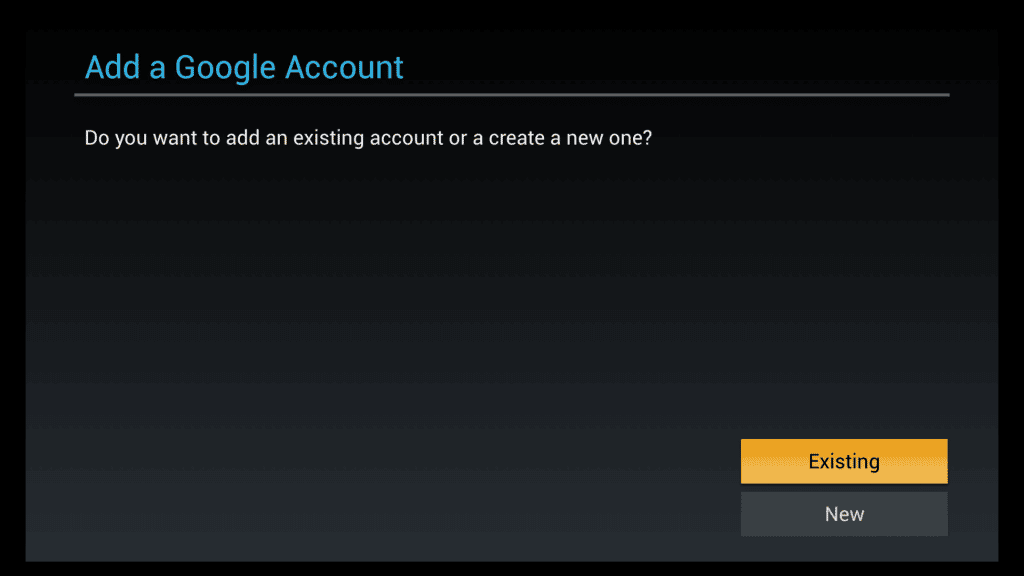
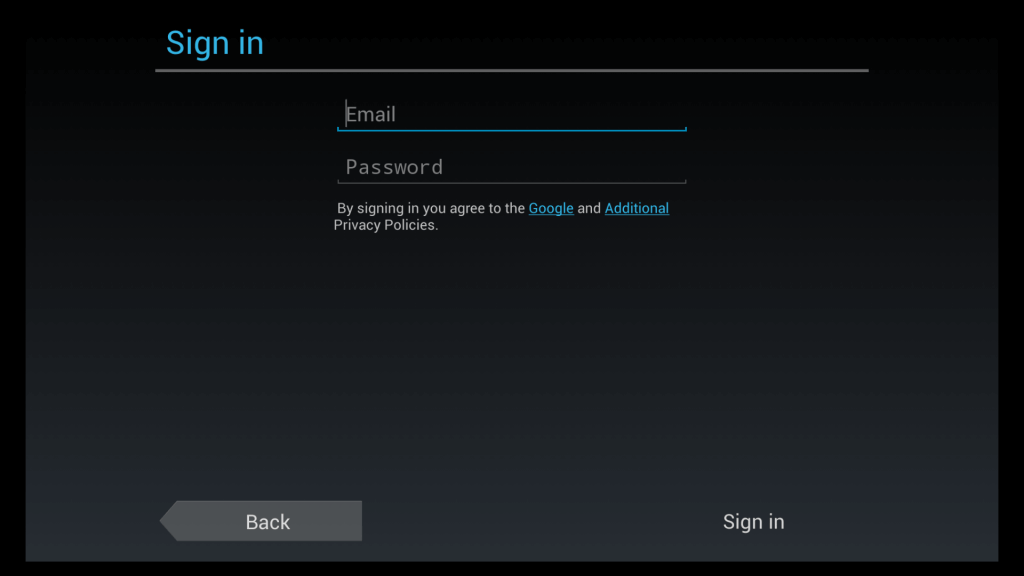
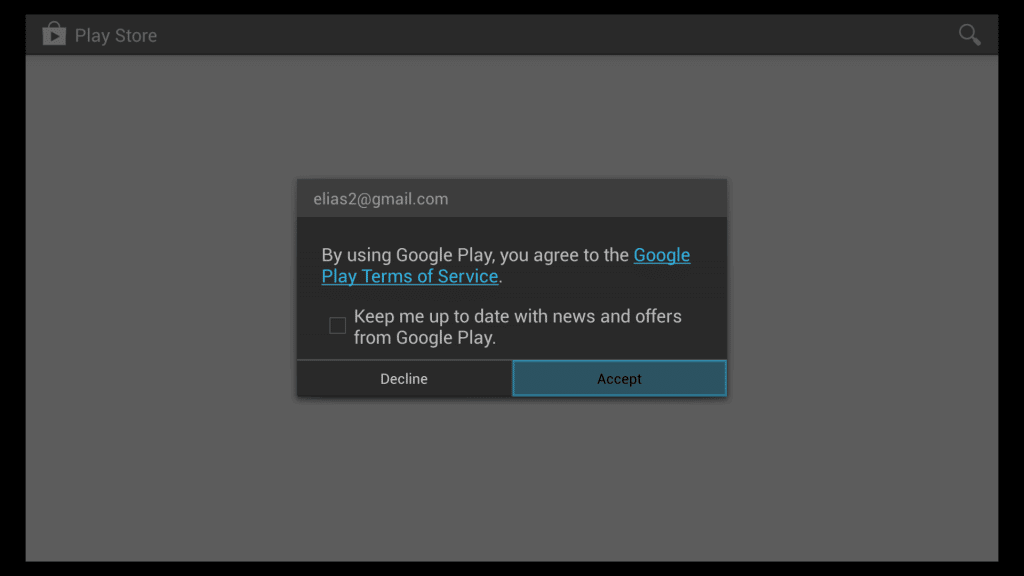
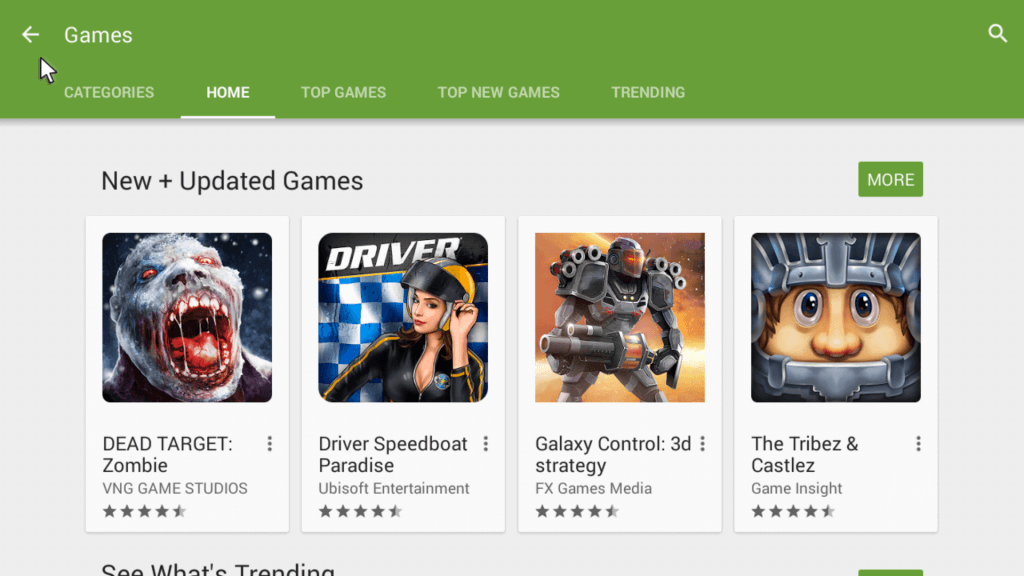
-

 Gadgets6 months ago
Gadgets6 months agoCan Dogs Use VR Headsets?
-

 Tech6 months ago
Tech6 months agoWhat Does “Voicemail Pending” Mean?
-

 Phones5 months ago
Phones5 months agoHow Do I Know if My Phone Supports AR?
-

 Tech5 months ago
Tech5 months agoDoes Astigmatism Affect Your VR Experience?
-

 Business5 months ago
Business5 months agoHow Do You Make an AR Without Coding?
-

 Phones5 months ago
Phones5 months agoWhat To Do About That Weird Notification Sound on Android?
-

 Tech4 months ago
Tech4 months agoHow Can I Get Google Drive 1TB for Free?
-

 Phones4 months ago
Phones4 months agoHow Does SnapDrop Work? – Instant File Sharing Made Easy