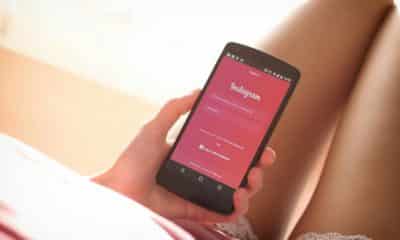Tips and Tricks
How To Change Suggested Reels On Instagram: Top 9 Solutions

Instagram is a dynamic social media platform with constant updates to enhance user engagement and experience. One such feature, Instagram Reels, is a powerful tool for discovering and sharing short, engaging videos. In this comprehensive guide, we will walk you through how to change suggested Reels on Instagram, ensuring that you get the most tailored and enjoyable user experience.
Understanding Instagram Reels
Instagram Reels are short, 15-60 second videos that users can share with their followers or, if they have a public account, with the wider Instagram community. These bite-sized clips, often set to music, can be a fun and creative way to express oneself, share information, or promote a brand.
Reels appear on the Instagram Explore Page, a hub where users can discover new content that aligns with their interests. Instagram uses algorithms based on your activity to suggest Reels that you might enjoy.

Steps to Change Suggested Reels on Instagram
If you find that the Reels suggested to you are not to your liking, you can influence Instagram’s algorithm to get more appropriate suggestions. While Instagram doesn’t allow users to manually change the suggested Reels directly, here are some actions that can influence the content that appears:
1. Interact With Content You Enjoy
Instagram’s algorithm pays attention to the content you engage with. By liking, commenting, sharing, or saving Reels that resonate with you, Instagram will recognize these as your preferences and suggest similar content in the future.
2. Follow Relevant Accounts
The accounts you follow significantly influence the Reels that appear on your Explore page. Following accounts or hashtags that post the type of Reels you want to see will likely result in similar content being suggested to you.
3. Search and Explore Relevant Hashtags
Hashtags are a powerful tool for discovering and engaging with content aligned with your interests. By searching and exploring specific hashtags, you send cues to Instagram’s algorithm about the type of content you enjoy.
4. Hide Unwanted Content
If a Reel appears on your Explore page that you’re not interested in, you can hide it by tapping the three-dot icon on the Reel, then select “Not Interested”. This action tells Instagram’s algorithm that you’d prefer not to see similar content in the future.
5. Spend More Time With Desired Content
The more time you spend viewing certain types of Reels, the more likely they are to appear in your suggestions. If you enjoy a particular Reel, don’t just scroll past it—watch it in full, or even rewatch it.
The Role of the Instagram Algorithm
Instagram uses complex algorithms to customize your user experience, including the Reels that appear on your Explore page. These algorithms use your past interactions to predict what content you might find engaging.
Your interactions include the posts you’ve liked, shared, saved, or commented on, the accounts you follow, the hashtags you use, and the time you spend watching specific types of content. All these actions send signals to Instagram about your preferences.

Additional Tactics to Tailor Your Instagram Reels
Besides the strategies we’ve previously discussed, here are additional tactics to fine-tune your suggested Reels:
1. Engage with Instagram Stories
Instagram Stories and Reels are closely related. The more you interact with certain types of Instagram Stories, the more likely you are to see similar content in your suggested Reels. So, if you enjoy a Story, be sure to like, comment, or share it.
2. Use the “Explore” Function
The Explore function is a gateway to a wide array of Instagram content. Regularly using this feature and interacting with the content you find interesting can help refine the Reels suggested to you.
3. Curate Your Follow List
Your follow list significantly influences the content you see. If there are accounts whose content you don’t enjoy, consider unfollowing them. Conversely, seek out and follow accounts whose content you find engaging and interesting.
4. Give Feedback on Reels
Instagram appreciates user feedback and uses it to enhance the app experience. If you encounter a Reel that you don’t like, tap the three-dot icon and select “Not Interested”. You can also report inappropriate content in the same menu. This feedback helps Instagram’s algorithm understand your preferences better.
Conclusion
In conclusion, while there is no direct way to manually change suggested Reels on Instagram, by being proactive and intentional about your activity on the platform, you can indirectly influence the Reels that Instagram suggests for you.
Remember, Instagram’s primary goal is to keep you engaged, so it will continuously learn from and adapt to your behavior on the platform. Make your interests clear through your actions, and over time, your suggested Reels should align more closely with your preferences.
-

 Gadgets6 months ago
Gadgets6 months agoCan Dogs Use VR Headsets?
-

 Tech6 months ago
Tech6 months agoWhat Does “Voicemail Pending” Mean?
-

 Phones5 months ago
Phones5 months agoHow Do I Know if My Phone Supports AR?
-

 Tech5 months ago
Tech5 months agoDoes Astigmatism Affect Your VR Experience?
-

 Business5 months ago
Business5 months agoHow Do You Make an AR Without Coding?
-

 Phones5 months ago
Phones5 months agoWhat To Do About That Weird Notification Sound on Android?
-

 Tech4 months ago
Tech4 months agoHow Can I Get Google Drive 1TB for Free?
-

 Phones4 months ago
Phones4 months agoHow Does SnapDrop Work? – Instant File Sharing Made Easy