Tips and Tricks
How To Change Name On Instagram: 2 Quick & Easy Solutions
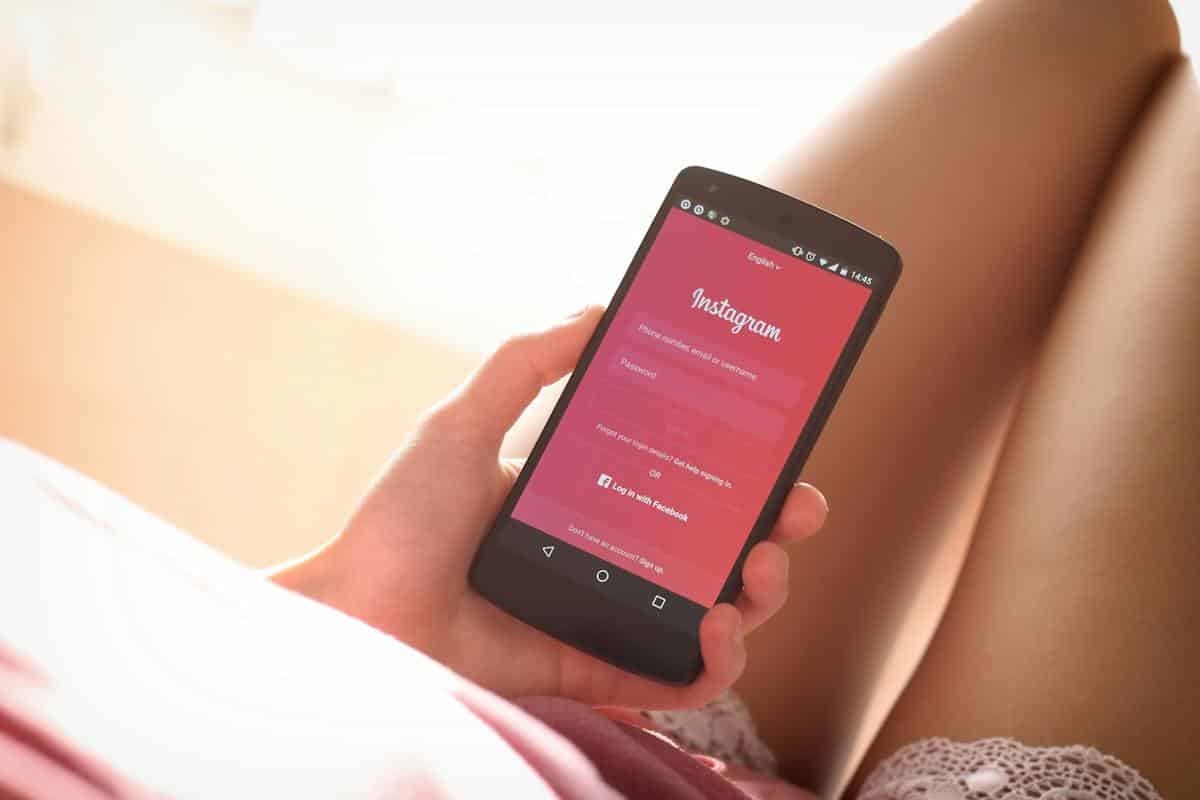
Navigating the world of social media can often require updates to your digital identity, and a key aspect of this is knowing how to change your name on Instagram. Whether it’s a shift in branding strategy for influencers and businesses or a personal preference for individuals, changing your Instagram name can be an important step in maintaining an up-to-date and relevant online presence. This guide is designed to walk you through the process of changing your name on Instagram, ensuring that your social media reflects who you are or who you want to be.
Detailed Solutions
1. Changing Your Instagram Name through the Mobile App
Changing your name on Instagram using the mobile app is a common method due to its convenience. Most users access Instagram via their smartphones, making this method highly accessible.
- Step-by-step guide
- After opening the app and navigating to your profile, the ‘Edit Profile’ section is your gateway to personalization. Here, you have the liberty to change not just your name but also other aspects of your profile.
- When you tap on the ‘Name’ field, consider the implications of the change. For businesses, it could mean aligning with a new brand strategy. For individual users, it might be about reflecting a change in personal identity or simply opting for a name that resonates more with their personality.
- Upon entering your new desired name, take a moment to review it for any spelling errors or unintended meanings. Remember, your Instagram name is often the first thing people notice.
- Finally, by tapping ‘Done’, you’re not just changing a name but also potentially changing how you’re perceived in the vast world of social media. This simple yet impactful change can contribute significantly to your online persona.

2. Changing Your Instagram Name via a Web Browser:
For those who prefer using a computer, changing your Instagram name via a web browser offers a larger screen and potentially more comfort in typing and navigating.
- Step-by-step guide
- Logging into Instagram on a web browser might feel different from the mobile experience. The larger screen offers a clearer view of your profile and the changes you are about to make.
- Navigating to the ‘Edit Profile’ option, you’re presented with a form that allows a more comprehensive view of your profile details. Here, changing your name can feel more deliberate and thoughtful.
- As you type in your new name, it’s essential to consider the broader implications of your online presence. This platform is not just a social space but also a personal billboard. What message does your new name convey?
- Clicking ‘Submit’ on your new name is more than just a confirmation. It’s a step towards redefining how you interact with your audience, be it friends, family, or followers. It’s about taking control of your digital identity and shaping it to suit your evolving life or business.
Tips for Choosing a New Instagram Name
Choosing the right name for your Instagram profile can be a crucial decision, particularly if you’re using the platform for professional or branding purposes.
- Considerations:
- Your Instagram name is an extension of your personal or brand identity. It should be aligned with how you want to be perceived by others. A well-chosen name can enhance your visibility and recognition on the platform.
- The name should be easy to remember and spell. This makes it easier for people to find you and share your profile with others.
- Originality is key. With millions of users, finding a unique name that stands out can be challenging but rewarding.
- Consider the long-term use of your name. Frequent changes can confuse your audience and dilute your brand identity.

Things to Keep in Mind
While changing your name on Instagram is a straightforward process, there are some important points to keep in mind to ensure a smooth transition.
- Instagram’s policy of limiting name changes to twice within 14 days is designed to prevent abuse and confusion. It’s crucial to be certain about your new name before making the change.
- The change in your name does not erase or alter your existing connections, posts, or messages. It’s a cosmetic change that doesn’t disrupt your current Instagram ecosystem.
- Although the change is immediate, some followers might still see your old name due to server updates and caching. It’s a temporary issue that resolves itself.
Conclusion
Understanding how to change your name on Instagram is more than just a technical step; it’s about taking charge of your social media identity. Whether you’re doing it for personal reasons or to align with a brand strategy, this change can have a significant impact on your online presence. By following the steps outlined in this guide, you can confidently update your Instagram name, ensuring it accurately reflects your current identity or brand. Remember, in the ever-evolving landscape of social media, staying relevant and true to yourself is key.
































