Phones
How Do I Know if My Phone Supports AR?
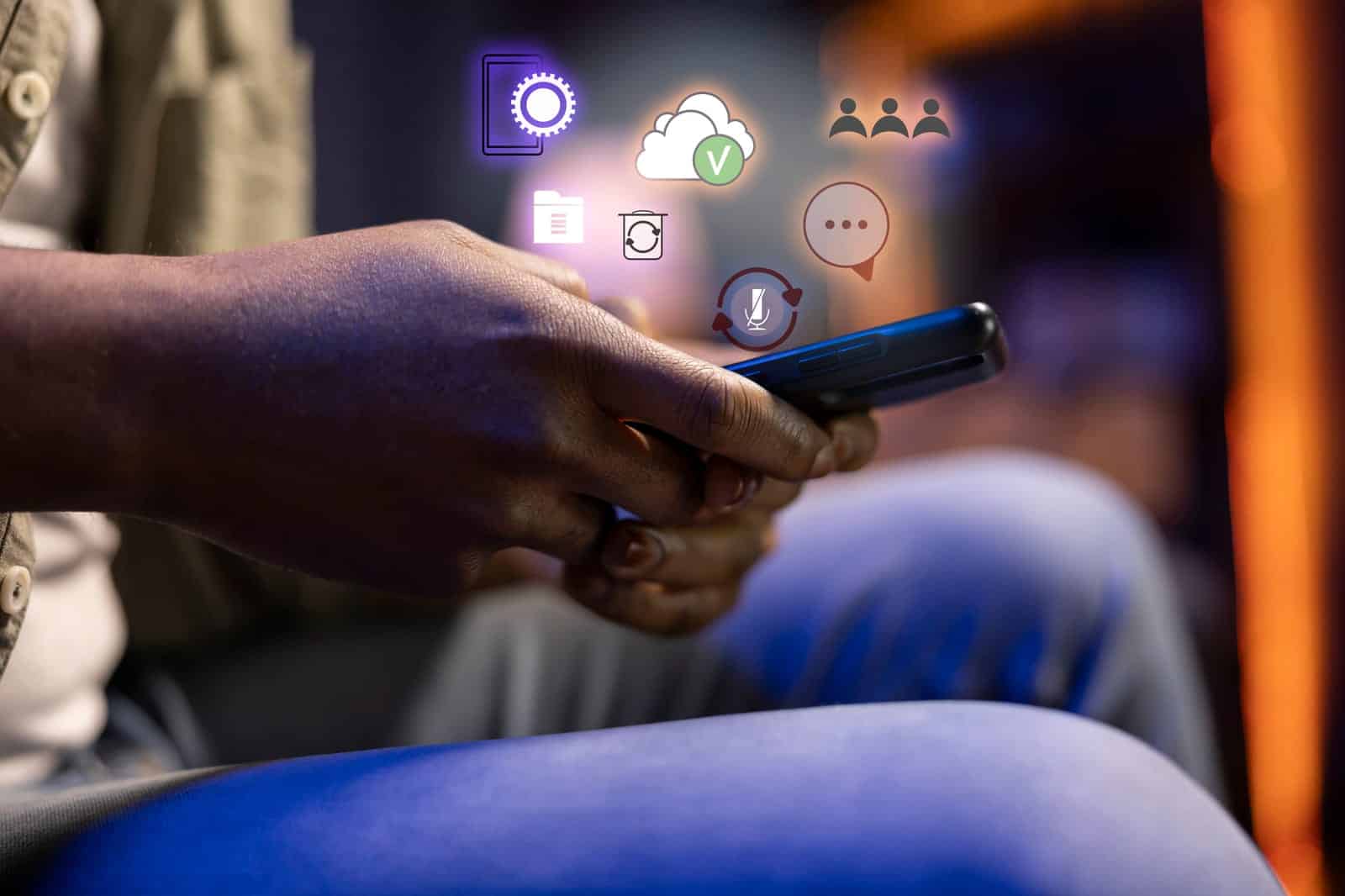
Immersive technologies have merged the physical environment with the digital world and simulated reality. The principal technologies in immersive technologies are virtual reality (VR) and augmented reality (AR). If we mix up the virtual world with reality to enjoy both of them simultaneously, it would be called Mixed Reality.
Users can achieve augmented reality content through different devices such as smartphones, glasses, and other gadgets, but the question is, “How do I know if my phone supports AR?”
This century has ultimately converted everything into digital form and made everyone’s life easier by bringing various technologies to the market. It is beneficial and mesmerizing at the same time since reality is being merged with artificial environments to create an astonishing charisma of the digital world with the latest technology. The field of immersive technologies is also at its peak, more so, doing the magic that can captivate the human mind.
If you want to know whether your phone supports AR to let you benefit from the wide variety of benefits it offers, we’ve got the answers for you!
What Is AR?

Augmented reality is the application of computer-generated information to the real world. It blends this information into the actual environment to make it seem like an existing object. Therefore, a viewer needs an augmented reality supporting device to enjoy AR.
AR uses the existing environment as the background on which it places a layer of virtual objects. Then, after blending, it presents a single environment on your screen or lens. Users can see AR content through AR supporting smartphones, AR glasses, and other devices. As an emerging technology, augmented reality is prevalent and becoming more prominent day over day.
Today’s world is full of examples and applications of augmented reality. You can enjoy this technology in several ways. For example, you can easily find your car in a crowd of parked vehicles or check whether the sofa you want to buy fits well with your drawing room vanity. And most importantly, you can also try a dress through a shopping app without actually wearing it.
How Is AR Affecting Our Daily Life?
You might not know how often you encounter AR in your routine, as it likely has a significant impact on your daily life. AR has several applications in different domains like transportation, healthcare, military, gaming, construction, and web applications. Following are some of the daily life uses of AR.
- AR enhances the navigation system by showing a live view of the road.
- Broadcasters use AR to draw virtual lines and make their decisions clearer or analyze the plays.
- AR apps help you find the best objects that fit well with your surroundings.
- Neurosurgeons view a 3-D AR projection of the brain to help them in surgery.
- The most entertaining use of AR projection is that it can enhance and modify history as reality at historical places. AR can construct and project views of old civilizations. As a result, it can bring the past to life.
- At the Singapore Airport, the ground crew uses AR glasses to help them see the information on every cargo container. This enables them to speed up the loading time.
- Another fantastic use of AR is interactive gaming. The most well-known example of AR in interactive gaming is the Pokemon Go app. In 2016, developers released this game as a mobile app, and it skyrocketed in popularity even outside the gaming world.
- Video calling in a conference with family and friends but feeling like you are in the same room. Yes, you heard it right! It is now possible through AR, and you can view all the characters in your living room by making their virtual representation.
- Smartphones use facial recognition software that is also an example of AR as the system recognizes the user’s face leveraging AR.
- AR helps you to translate various languages. It uses the camera and translates the image of text in your required language in real-time.
Do Smartphones Support AR?
Newer smartphones have built-in AR-supported cameras. Because cameras are the main elements for tracking the objects to project, cameras perform facial recognition within less than a second. Snapchat is the most famous and accessible application to understand augmented reality, as it has taken AR more seriously and made it enjoyable for people to capture such images.
AR for mobiles is not limited to taking pictures and videos. In fact, gaming and navigating through augmented reality is also, well, reality. AR-supported mobile phones are fun because you can do many tasks that mimic real life, but you are not doing it in reality. AR lets you interact with the physical world through your smartphone by using your camera and grabbing the image or a text from the outer world. You can also find whether your smartphone supports AR or not with just a few clicks.
What Is the First AR Phone?
If you think AR is a new technology, you might be wrong. Technologists have been working on this marvelous idea of augmented reality since the 20th century. For example, Ivan Sutherland made an AR gadget, “Sword of Damocles,” for the first time in 1968 and showed simple wire-framed drawings by using computer graphics to its users. In 1990, Boeing researcher Tom Caudell also used augmented reality for various applications.
The first AR phone was launched by Motorola and presented in April 1973 by Dr. Martin Cooper. DynaTAC was the name of the phone after Dynamic Adaptive Total Area Coverage. This smartphone supported 35-minute calls only. Sharp V603SH and the Samsung SCH-S310 are the first mobile phones that presented three-axis accelerometers.
In recent years, most smartphones have accommodated AR in their applications. For example, Blippar launched the first cloud-based app for Google Glass in 2014. In 2016, Niantic and Nintendo developed a location-based mobile application, essentially an AR game called “Pokemon Go.”
AR users are increasing daily, and several major companies are investing in this field. Various mobile apps use AR nowadays, like Snapchat and location-based apps such as Google Maps, Google Lens, IKEA app, etc.
How Do Smartphones Handle AR?
Nowadays, almost every smartphone supports AR. ARCore and ARKit are the main structures that help bring more AR applications to Android and Apple devices. Every AR projection is made with the help of motion tracking, environmental understanding, and estimation of light.
How Do I Know if My Phone Supports AR?
If you’re unable to figure out whether your phone supports AR, there are a few basic steps to help you out.
- Go to the web browser you are using on your smartphone.
- The second step is to search for the devices that support augmented reality.
- Augmented reality has specific requirements for every smartphone. You will need to check thoroughly if your phone meets all these requirements to support AR.
- If you’re using an Android smartphone, you can simply go to the PlayStore and search for Google Play Services for AR. If the results show that the app is available for your device, you will know that your phone supports AR.
- In contrast, if you cannot see the application results on PlayStore, you don’t have to lose hope. There are several alternative ways you can look for. For this, you can search for your phone in the AR-supported devices list provided by the Google Support Page.
- If your smartphone supports augmented reality, Google Play Services for AR is automatically installed and updated as needed. This service was previously known as ARCore. It usually doesn’t require any additional downloads, and the primary goal is to ensure that AR-enabled apps run smoothly.
- If you’re an Apple user, make sure you have iOS 11 or above because it supports Augmented Reality.
- In addition, check if ARWorldTrackingConfiguration is a supported property on your phone to learn if your Apple device supports ARkit.
How Do I Turn On the AR on My Phone?
Now that you know your device supports AR, you must enable the AR apps on your phone and grant access to other apps such as the camera, microphone, and location. You can get the ARcore app from the Play Store if you’re an Android user.
After installing the app, go to your phone’s settings and find it in the app management section. Then, enable all of the required permissions to run AR apps on your phone.
Thousands of AR-enabled apps are available on the Google Play Store and the Apple App Store. When you download an AR app, you must enable permission to the camera and meet additional prerequisites before using it.
Types of AR Applications in Smartphone
In today’s digital world, augmented reality content and projections have a wide range of applications. In essence, we can divide AR applications for smartphones into two categories. These types include:
- Location-based applications: These applications use GPS, a digital compass, or an accelerometer. They are designed to find a person’s location or position and overlay augmented reality projections onto real-world locations or items. Markers and image recognition are not used in location-based applications.
- Marker-based applications: In these applications, image recognition or face recognition software is used to overlay AR projections. As markers, black and white patterns are used to intrigue the presentation of AR content. You must utilize the camera on your smartphone to view the augmented data. The digital data about the object will be overlayed on your screen using marker-based software.
Why Does AR Not Work on My Phone?

AR is highly resource-intensive and requires a lot of power from smartphones to function correctly. Therefore, AR will not work if your phone is outdated or has an older version of the operating system.
It’s possible that your phone supports augmented reality, but you’re having problems getting it to work. To fix the problem, go to your phone’s settings and make sure to grant access to all of the requirements. Android users can also see if ARCore from the Google Play Store is loaded and if access to the app has been granted.
Future of AR in Smartphones
Smartphone manufacturers and app developers are pouring more money, time, and resources into augmented reality. As a result, augmented reality is changing how users use their browsers. It is not only the augmentation of virtual content or filters on your images, but it is also a comprehensive technology reinventing the search and find area.
You’ll start by writing down what you’re looking for and using the microphone; you may now also use lenses. These lenses use the smartphone camera to detect the object and then determine what it is, as well as additional details or information about it. That object could be anything: a plant, a jacket, a puppy, a table, or anything else you can think of.
As augmented reality takes off in the future, it will eventually transform the search area. Smartphones that enable augmented reality are now becoming more affordable and powerful, and they are widely available on the market for anyone to purchase according to their budget.
Conclusion
Through a smartphone, glasses, or other devices, augmented reality allows users to interact with virtual items in the actual environment. It does this by superimposing virtual objects over real-world content.
Augmented reality is now more than just headsets and glasses. Anyone with an AR-capable smartphone can access augmented reality content. The virtual characters, photos, or text information projected by a phone’s camera resemble reality or close to it as it can be.
Almost every smartphone nowadays supports augmented reality. AR is quickly becoming a requirement for everyone as photo filters, interactive games, and other location-based applications use it. As a result, everyone is attempting to purchase Augmented Reality gadgets or install the software on their existing smartphones to use AR.
-

 Gadgets6 months ago
Gadgets6 months agoCan Dogs Use VR Headsets?
-

 Tech6 months ago
Tech6 months agoWhat Does “Voicemail Pending” Mean?
-

 Tech5 months ago
Tech5 months agoDoes Astigmatism Affect Your VR Experience?
-

 Business5 months ago
Business5 months agoHow Do You Make an AR Without Coding?
-

 Phones5 months ago
Phones5 months agoWhat To Do About That Weird Notification Sound on Android?
-

 Tech4 months ago
Tech4 months agoHow Can I Get Google Drive 1TB for Free?
-

 Phones4 months ago
Phones4 months agoHow Does SnapDrop Work? – Instant File Sharing Made Easy
-

 Tips and Tricks4 months ago
Tips and Tricks4 months agoCan You Use Windows VR for Sculpting?



















