Tech
HIGH REFRESH RATE DONE BETTER WITH 7-STAGE ADAPTIVESYNC TECHNOLOGY

Smooth viewing experience is largely achieved thanks to the smartphone’s display refresh rate – the higher, the smoother. Mi 10T Pro and Mi 10T feature a 144Hz ultra-high refresh rate display paired with an industry-first 7-stage AdaptiveSync technology. This proprietary technology enables 7 stages of refresh rate adjustment, from 30Hz to 144Hz. The display is able to adjust its refresh rate depending on content being viewed for buttery smooth graphics, while ensuring prolonged battery life.

Photo: Xiaomi
Buttery smooth graphics with 7-stage refresh rate adjustment
Graphic lags and screen jittering are especially noticeable when the display’s refresh rate (Hz) does not match its contents’ frame rate (fps). For example, when a video is at 25fps, while the display operates at 60Hz, the two are mismatched and will cause the screen to jitter.
The reason for the jitter is that a 25fps TV show runs at 25 frames per second, while a fixed 60Hz screen shows 60 frames per second. As a result, there is a mismatch between the display terminal and the content source, which results in the screen being forced to display the same frame several times before moving to the next one, causing a lag between the video and the screen.
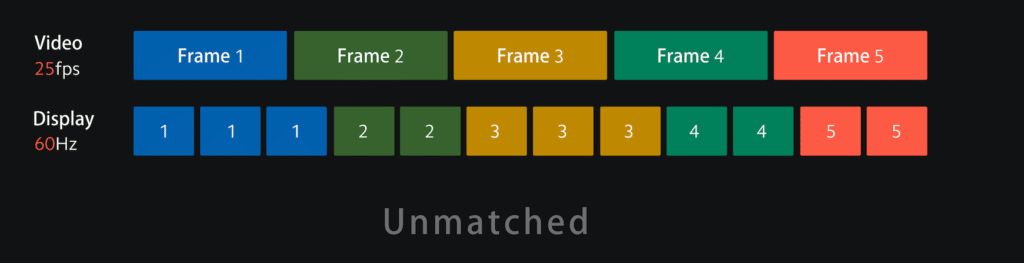
Photo: Xiaomi
So when a 60Hz screen plays a 25fps video, there will be a backlog in the amount of time it takes the screen to display the first frame and all the subsequent frames. It would take 2/60 seconds to display one frame, 3/60 seconds to display the next frame, etc., which will cause screen jitter.
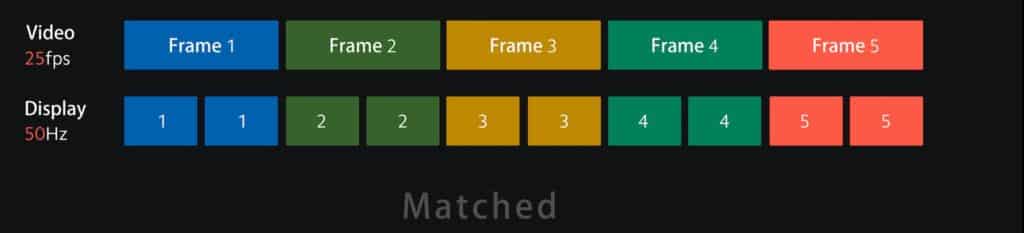
Photo: Xiaomi
To avoid screen jitter, it is best to set the screen refresh rate to be the same as, or a multiple of the content frame rate. Put simply, a 24fps video can be displayed at a 48Hz refresh rate, and a 25fps video displayed at a 50Hz refresh rate. Although each frame is shown repeatedly, it is shown for the same amount of time, ensuring smooth viewing.
Xiaomi’s self-developed AdaptiveSync technology offers a total of 7 stages (30/48/50/60/90/120/144Hz) of refresh rate adaptation, fully covering the frame rates of various content types, and achieving accurate frame-to-frame matching, thus eliminating screen lags and display jittering.

Photo: Xiaomi
Improved battery performance, automatic adjustment to any content
With a higher refresh rate, the display driver IC consumes more current. Moreover, a higher refresh rate also causes additional strain on CPU, GPU, memory and other internals, which increases the overall power consumption.
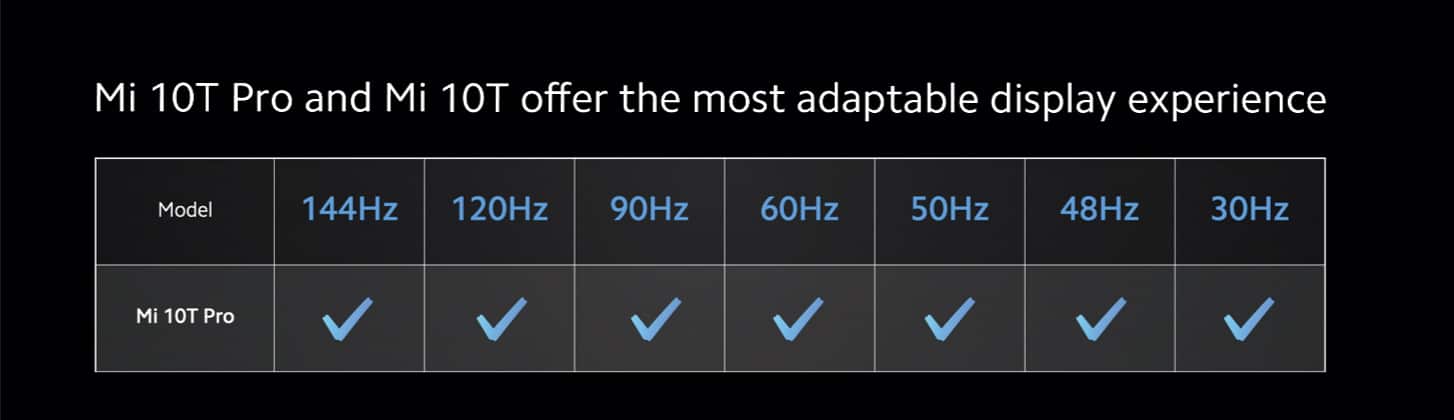
Photo: Xiaomi
Typically, high refresh rate phones can only switch between 60Hz and the highest refresh rate available on them. This causes a common drawback in high refresh rate phones – shortened battery life.
Mi 10T Pro and Mi 10T’s AdaptiveSync is the industry’s latest solution to this issue – 7 stages of refresh rate adjustment, accurately matching various use scenarios to avoid unnecessary power consumption. For active usage scenarios such as scrolling through social media feeds, the refresh rate will switch to 144Hz to ensure a smooth viewing experience, when interaction with the screen occurs less frequently, the rate instantly drops to 50Hz to reduce power consumption.
Equipped with our 7-stage AdaptiveSync technology and a 5000mAh battery, Mi 10T Pro and Mi 10T can last 1.3 days* under heavy usage, and two whole days* under light usage. It outperforms most other 5G flagship smartphones.
In addition to the top-of-the-line 144Hz variable-speed high refresh rate, Mi 10T Pro and Mi 10T are equipped with 7-stage AdaptiveSync technology. It intelligently synchronizes screen refresh rate with content frame rate to achieve the best display and power performance. Mi 10T display is outstanding in terms of color accuracy, color difference and pixel density.
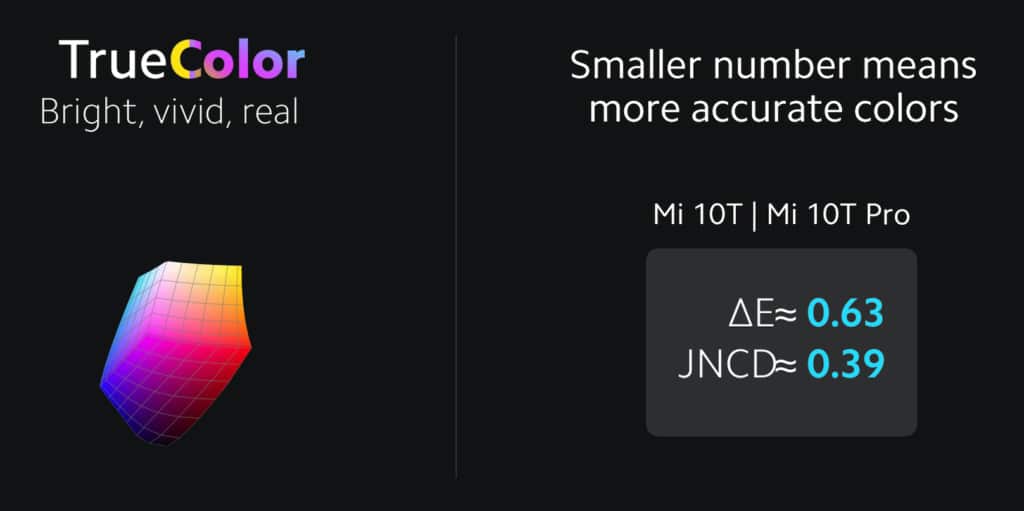
Photo: Xiaomi
-

 Gadgets6 months ago
Gadgets6 months agoCan Dogs Use VR Headsets?
-

 Tech6 months ago
Tech6 months agoWhat Does “Voicemail Pending” Mean?
-

 Phones5 months ago
Phones5 months agoHow Do I Know if My Phone Supports AR?
-

 Tech5 months ago
Tech5 months agoDoes Astigmatism Affect Your VR Experience?
-

 Business5 months ago
Business5 months agoHow Do You Make an AR Without Coding?
-

 Phones5 months ago
Phones5 months agoWhat To Do About That Weird Notification Sound on Android?
-

 Tech4 months ago
Tech4 months agoHow Can I Get Google Drive 1TB for Free?
-

 Phones4 months ago
Phones4 months agoHow Does SnapDrop Work? – Instant File Sharing Made Easy































