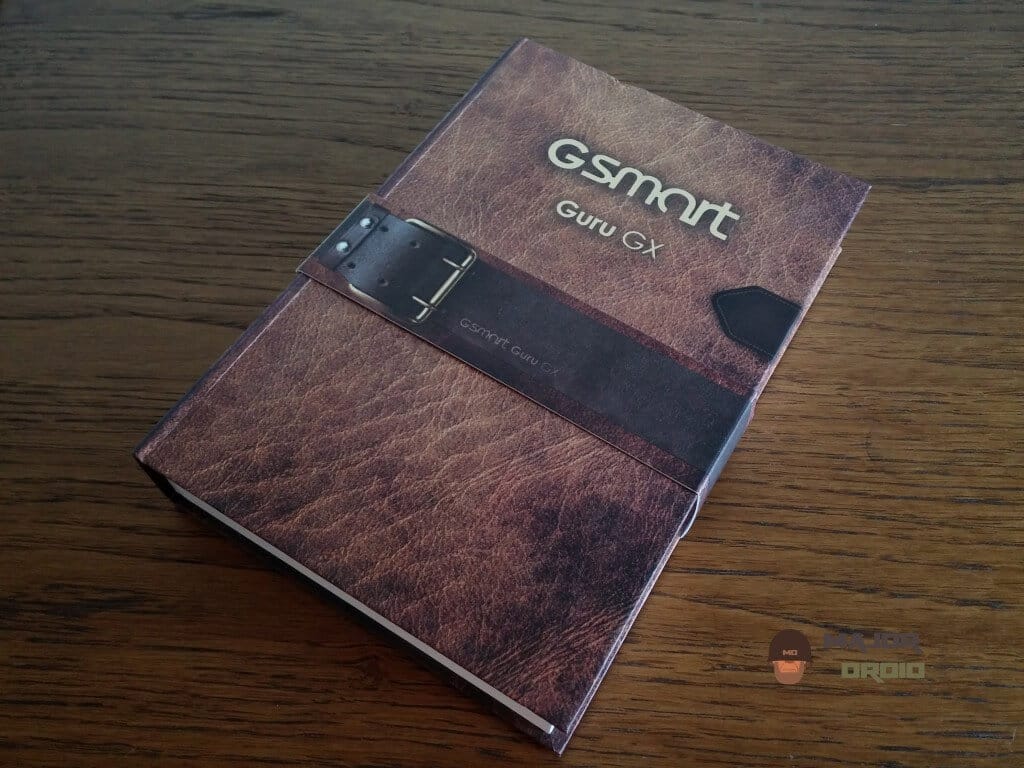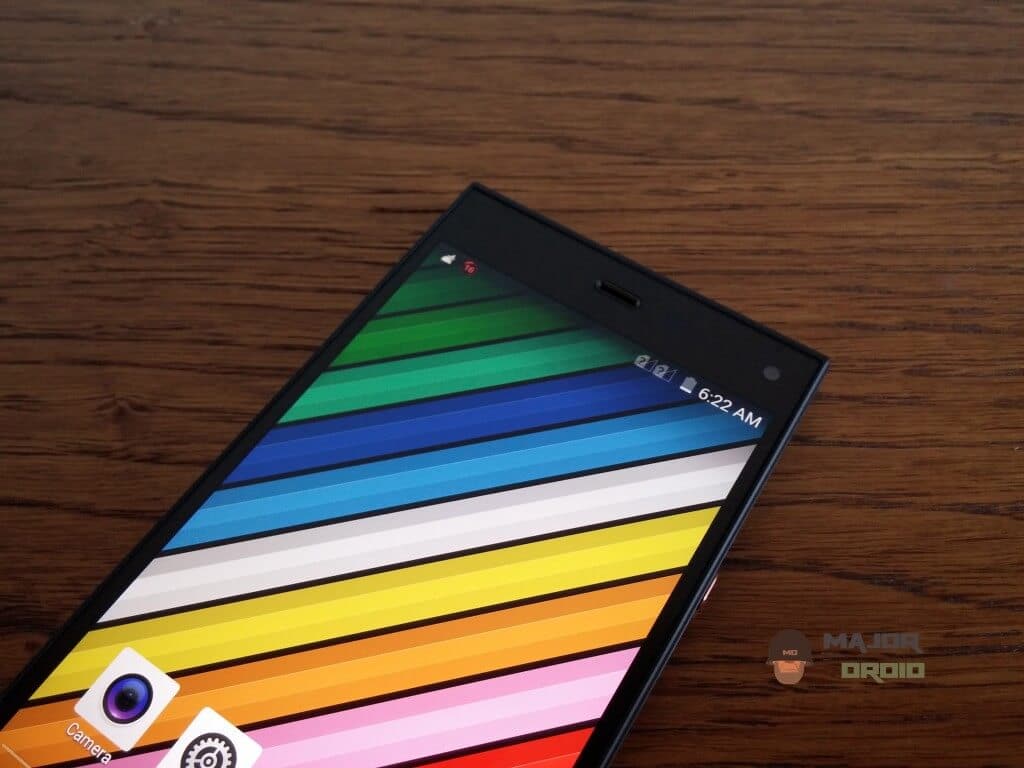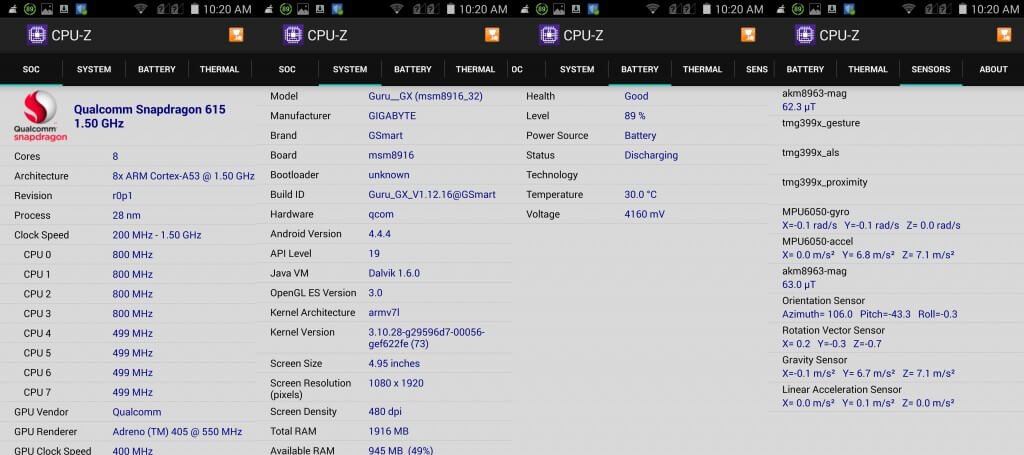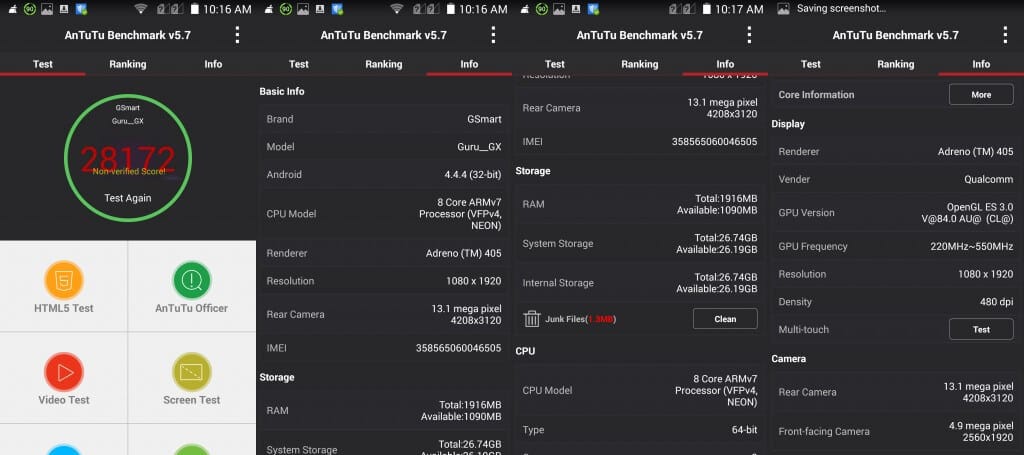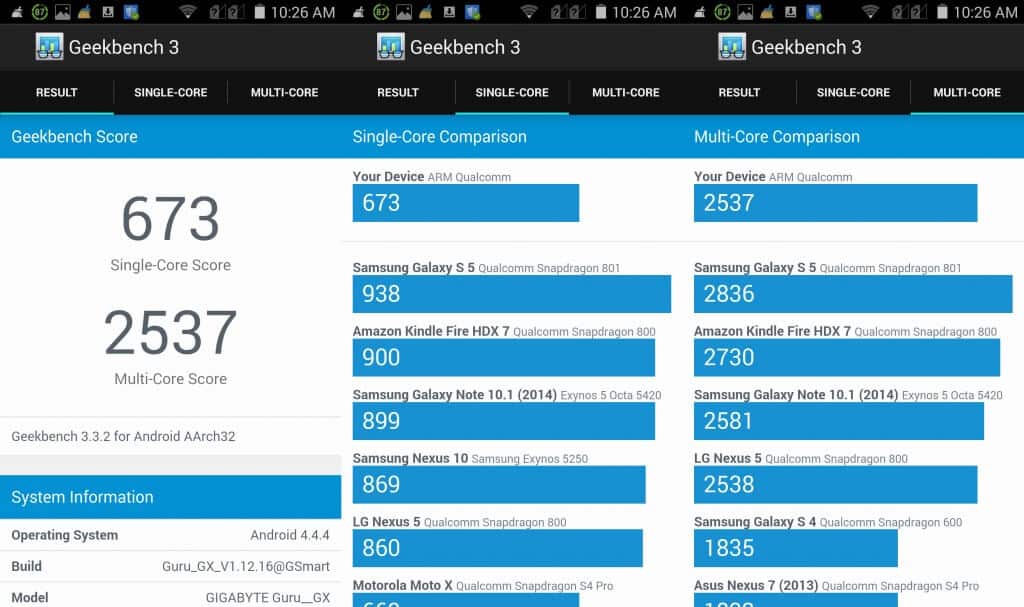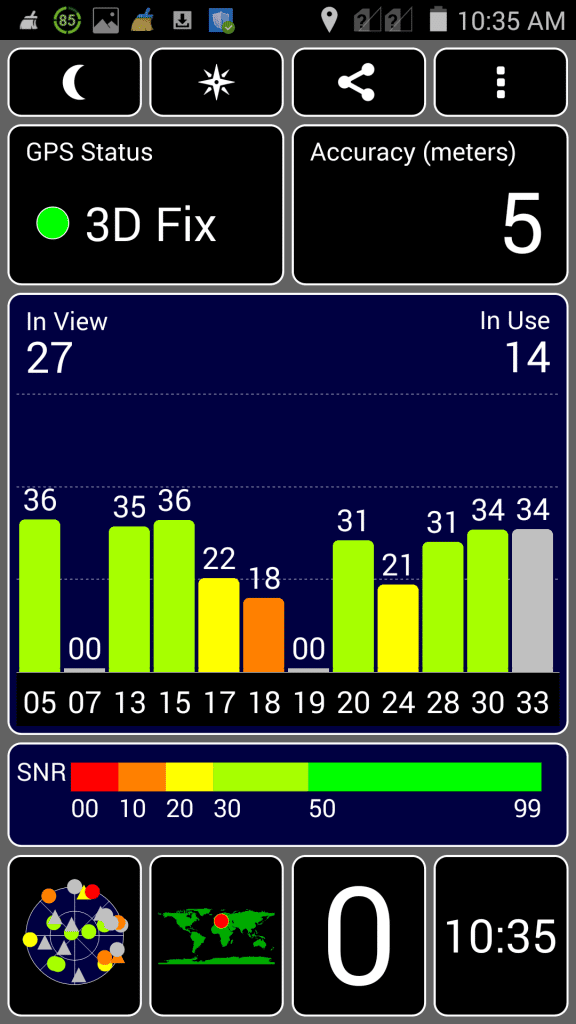Reviews
Gigabyte GSmart Guru GX Review
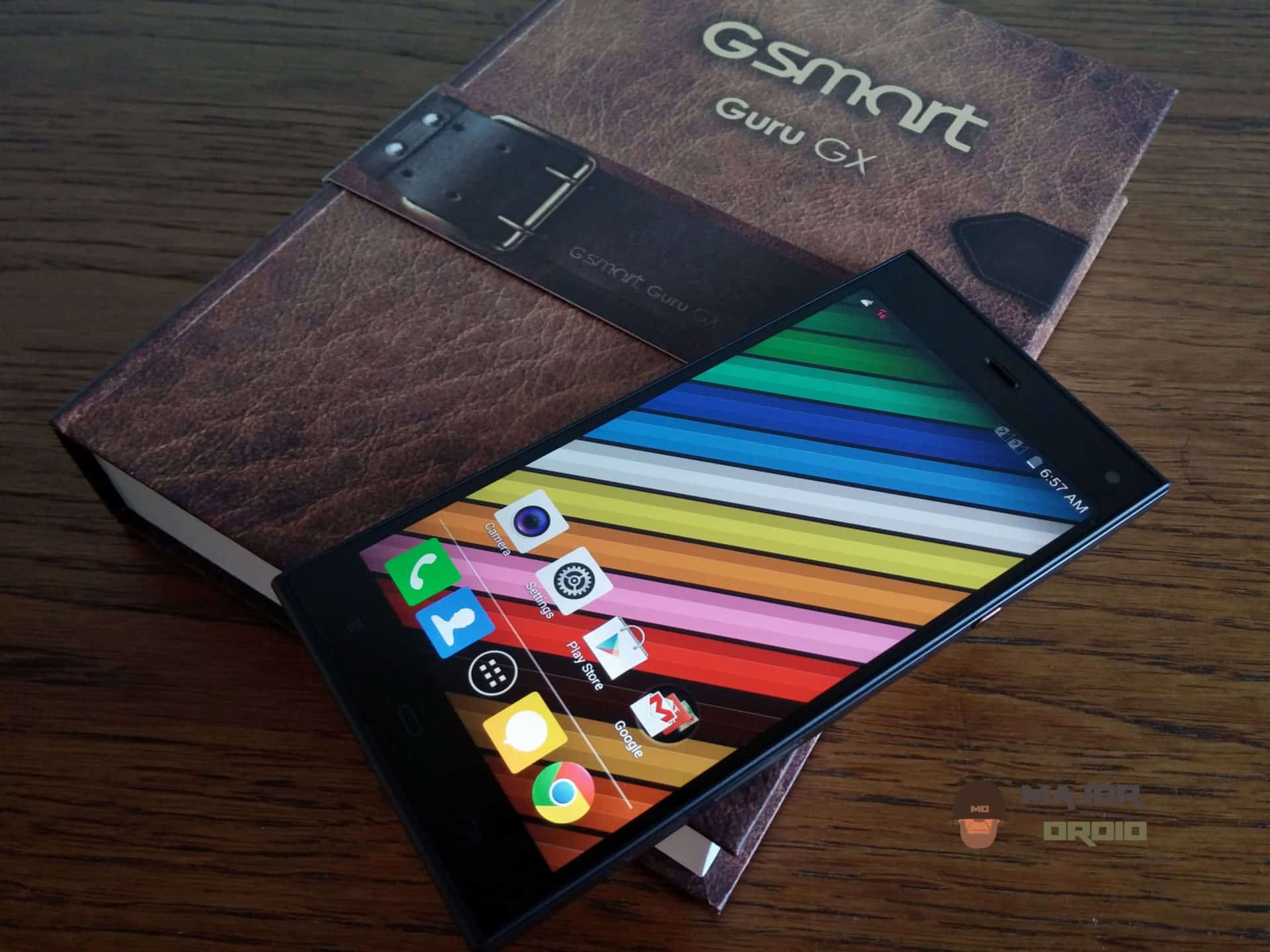
Exclusively I have prepared for you this article about premium dual-sim smartphone called Gigabyte GSmart Guru GX. It is the first article in the world about this gorgeous smartphone. So I’m very happy because I know that this device is high-quality and at the same time really cheap so you can call it if you want a budget phone. Before I have worked with Gigabyte GSmart Mika M3 which is also great device. As you can see also it comes packed in very cool box and I like it, a good idea to pack a phone.
Gigabyte GSmart Guru GX Design and build
So first thing that I have noticed that the Gigabyte GSmart Guru GX is light as a feather, it only weights 115 g, so this is super light! Also it is almost thinnest smartphone in this price range. Talking about design I must admit that I’m pleasantly surprised because in my personal opinion it has beautiful and elegant design. It has several luxury details like power on off button for example. With this phone you are cool guy. They really did a great job.
The left and the right side of the phone are made from metal which is polished and thanks to that it has really cool luxury effect. On the right side there are located power on off button, slots for memory card and sim cards. While on the left side we have volume button and on the top of the device there is slot for headphones while on the bottom of the phone is Micro USB slot. The top of GSmart Guru GX and the bottom are made of smooth plastic.
Smartphone GSmart Guru GX on the front has 5 inch screen, below the screen they are located three buttons which does not have backlight. And about the screen there are sensors with front facing camera. The back side is also made of smooth plastic and there are GSMART logo with primary camera which is equipped with led flash. Overall I am very satisfied with design and also with build quality because they took care of every detail.
[Best_Wordpress_Gallery id=”10″ gal_title=”gigabyte gsmart guru gx design”]Display
As I said earlier the Gigabyte Guru GX has 5 inch IPS Full HD screen which is protected with Corning Gorilla Glass 3 glass. Where screen to body ratio is approximately 71.9%. It also supports multitouch up to 5 fingers. In this situation I am also satisfied with screen quality because display is extremely sharp and thanks to IPS the viewing angles are also very good. The colors are natural and pleasant for eyes. The screen is 5 inch big and I think many potential buyers will be very interesting because the screen size is still desirable. Also in this combination you get high pixel density which in this case is approximately 441 ppi. The screen digitizer works precise and requires only a light touch to get working.
Performance and benchmark testing
When you look under the hood you will see that the GSmart Guru GX has powerful hardware. It is based on Qualcomm MSM8939 Snapdragon 615 chipset. It is octa core CPU at speed 1.5 GHz with 2 GB of RAM and 32 GB of internal storage. The internal storage can be extended with memory card up to 64 GB. For graphics they have decided to have Qualcomm Adreno 405 GPU.Where process technology is 28nm LP. As you can see the built in hardware is pretty strong, maybe is not the strongest one but it is in top 10. You will be able to do anything you want including gaming. I tried many different games like San Andreas and all games worked like a charm. I have also test the phone with several benchmark tests apps and below you can see the scores.
Gigabyte GSmart Guru GX Benchmarks test results
- Antutu Benchmark v5.7: 28172
- Geekbench 3: 673/2537
- Vellamo: 1334/972/2030
Software
It comes with installed Android 4.4.4 KitKat operating system which is a additionally customised by Gigabyte GSmart company. Visually it looks awesome. During use for now I did not find any problems or errors. Also I can say that the operating system is optimised because it works fast. It offers many additional functions like wireless update, air gesture operations. For me it is also interesting that it has wireless disk function with which allows you to share your files over by Wi-Fi connection. It has also pre-installed applications like battery saver, CM security and WPS office.
Connectivity and GPS
Gigabyte GSmart Guru GX is dual-sim smartphone, so it has two slots for sim cards – SIM1: Mirco SIM; SIM2: Nano SIM or microSD. It has all the usual connectivity functions like Wi-Fi 802.11 b/g/n, support for 3G and 4G LTE network, Bluetooth 4.0 BLE and GPS. For 3G network this frequencies are supported: WCDMA: 900/2100 MHz (HSPA+ DL 42Mbps) while for 4G network: FDD-LTE: 800/1800/2600MHz, B3/B7/B20 (Cat.4 DL/UL:150Mbps/50Mbps). Wi-Fi has impressive range for connection while GPS under testing has precision of 5 m with out network help.
Camera
According to the Gigabyte company the Guru GX has 5 megapixel front facing camera while the primary camera is 13 megapixel with SONY Exmor RS BSI sensor and the camera is equipped with LED flash. I have photographed in almost every condition like at very bright sunlight, in low light and as conclusion about camera I can say that photo quality is amazing. Photos are very sharp and colors are pretty natural, below you can see photo examples taken by this smartphone.
Gigabyte GSmart Guru GX Photo Samples
[Best_Wordpress_Gallery id=”11″ gal_title=”gigabyte gsmart guru gx camera”]Battery life
According to the company it has non-removable Li-ion battery with capacity of 2300mAh. In standby mode it can last approximately 200 hours while the battery provides autonomy of approximately 14 hours of talking time. In my opinion this is expected for this kind of battery with this capacity.
Conclusion
Okay I must admit that I am delighted with this smartphone because besides beautiful design it has high build quality. Under the hood there is powerful hardware with excellent screen. There is also optimised system and very good primary camera. Overall the Gigabyte GSmart Guru GX is great dual-sim smartphone and if you decide to buy it you will not go wrong. So if you need more information you can visit the official Gigabyte GSmart website.