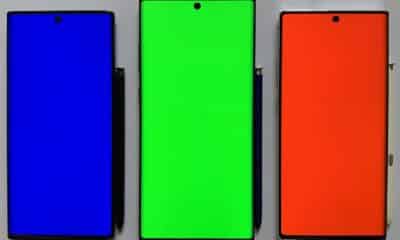Phones
Get an Inside Look at the Galaxy Z Flip’s Hideaway Hinge Part 1: Dual CAM Mechanism
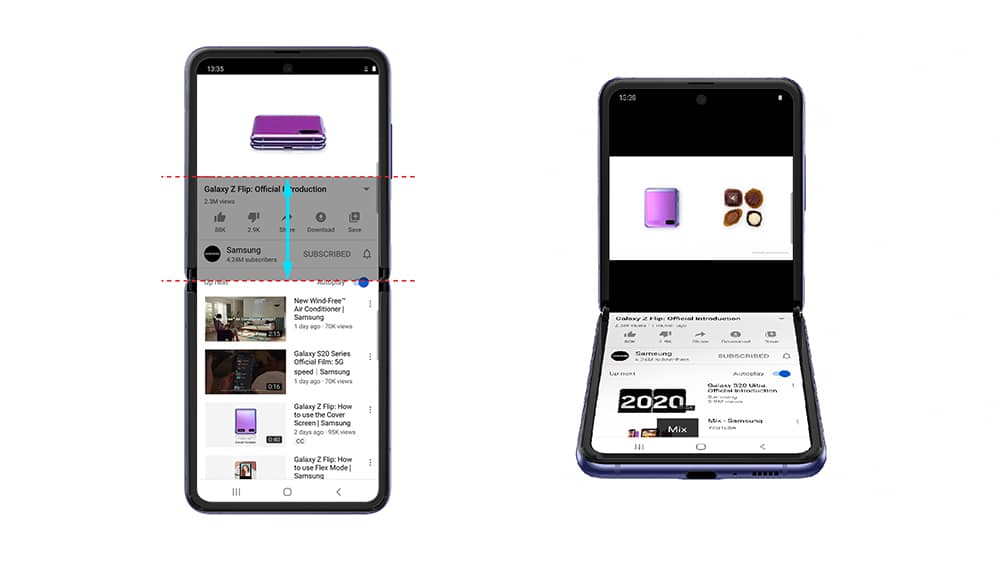
With Galaxy Z Flip, Samsung pushed mobile engineering to its limits and reimagined the foldable category. Now, users can open their device and stand their screens at different angles. From taking selfies to video chatting with friends hands-free, the Galaxy Z Flip offers an entirely new kind of smartphone experience, and it’s all possible because of the one-of-a-kind Hideaway Hinge.
When you hear the word hinge, you probably think of the simple component that lets a door open and close. The Hideaway Hinge on the Galaxy Z Flip is so much more than that. It’s an innovation marvel and the backbone of the device – it quite literally holds the entire smartphone.
Designing the hinge was no easy feat. Samsung had to tackle some huge problems to ensure that it was ready for consumers.
First, Samsung had to invent a hinge that is strong, stable and offered a smooth experience, without adding any extra bulk. Second, Samsung had to come up with a way to prevent small particles, like dust and sand, from entering the tiny gap between the hinge and screen.
To solve both of these problems at once, Samsung engineers developed a patented Hideaway Hinge technology that combines two completely new, groundbreaking innovations: the dual CAM mechanism and sweeper technology. In this first installment of a two-part series, we will explore the first innovation of the Hideaway Hinge: the dual CAM mechanism.
Hideaway Hinge’s Dual CAM Mechanism
The ridge-shaped dual CAM mechanism is a key component of the Galaxy Z Flip’s Hideaway Hinge and revolutionary, gradual folding experience. Because of this innovative technology, the Galaxy Z Flip can open, close and stand on its own at different angles. It’s the difference between a light switch that can only go on and off and a dimmer that offers many more degrees of control.
In addition, the precisely crafted dual CAM mechanism keeps the Hideaway Hinge slim, and the Galaxy Z Flip small enough to fit in the palm of your hand.
Here’s how the dual CAM mechanism works:
-

 Phones6 months ago
Phones6 months agoHow Do I Know if My Phone Supports AR?
-

 Tech6 months ago
Tech6 months agoDoes Astigmatism Affect Your VR Experience?
-

 Business5 months ago
Business5 months agoHow Do You Make an AR Without Coding?
-

 Phones5 months ago
Phones5 months agoWhat To Do About That Weird Notification Sound on Android?
-

 Tech5 months ago
Tech5 months agoHow Can I Get Google Drive 1TB for Free?
-

 Phones5 months ago
Phones5 months agoHow Does SnapDrop Work? – Instant File Sharing Made Easy
-

 Tips and Tricks5 months ago
Tips and Tricks5 months agoCan You Use Windows VR for Sculpting?
-

 Tech4 months ago
Tech4 months ago5 things you’ll miss after switching to iPhone from Android