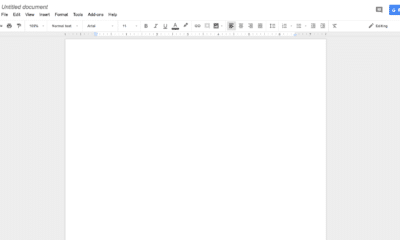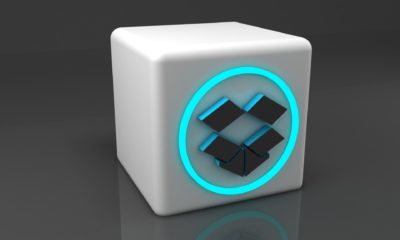Tech
Cloud storage: How Do You Choose the Right One for Your Needs

Cloud storage is a way to keep your files easily accessible from any device. It’s different from traditional storage because multiple users can access it simultaneously, and it exists in cyberspace rather than on a physical server. Cloud storage is often used to store files like pictures or videos. Still, some cloud services provide additional features, such as backup and collaboration tools, that make them more valuable than regular file servers. We’ll go over the basics of cloud storage, including how it works and the different types of services available. We’ll also cover some risks associated with storing your data in the cloud and ways to protect yourself from those potential problems.
What is cloud storage?
Cloud storage is a service that stores your files online so you can access them from anywhere. You can store as much data as you want, and the monthly price will depend on your chosen cloud storage service. However, it’s cheaper than buying an external hard drive, especially if you have a lot of photos or videos that need to be backed up. In some cases, cloud computing has replaced local business. But more often than not, it’s used in conjunction with existing IT infrastructures because it offers advantages such as security and accessibility outside of regular business hours—which makes sense for most small businesses!

How do you choose the proper cloud storage for your needs?
Choosing a cloud storage provider can be challenging. There are many factors to consider, such as price and security. Here’s how to choose the right one for you.
- Choose a provider that offers the features you need. Some cloud storage providers offer more than others, so make sure your provider offers everything important to you before signing up. For example, if your main reason for choosing them is their security features and they don’t have them, then it might not be worth it to go with them.
- Choose a reputable company with good customer service and support staff who are familiar with their product offerings and can help if something goes wrong with one of them (or help find solutions). You’ll also want some guarantee from them if anything does happen. Suppose there’s any problem on their end where customers lose data due to an error or something goes wrong when using their services. In that case, some insurance policies should be in place, so people aren’t responsible for themselves when things go wrong like this!
Traditional vs. Decentralized cloud storage
Cloud storage is web-based data storage that allows you to store your digital files on remote servers and access them from any location. Traditional cloud storage services are centralized, meaning the company that provides them controls who can access the data (and for what purpose). Decentralized cloud storage is a relatively new concept in which there’s no single entity in charge of your information. Instead, it’s spread out across multiple computers around the globe and encrypted so no one else can read it. Extra features include file sharing, collaboration tools, versioning, and password protection. These additional features will vary depending on your service; some offer all while others only provide one or two at most.
Decentralized cloud storage is a type of cloud storage where the data is stored on a network of computers. It’s more secure than centralized cloud storage because it doesn’t rely on one server to store all your files. Instead, when you upload your information to decentralized cloud storage, it’s broken into pieces and spread across different users’ computers in the network. This makes it harder for hackers to access your information because they would need to hack into multiple machines before gaining access to any individual piece of data or file.
Due to its peer-to-peer structure, decentralized cloud storage can be more cost-effective than traditional systems. No person needs their server (as they would with centralized systems), which means fewer maintenance costs associated with running an entire operation with the dedicated hardware and software infrastructure required by centralized models.

The best cloud storage features
Cloud storage is more than just an extra place to store your files. Cloud providers offer a range of options that make it easy to access your files from any device and help protect them from disaster.
- Additional features include integrating other apps, automatic sync, file sharing, two-factor authentication, and unlimited uploads/downloads.
- Data is end-to-end encrypted before it’s uploaded, so only authorized users will have access to the files they need.
Advantages of cloud storage use
The cloud is a secure place to store your information because firewalls and other security measures guard it. It’s also reliable—it’s unlikely that you’ll experience any issues with data loss when using the cloud. And if you do have a problem, there are many options available for restoring lost files or recovering access to them in case of an emergency like a natural disaster or system crash (and yes, those things happen).
If moving your entire business onto the cloud sounds like too much work right now, you’d still like some help keeping tabs on what data needs backing up. Some tools make this process more accessible than ever: think Dropbox Paper or Google Docs! So plug in what needs backing up and let these tools do all the heavy lifting!
In the end, cloud storage should be a tool you trust to do its job. It should be secure and reliable enough for your needs and easy enough to use daily. If it’s not, then there are probably other options out there that would work better for what you need. But if so many people trust this technology with their data and files, why shouldn’t we? The answer is simple: because it works!
-

 Gadgets6 months ago
Gadgets6 months agoCan Dogs Use VR Headsets?
-

 Tech6 months ago
Tech6 months agoWhat Does “Voicemail Pending” Mean?
-

 Phones5 months ago
Phones5 months agoHow Do I Know if My Phone Supports AR?
-

 Tech5 months ago
Tech5 months agoDoes Astigmatism Affect Your VR Experience?
-

 Business5 months ago
Business5 months agoHow Do You Make an AR Without Coding?
-

 Phones5 months ago
Phones5 months agoWhat To Do About That Weird Notification Sound on Android?
-

 Tech4 months ago
Tech4 months agoHow Can I Get Google Drive 1TB for Free?
-

 Phones4 months ago
Phones4 months agoHow Does SnapDrop Work? – Instant File Sharing Made Easy