Phones
Cheap Phones Able to Run Pokemon Go

Welcome to the captivating world of Pokémon GO, an exhilarating game that offers a delightful blend of augmented reality (AR) and a nostalgic trip back to the cherished Pokémon universe. This game is a testament to how technology can blend fantasy with reality, giving you an immersive experience that’s only limited by the power of your smartphone. Having a capable device is key to experiencing the game in its full glory, and this doesn’t always mean having to break the bank. In this guide, we explore the best affordable smartphones that are more than capable of running Pokémon GO smoothly, ensuring you get the most out of your gaming experience.
Understanding the Requirements for Pokémon GO
Pokémon GO, like any other mobile game, has certain technical requirements that your device needs to meet for the game to run smoothly. These specifications aren’t excessively demanding but understanding them will ensure that you choose a budget-friendly phone that can handle the game.
- Operating System: For Android devices, the game requires Android 6 or above. For Apple devices, it requires iOS 12 or above.
- GPS and Location Services: Pokémon GO is an AR game that relies heavily on your location data. Therefore, your phone must have a reliable GPS system and you must enable location services.
- RAM: While the official recommendation is 2GB RAM, having at least 3GB will ensure smoother performance.
- Strong Internet Connection: Given its nature, the game requires a steady and strong internet connection. Wi-Fi or cellular data (3G/4G/5G) works best.
- Camera for AR mode: If you want to enjoy the AR feature of the game, your phone needs a functional camera.
Understanding these technical requirements is the first step in choosing a cheap phone that can effectively run Pokémon GO. Now, let’s delve into the essential features to consider when making your decision.
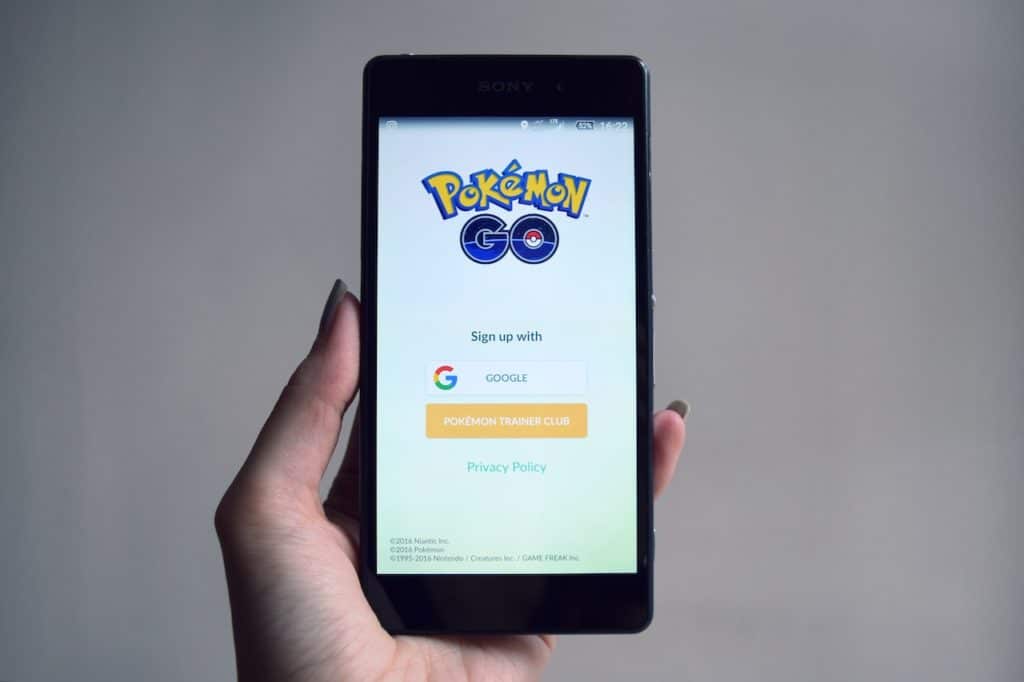
Features to Consider When Buying a Cheap Phone for Pokémon GO
- Processor and RAM: The processor, also known as the CPU, is essentially the brain of the phone. It directly impacts the performance of your games and apps. In tandem with the RAM, it ensures smooth and lag-free gameplay. While the official requirement for Pokémon GO is 2GB of RAM, opting for a phone with at least 3GB RAM and a decent processor will provide a noticeably better experience.
- Screen Size and Resolution: Pokémon GO is visually engaging, making screen size and resolution essential considerations. A larger screen with a good resolution provides a more immersive and enjoyable gaming experience.
- Battery Life: Given that Pokémon GO is an AR game that continuously uses GPS, data, and often the camera, it can quickly drain your battery. Opt for a phone with a robust battery life to ensure longer gaming sessions.
- GPS and Gyroscopic Sensor: Pokémon GO heavily relies on GPS for gameplay, so your device needs a reliable GPS system. A gyroscopic sensor, while not a must, enhances the AR experience, making the game more immersive.
When looking for a budget-friendly smartphone, balancing these features with the cost will ensure you get the best bang for your buck.

Top 5 Budget-Friendly Smartphones for Pokémon GO
Here’s our list of top budget-friendly smartphones capable of running Pokémon GO smoothly. These phones strike an excellent balance between cost and performance:
- Moto G Power (2023): This phone offers an excellent battery life of up to three days, a sizeable 6.6″ HD+ display, and a decent Snapdragon 662 processor with 4GB RAM. With its robust build and the added advantage of water-repellent design, it makes for an ideal Pokémon GO device. Priced below $250, this phone provides tremendous value.
- Samsung Galaxy A32: Samsung’s A series is well-known for blending affordability with solid specs. The A32, with its 6.4″ FHD+ Super AMOLED screen, provides a visually stunning gaming experience. Its 5000mAh battery, MediaTek Helio G80 processor, and 4GB RAM ensure smooth gameplay. It also offers 5G capabilities, allowing for faster and more stable internet connection.
- Realme Narzo 30: Realme has been creating ripples in the budget phone market with its powerful yet affordable devices. The Narzo 30 offers a 6.5″ FHD+ display, a MediaTek Helio G95 gaming processor, 4GB RAM, and a sizable 5000mAh battery. This combination provides an exceptional gaming experience for its price range.
- Xiaomi Redmi Note 10: Xiaomi is another brand that excels in budget-friendly smartphones. The Redmi Note 10 features a 6.43″ FHD+ AMOLED display, Snapdragon 678 processor, 4GB RAM, and a 5000mAh battery. It also includes an IR blaster, allowing it to function as a universal remote.
- Apple iPhone SE (2020): For Apple enthusiasts, the iPhone SE (2020) is a cost-effective way to enter the Apple ecosystem. It boasts a 4.7″ Retina HD display, the powerful A13 Bionic chip, and a decent battery life. While its screen size is smaller compared to the others, its powerful internals ensure a seamless Pokémon GO experience.

Tips to Enhance Pokémon GO Experience on Budget Phones
Even with a budget phone, there are ways to enhance your Pokémon GO experience:
- Optimize Your Phone’s Performance: Close unnecessary apps running in the background to free up RAM. Regularly update your phone’s software and the game to the latest version for improved performance.
- Conserve Battery: Lower your screen brightness and turn off AR mode when not in use. Consider using a battery saver app.
- Use Accessories: Accessories like power banks can extend your playtime, while a good pair of headphones can enhance the game’s audio cues.
Conclusion
With a multitude of budget-friendly phones on the market, playing Pokémon GO doesn’t have to be a costly affair. Understanding the game’s requirements and considering the key features of a smartphone are crucial steps in choosing a device that provides a great gaming experience without breaking the bank. Armed with this knowledge, we hope you’re ready to embark on your Pokémon GO adventure with the perfect budget-friendly phone. Happy gaming!
-

 Gadgets6 months ago
Gadgets6 months agoCan Dogs Use VR Headsets?
-

 Tech6 months ago
Tech6 months agoWhat Does “Voicemail Pending” Mean?
-

 Phones5 months ago
Phones5 months agoHow Do I Know if My Phone Supports AR?
-

 Tech5 months ago
Tech5 months agoDoes Astigmatism Affect Your VR Experience?
-

 Business5 months ago
Business5 months agoHow Do You Make an AR Without Coding?
-

 Phones5 months ago
Phones5 months agoWhat To Do About That Weird Notification Sound on Android?
-

 Tech4 months ago
Tech4 months agoHow Can I Get Google Drive 1TB for Free?
-

 Phones4 months ago
Phones4 months agoHow Does SnapDrop Work? – Instant File Sharing Made Easy































