Phones
Can WhatsApp Still Work if I Change My SIM Card?

WhatsApp is an integral part of today’s digital communication, with over two billion users globally. It connects people, transcending boundaries and reducing the distances between them to a mere text, voice note, or video call. But the question that baffles many is, can WhatsApp still work if I change my SIM card?
A SIM card, or Subscriber Identity Module, carries essential information about your mobile subscription and allows you to connect to the network. While this component of your phone may seem unrelated to your WhatsApp experience, the two are linked in more ways than you might realize.
WhatsApp and Your Phone Number
At the very heart of WhatsApp’s user-friendly setup is your phone number. When you initially install WhatsApp, it asks for your phone number to verify your identity. This number then serves as the primary identifier for your WhatsApp account, regardless of the device you use it on.
The role of the SIM card comes into play here. In most situations, your phone number is directly tied to your SIM card. When you insert your SIM card into a phone, it uses that phone number to connect to the cellular network. WhatsApp, in turn, uses that same number to establish your unique account.
However, it’s crucial to remember that while WhatsApp uses your phone number for account setup, it doesn’t rely on the SIM card for its regular operations. Once your account is verified and set up, WhatsApp uses the internet (either mobile data or Wi-Fi) to send and receive messages, calls, and other media.

Changing Your SIM Card and Its Impact on WhatsApp
Changing your SIM card can be a consequence of several circumstances. It could be because you’re traveling and need to use a local number, switching your mobile network operator, or maybe your old SIM card is simply damaged. But what does this change mean for your WhatsApp account?
Theoretically, changing your SIM card doesn’t affect your WhatsApp account directly. This is because, as we discussed earlier, WhatsApp primarily relies on the internet for its operations, not the SIM card itself. Once your account is set up and running on your phone, it can continue to operate even if the SIM card is removed, as long as the device has an internet connection.
However, the issues can arise when your phone number changes with your new SIM card. If your new SIM card comes with a new phone number, and you didn’t use WhatsApp’s Change Number feature before making the switch, you might encounter some problems. These could include losing access to your account or your contacts seeing your old number instead of the new one.
WhatsApp’s Change Number Feature
To tackle the issues that can arise from changing your phone number, WhatsApp has a convenient Change Number feature. This tool allows you to migrate your account information, groups, settings, and chat history to a new phone number.
Before you remove your old SIM card, open WhatsApp, go to “Settings,” then “Account,” then “Change Number.” You will then need to enter your old phone number (the one currently linked to your WhatsApp account) in the top box, and your new phone number in the bottom box. Then, follow the prompts to complete the process. Once done, your WhatsApp account will be linked to your new phone number, and you can continue to use it as you did before.
Remember, it’s crucial to notify your contacts about the change in your number. While the Change Number feature notifies the groups you’re in automatically, it does not do the same for your individual contacts.
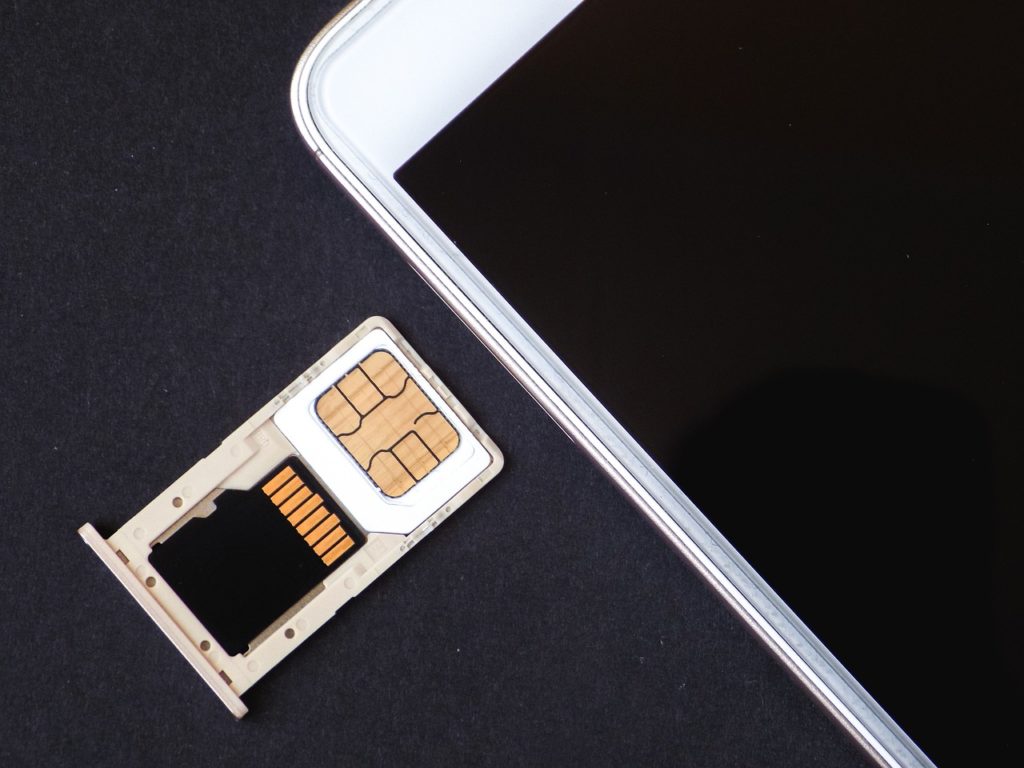
Common Concerns and Troubleshooting
When changing SIM cards while using WhatsApp, several common concerns may arise. One such worry is losing chat history. However, with the Change Number feature and regular backups, your chat history should remain intact. You can manually back up your chats to Google Drive (for Android) or iCloud (for iOS) before changing numbers to ensure you don’t lose anything.
Another common concern is getting locked out of your account. This could happen if you change your SIM card and then reinstall WhatsApp without using the Change Number feature. If this happens, you might need to verify your account with your old phone number again, which could be problematic if you no longer have access to that number. To avoid this issue, make sure to use the Change Number feature before changing your SIM card.
Finally, if you’re getting a new phone along with your new SIM card, remember to back up your chats first. You can then restore these chats when you reinstall WhatsApp on your new device.

Conclusion
So, can WhatsApp still work if you change your SIM card? Yes, it certainly can. Changing your SIM card does not directly affect your WhatsApp account as it operates independently of the SIM and primarily relies on an internet connection. However, changing your phone number along with your SIM card without utilizing WhatsApp’s Change Number feature can create some complications. Therefore, ensure you understand and use this feature when changing your SIM card or phone number.
References and Further Reading
For additional details on the topics discussed, consider checking out WhatsApp’s official FAQ page. Furthermore, explore various tech blogs and forums for user-shared experiences and advice when changing your SIM card while using WhatsApp. The key is to stay informed and follow the recommended procedures to ensure a seamless transition.
-

 Phones6 months ago
Phones6 months agoHow Do I Know if My Phone Supports AR?
-

 Tech5 months ago
Tech5 months agoDoes Astigmatism Affect Your VR Experience?
-

 Business5 months ago
Business5 months agoHow Do You Make an AR Without Coding?
-

 Phones5 months ago
Phones5 months agoWhat To Do About That Weird Notification Sound on Android?
-

 Tech5 months ago
Tech5 months agoHow Can I Get Google Drive 1TB for Free?
-

 Phones5 months ago
Phones5 months agoHow Does SnapDrop Work? – Instant File Sharing Made Easy
-

 Tips and Tricks5 months ago
Tips and Tricks5 months agoCan You Use Windows VR for Sculpting?
-

 Tech4 months ago
Tech4 months ago5 things you’ll miss after switching to iPhone from Android































