compare
Best Weather Apps For Android: Top 5 Choices (With Pros & Cons)

When it comes to staying updated with the latest weather forecasts, Android users have a plethora of options. The right weather app can provide accurate predictions, timely alerts, and additional features that enhance daily planning and outdoor activities. This guide explores the five best weather apps for Android, helping you choose the one that best fits your needs.
1. AccuWeather
Review: AccuWeather is renowned for its precision and reliability in weather forecasting. Its minute-by-minute precipitation forecasts are a game-changer for planning outdoor activities. The RealFeel® temperature feature is particularly innovative, offering a more nuanced understanding of how the weather feels, beyond just the numbers.
The app also includes weather radar, severe weather alerts, and a range of lifestyle forecasts. While the interface is user-friendly, offering easy navigation and clear presentation of data, the free version is marred by ads, and some users have noted occasional discrepancies in hyper-local forecasts. Despite these minor issues, AccuWeather remains a top choice for its comprehensive approach to weather reporting.
Pros:
- Exceptional accuracy in forecasts, especially with minute-by-minute updates.
- RealFeel® temperature gives a more accurate sense of weather conditions.
- Intuitive interface with easy access to various features.
Cons:
- Intrusive ads in the free version.
- Some hyper-local forecasts can be off at times.
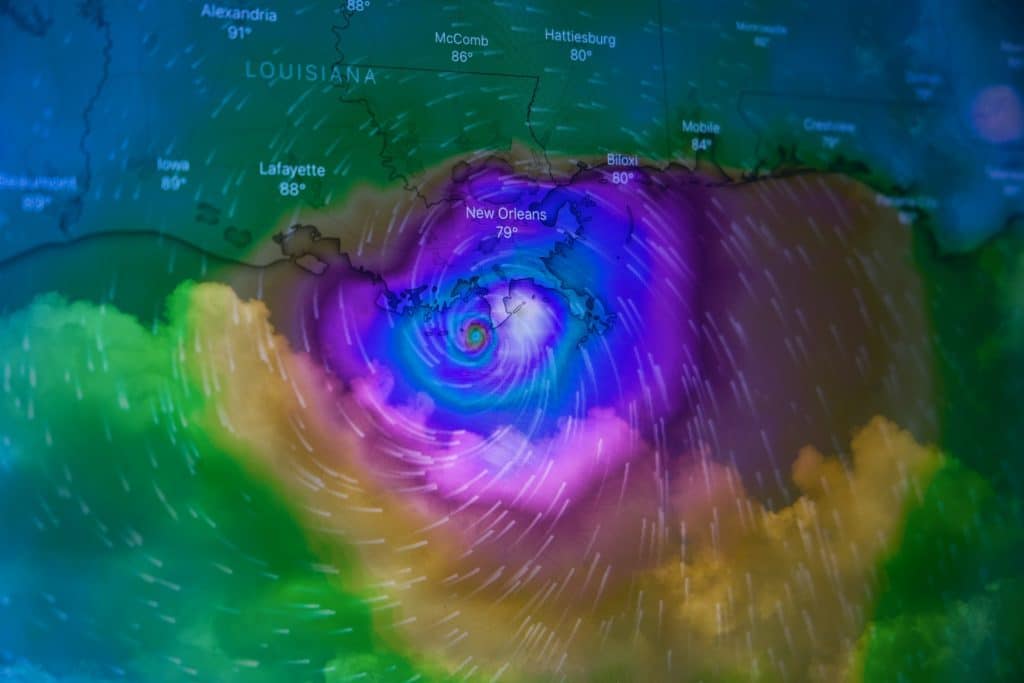
2. Weather Underground
Review: Weather Underground stands out for its community-driven approach, utilizing data from personal weather stations to offer hyper-local weather information. This makes it exceptionally accurate in populated areas. The app’s radar maps are highly interactive, with layers for temperature, precipitation, and severe weather events. It also provides detailed information on air quality and UV risk, which is a bonus for health-conscious users. However, new users might find the interface somewhat cluttered, and its performance is less reliable in rural areas. Despite these limitations, Weather Underground is a solid choice for those who value detailed local weather data and customizable features.
Pros:
- Hyperlocal data from a network of personal weather stations.
- Customizable and detailed radar maps.
- Useful insights into air quality and UV exposure.
Cons:
- Interface can be daunting for first-time users.
- Forecast accuracy decreases in less populated areas.
3. The Weather Channel
Review: The Weather Channel app is a comprehensive tool that caters to a wide array of weather-related needs. It offers detailed hourly, daily, and 10-day forecasts, making it a reliable resource for planning ahead. The future radar feature is particularly useful for anticipating weather changes. Alongside these, the app delivers daily weather news and informative videos, keeping users well-informed about weather patterns and events. However, the presence of frequent ads in the free version can be distracting, and some of the more advanced features are locked behind a subscription. Nonetheless, for those seeking a blend of thorough weather data and educational content, The Weather Channel is a robust choice.
Pros:
- Wide range of forecasts including hourly and 10-day.
- Advanced radar features for future weather prediction.
- Regular updates with informative weather news and videos.
Cons:
- Advertisements in the free version can be disruptive.
- Premium features require a subscription.
4. Yahoo Weather
Review: Yahoo Weather is praised for its visually stunning interface, integrating high-quality images from Flickr to reflect current weather conditions. This aesthetic appeal is complemented by its comprehensive forecasting features, including detailed 10-day forecasts and 24-hour temperature predictions. The app also offers interactive radar, satellite, heat, and wind maps, providing a well-rounded weather tracking experience. However, it falls slightly behind its competitors in terms of detailed weather data, especially hyperlocal information. Despite this, Yahoo Weather is an excellent choice for those who prioritize a user-friendly and visually pleasing interface over highly technical weather data.
Pros:
- Visually appealing design with beautiful background images.
- Comprehensive forecasts and interactive maps.
- Useful insights into wind, pressure, and chances of precipitation.
Cons:
- Less detailed in weather data compared to other apps.
- Lacks hyperlocal weather details.

5. Weather by Weatherbug
Review: Weather by Weatherbug is a feature-rich app known for its real-time alerts and comprehensive weather data. It includes unique features like lightning detection and an array of 18 different weather maps, including Doppler radar. The app is also great for planning outdoor activities, offering lifestyle forecasts that cater to specific needs like golfing, hiking, or pollen levels. While the abundance of information can be overwhelming, leading to a somewhat cluttered interface, the app is incredibly thorough. Its accuracy can be inconsistent in rural areas, but for city dwellers and those seeking detailed weather information, Weatherbug is a strong contender.
Pros:
- Real-time alerts and innovative lightning detection.
- Wide array of weather maps including Doppler radar.
- Lifestyle forecasts for specific activities and conditions.
Cons:
- Interface may appear cluttered with an abundance of information.
- Accuracy can vary in rural or less-populated regions.
Conclusion
Each of these five best weather apps for Android offers unique features and capabilities, catering to different preferences and needs. From AccuWeather’s minute-by-minute precision to Weatherbug’s comprehensive data and lifestyle forecasts, there is an app for everyone. Consider your specific requirements – be it hyper-local data, aesthetic interface, or advanced radar features – and choose the app that aligns best with your daily life and weather needs.
-

 Gadgets6 months ago
Gadgets6 months agoCan Dogs Use VR Headsets?
-

 Tech6 months ago
Tech6 months agoWhat Does “Voicemail Pending” Mean?
-

 Phones5 months ago
Phones5 months agoHow Do I Know if My Phone Supports AR?
-

 Tech5 months ago
Tech5 months agoDoes Astigmatism Affect Your VR Experience?
-

 Business5 months ago
Business5 months agoHow Do You Make an AR Without Coding?
-

 Phones5 months ago
Phones5 months agoWhat To Do About That Weird Notification Sound on Android?
-

 Tech4 months ago
Tech4 months agoHow Can I Get Google Drive 1TB for Free?
-

 Phones4 months ago
Phones4 months agoHow Does SnapDrop Work? – Instant File Sharing Made Easy



















