Tablets
Choosing the Best Tablet for Night Reading
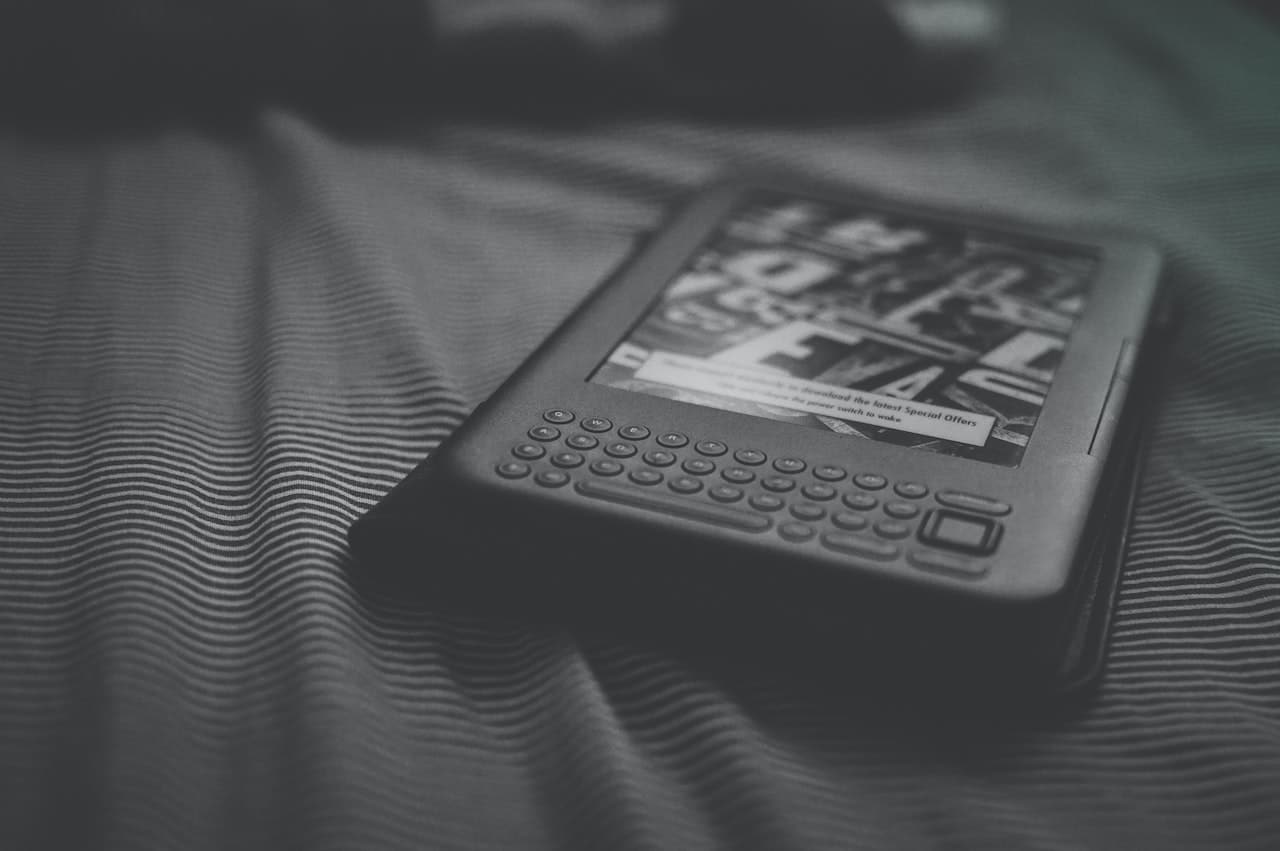
Reading at night is a practice that many of us enjoy. It can be the perfect way to unwind after a busy day, immersing ourselves in a different world through the pages of a book. However, traditional books may not be the most convenient option for night reading. You may have to deal with poor lighting, disturbing your partner with the light, or holding a heavy book while trying to get comfortable in bed. This is where tablets come into play. A good tablet can transform your night reading experience, making it more enjoyable and less stressful. This comprehensive guide aims to assist you in choosing the best tablet for night reading.
Criteria for the Best Tablet for Night Reading
To choose the best tablet for night reading, there are several key features you should consider.
Blue light filter: Tablets, like all digital screens, emit blue light, which can strain your eyes and disrupt your sleep cycle. The best tablets for night reading have a built-in blue light filter that can be activated to reduce the amount of blue light emitted.
Adaptive brightness: This feature automatically adjusts the screen brightness based on the ambient light. In a dark room, the screen brightness reduces to protect your eyes.
Comfortable size: Tablets come in various sizes. The best size for you would depend on your personal comfort and how you intend to use it.
Good resolution: A higher resolution screen makes the text sharper and easier to read without straining your eyes.
Long battery life: The last thing you want is for your tablet to die in the middle of an exciting chapter. A good tablet for night reading should have a long battery life.
Each of these features plays a critical role in ensuring your night reading experience is as comfortable and enjoyable as possible. The blue light filter and adaptive brightness protect your eyes from strain, while a comfortable size and good resolution ensure easy readability. Lastly, a long battery life allows you uninterrupted reading for hours.
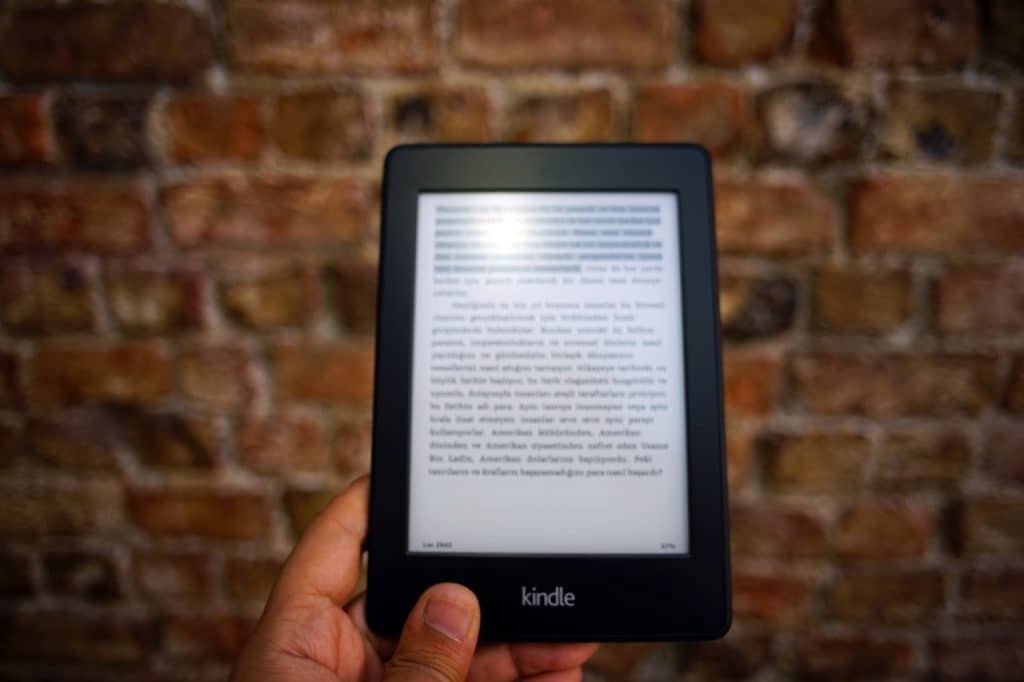
Review of the Best Tablets for Night Reading
In 2023, there are several tablets in the market that are well-suited for night reading. Here, we’ll take an in-depth look at a few of them, focusing on their display quality, adaptive brightness, size, resolution, and battery life.
- Amazon Kindle Paperwhite: The Kindle Paperwhite is a favorite among night readers. Its 300 ppi glare-free display looks like real paper, even in direct sunlight. The built-in adjustable light allows you to read indoors and outdoors, day or night. Its compact size and lightweight design make it easy to hold for extended periods. Moreover, the Paperwhite boasts a battery life that lasts weeks, not hours, on a single charge.
- Kobo Clara HD: The Kobo Clara HD offers a high-resolution, 300 ppi display, and uses ComfortLight PRO to reduce blue-light exposure for comfortable nighttime reading. It’s lightweight, easy to hold, and the battery lasts for weeks.
- iPad Mini: If you prefer a tablet that can also run other apps and functions, the iPad Mini is a good choice. It features a high-resolution Retina display that makes reading easy on the eyes. The Night Shift mode shifts the colors of the display to the warmer end of the spectrum during the night, reducing blue light exposure. Its size is comfortable to hold, and the battery life is decent.
- Samsung Galaxy Tab A7: This is another versatile tablet with a large, high-resolution screen that offers a comfortable reading experience. It features a blue light filter and an adaptive brightness setting. The battery life is also commendable.
- Barnes & Noble Nook GlowLight 3: This e-reader features a 300 ppi high-resolution display and an adjustable color temperature for nighttime reading. It’s comfortable to hold and has a long-lasting battery.
While choosing a tablet, consider the pros and cons of each model, and weigh them against their price and your personal preferences.
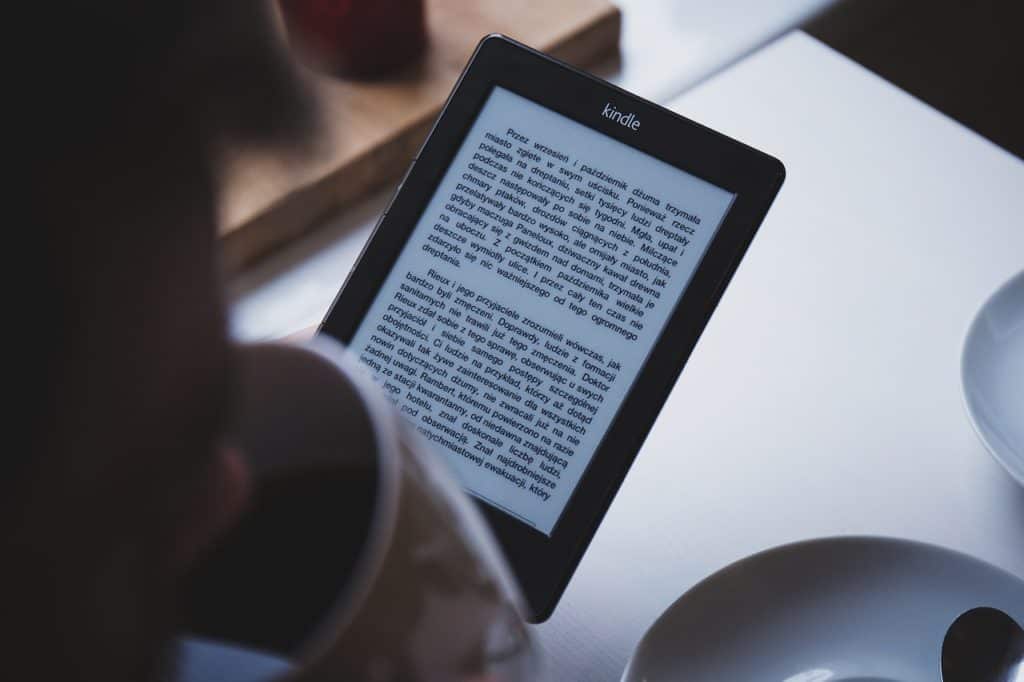
The Role of eBooks and Reading Apps
The role of eBooks and reading apps in enhancing your night reading experience can’t be overstated. Different eBook formats and reading apps come with features that allow you to customize your reading experience.
Popular reading apps include Amazon Kindle, Google Play Books, and Apple Books, all of which offer a night mode or dark mode. This mode changes the color scheme of the app to darker colors, reducing the glare from the screen during night reading.
Moreover, these apps allow you to adjust the text size, font, and line spacing, further enhancing your reading comfort. Some apps also offer a read aloud feature, allowing you to listen to the book if you prefer.
It’s important to optimize these settings for night reading. For instance, reduce the screen brightness, switch on the blue light filter, and use a comfortable text size and font.
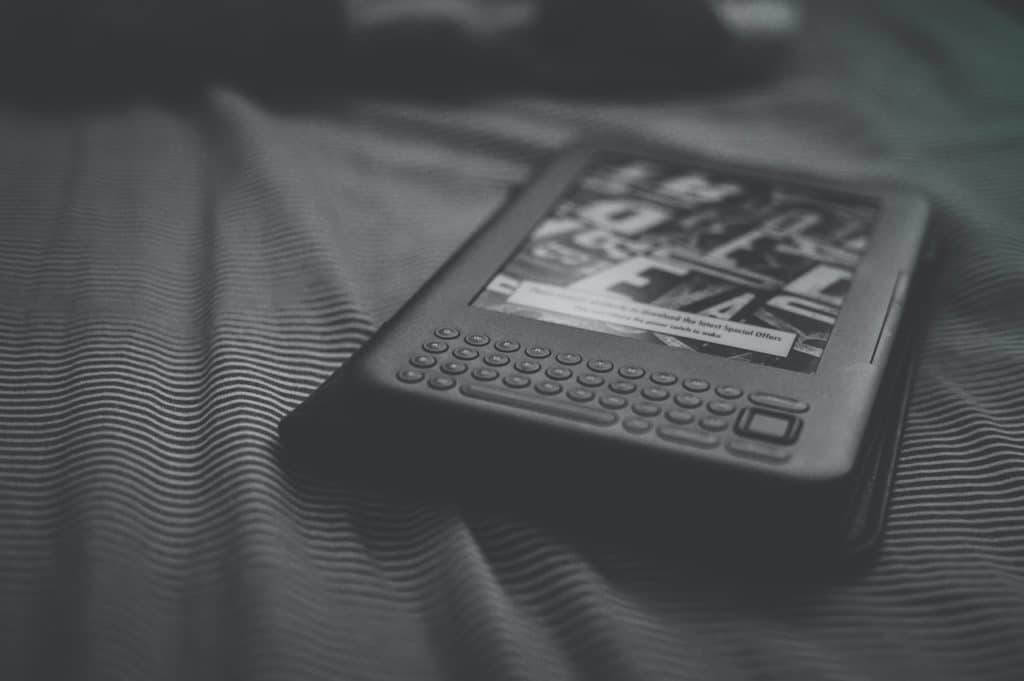
Tips for Healthy Night Reading
Even with the best tablet for night reading, it’s important to follow healthy reading habits to protect your eyes. Here are a few tips:
- Use the blue light filter: This feature reduces the amount of blue light emitted by the tablet, protecting your eyes and sleep cycle.
- Adjust the screen brightness: Lower the screen brightness to a comfortable level to reduce eye strain.
- Take regular breaks: Follow the 20-20-20 rule. Every 20 minutes, take a 20-second break and look at something 20 feet away.
- Maintain proper lighting: Even though you can read on your tablet in the dark, it’s better to keep a soft light on to reduce strain on your eyes.
Conclusion
Choosing the best tablet for night reading can significantly enhance your reading experience. By considering features such as a blue light filter, adaptive brightness, a comfortable size, good resolution, and long battery life, you can find a tablet that meets your specific needs for night reading. Remember to also pay attention to your reading habits, ensuring you take regular breaks and maintain proper lighting. Happy reading!
-

 Phones5 months ago
Phones5 months agoAll Google Apps: Ultimate Guide For The Most Useful Ones (2025)
-

 Phones6 months ago
Phones6 months agoFind Samsung Phone: 6 Great Ways To Find Lost Or Stolen Device
-

 Phones5 months ago
Phones5 months agoSwitch From iPhone To Android: 7 Reasons For Switching Sides
-

 Phones4 months ago
Phones4 months agoSet Up My New Android Device: Full “How To” Guide In 5 Steps
-

 Phones4 months ago
Phones4 months agoSwitching To A New Android Phone: 6 Key Things You Need To Do
-

 Phones2 months ago
Phones2 months agoBest Free Music Apps for Android in 2025
-

 Business3 months ago
Business3 months agoTech Careers In Demand: Best 6 High-Paying Jobs
-

 Business3 months ago
Business3 months agoTop 10 Companies Using Artificial Intelligence
















