Tablets
Best Chinese Tablets Supporting Handwriting

The rise of tablets has given us a host of possibilities, with one of the most sought-after features being handwriting recognition. Chinese tablets, known for their cutting-edge tech and affordability, are popular choices for those seeking the convenience and adaptability of handwritten inputs. This article provides an in-depth review of the top Chinese tablets that support handwriting, catering to all users from digital artists to diligent note-takers.
What to Look for in a Chinese Tablet Supporting Handwriting
When selecting a tablet for handwriting, it’s crucial to consider certain features that directly impact the user experience:
- Display quality: High resolution and sensitivity can capture the nuances of your writing and ensure that you can comfortably read your notes or drawings.
- Stylus features: A good stylus can replicate the feel of pen on paper. Some offer pressure sensitivity and palm rejection for more accurate input.
- Battery life: Long battery life can be a real asset, ensuring your device is available when you need it.
- Processing power: Tablets with powerful processors can handle handwriting recognition and related apps with ease, offering a seamless user experience.
- Compatibility with various apps: Some tablets work better with specific apps. It’s important to choose a tablet that’s compatible with the apps you regularly use.
- Price range: Chinese tablets often offer excellent value for money, but it’s essential to find one that fits your budget without compromising on features.
When considering these factors, remember that the ‘best’ tablet will depend on your personal needs and preferences.
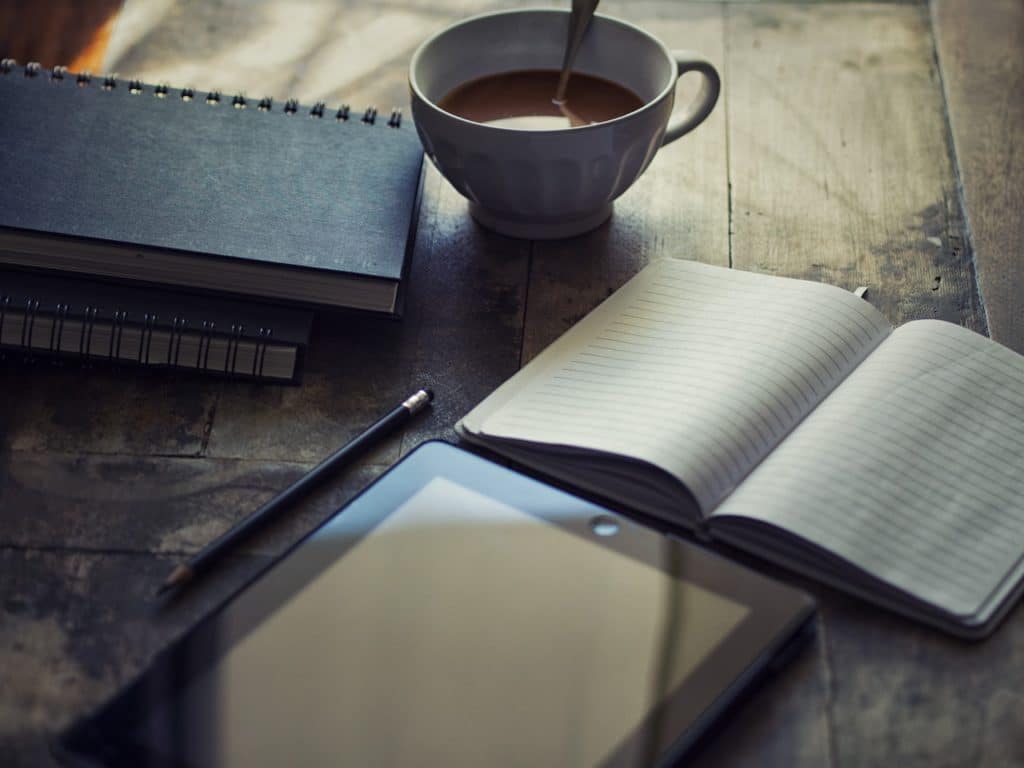
Top Chinese Tablet Brands that Support Handwriting
Chinese tech brands have made significant strides in the global market, offering quality tablets that rival those of established Western brands. Here are some top Chinese tablet brands:
- Huawei: Known for its high-quality devices, Huawei offers tablets with stunning display quality and robust processors.
- Xiaomi: Xiaomi’s tablets stand out for their superior battery life and excellent handwriting recognition.
- Lenovo: Lenovo tablets are favored for their affordability and versatility, with some models offering an excellent handwriting experience.
- Chuwi: A lesser-known brand, Chuwi is gaining traction for its budget-friendly tablets that don’t compromise on features.
- Teclast: Known for its innovation, Teclast tablets offer a range of impressive stylus features and excellent app compatibility.
Each of these brands offers a distinct lineup of tablets, with various models that cater to different user needs and budgets.
Detailed Reviews of Best Chinese Tablets Supporting Handwriting
Huawei MatePad Pro: This tablet offers a high-resolution display and an excellent stylus. Its high processing power makes handwriting recognition seamless. However, it’s slightly pricier than some of its competitors.
Xiaomi Mi Pad 5: With superior battery life, the Mi Pad 5 ensures you can write or draw for hours. Its compatibility with a range of apps is impressive, though the stylus is sold separately.
Lenovo Yoga Duet 2021: The Yoga Duet offers a versatile experience, with a detachable keyboard and stylus. Its affordability is a strong point, but its processing power might not be sufficient for heavy-duty tasks.
Chuwi HiPen H6: The HiPen H6 stands out for its affordability and decent features. It’s an excellent entry-level tablet for handwriting, though its display quality isn’t as high as some rivals.
Teclast X6 Pro: The X6 Pro offers an impressive stylus with 1024 levels of pressure sensitivity. It has good app compatibility, but its battery life could be better.

How to Optimize Your Handwriting Experience on These Tablets
Once you’ve chosen your tablet, it’s essential to optimize your handwriting experience. Here are some tips:
- Choose the right stylus: Your stylus can make or break your handwriting experience. Choose one with features like pressure sensitivity and palm rejection for a smooth writing process.
- Use a handwriting app: Apps like Nebo, OneNote, and Notability are designed to make digital handwriting easy and efficient.
- Practice: Like traditional handwriting, digital handwriting needs practice. Regularly using your stylus will improve your writing experience over time.
- Maintenance: Regularly clean your tablet’s screen and keep your stylus in good condition to ensure optimal performance.
By following these tips, you can enhance your handwriting experience on your chosen Chinese tablet.
Comparison of Selected Tablets
After reviewing the top Chinese tablets supporting handwriting, we can draw some comparisons. The Huawei MatePad Pro stands out for its superior display and processing power, but it’s pricier than some alternatives. The Xiaomi Mi Pad 5 offers excellent battery life, making it a good choice for those who use their tablets for extended periods. The Lenovo Yoga Duet 2021 is a versatile and affordable option, while the Chuwi HiPen H6 offers decent features for those on a budget. The Teclast X6 Pro stands out for its stylus features and app compatibility but falls short on battery life.

Final Thoughts and Recommendations
Choosing the right Chinese tablet for handwriting depends on your specific needs and budget. If you value a high-quality display and powerful processor, the Huawei MatePad Pro might be the best choice. If battery life is your priority, consider the Xiaomi Mi Pad 5. The Lenovo Yoga Duet 2021 offers versatility at an affordable price, while the Chuwi HiPen H6 is a solid budget option. For those prioritizing stylus features and app compatibility, the Teclast X6 Pro might be your best bet.
FAQs
Q1: Can I use a third-party stylus with these tablets?
A1: Yes, most tablets are compatible with third-party styluses. However, using the stylus designed by the same manufacturer often results in the best performance due to integrated features.
Q2: How can I improve my tablet’s handwriting recognition?
A2: Regularly updating your device, practicing your digital handwriting, and using the right handwriting apps can enhance your tablet’s handwriting recognition.
Q3: Do these tablets come with a stylus, or do I have to purchase it separately?
A3: This depends on the model and brand. Some tablets include a stylus in the package, while others require a separate purchase.
Q4: Are these Chinese tablets as durable as their western counterparts?
A4: Yes. Chinese tablets are generally well-manufactured, offering durability comparable to western brands. However, specific durability can vary by model.
Q5: How long will the battery last on these tablets?
A5: Battery life varies depending on the model and usage. Most tablets offer between 8-10 hours of active use. For example, the Xiaomi Mi Pad 5 is known for its superior battery life.
Q6: Will these tablets support note-taking apps like Notability or OneNote?
A6: Yes, most of these tablets are compatible with popular note-taking apps. Check the tablet specifications to confirm app compatibility.
Q7: Are these tablets suitable for professional artists?
A7: Tablets like the Huawei MatePad Pro and Teclast X6 Pro, which offer high-resolution displays and pressure-sensitive styluses, can be suitable for professional artists. However, individual needs can vary.
Finding the right Chinese tablet for handwriting can significantly improve your digital writing experience. Whether you’re a student, a professional, or an artist, a tablet that effectively captures your handwriting can revolutionize how you work and create. We hope this review helps you in your quest for the perfect handwriting tablet. Happy writing!
-

 Gadgets6 months ago
Gadgets6 months agoCan Dogs Use VR Headsets?
-

 Tech6 months ago
Tech6 months agoWhat Does “Voicemail Pending” Mean?
-

 Phones5 months ago
Phones5 months agoHow Do I Know if My Phone Supports AR?
-

 Tech5 months ago
Tech5 months agoDoes Astigmatism Affect Your VR Experience?
-

 Business5 months ago
Business5 months agoHow Do You Make an AR Without Coding?
-

 Phones5 months ago
Phones5 months agoWhat To Do About That Weird Notification Sound on Android?
-

 Tech4 months ago
Tech4 months agoHow Can I Get Google Drive 1TB for Free?
-

 Phones4 months ago
Phones4 months agoHow Does SnapDrop Work? – Instant File Sharing Made Easy



















