Tech
Android Calendar Duplicate Entries? Here’s The Fix!
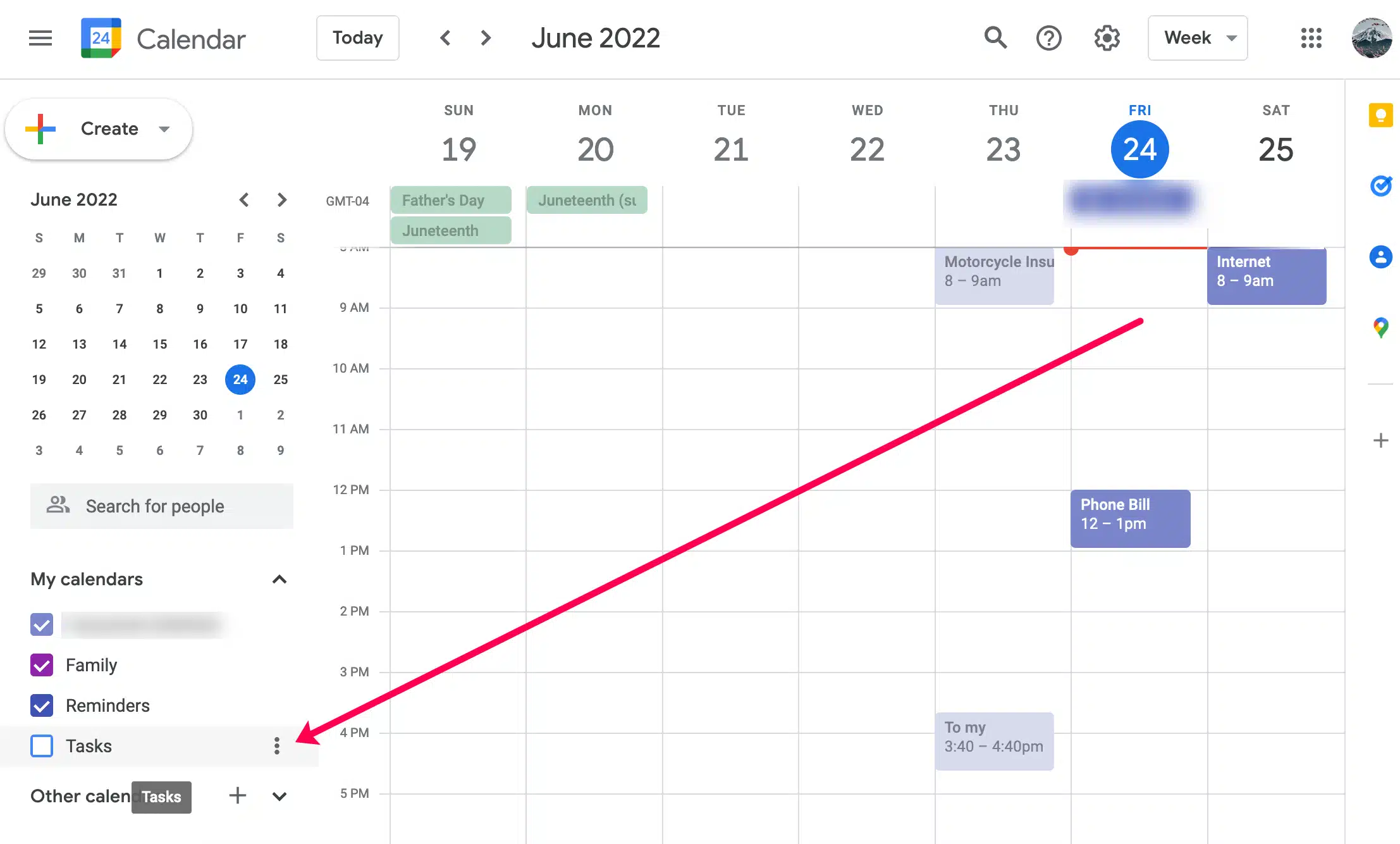
Duplication of calendars is an issue that we could face at any time, and the leading cause for this could be its source. In short, duplicate events can be due to multiple syncs attempted by the user.
But do not worry! As much as it is confusing, it is easy to rectify this problem by deleting it or following some steps.
Why Does My Calendar Show Duplicates?
Living without a phone could be an unimaginable part of our lives. Among all the other wonderful and exciting features available on our Android phones, calendars are crucial for organizing our lives.
It helps us to stay focused and finish our tasks on time. Life can be hard when it comes to balancing work and personal life. Through these calendars, we can keep track of all the critical events that happen and avoid the situations where we forget about them.
Therefore, any issue with this feature could be a time-consuming and frustrating experience for users. One of the common issues that users face is duplicating the events that they add to their calendars. So, why does this happen?
Most of the time, the leading cause of this problem is the multiple syncs that the users do without knowing. Let us discuss some steps in the following to help us locate the source and clarify the causes of this issue on our Androids.
Locating the Source of the Issue

Locating the source depends on how many devices you have synced your calendar with or due to the modification of an event such as a meeting. Check which one is the case that works for you. The next step is to start disabling syncing.
This could be either a sync application that directly syncs with your phone or maybe an application that accidently syncs your calendar with an internet calendar. These internet calendars could be Google Workspace sync or even Microsoft Outlook.
After this, you can make a new event, such as a meeting, and make any modifications to it after saving. Now, you can check if you are still getting the duplicates or not. You can turn on the sync again and see if this works for you.
Other Causes for the Duplication
Sometimes the duplication of the recurring events happens due to your phone or the application you are using for sync not supporting the functions of Outlook’s recurring patterns. If this is the case, individual items created in other devices might be seen as new items during the next sync, resulting in duplication.
When you receive a meeting request, it gets processed and saved in the calendar on your mobile device. At the same time, you might also receive this invitation through Outlook, causing it to add to your Outlook calendar. Both of these entries will be seen as new items when you sync it with a desktop sync application and thus resulting in the duplication of the calendar entries.
These are the primary sources for the cause of the duplication in your calendar. After finding these issues, we can further follow some steps to eliminate this duplication and clean them. Let us look at how to do that in the following section.
How Do I Delete Duplicate Calendar Entries on Android Phones?
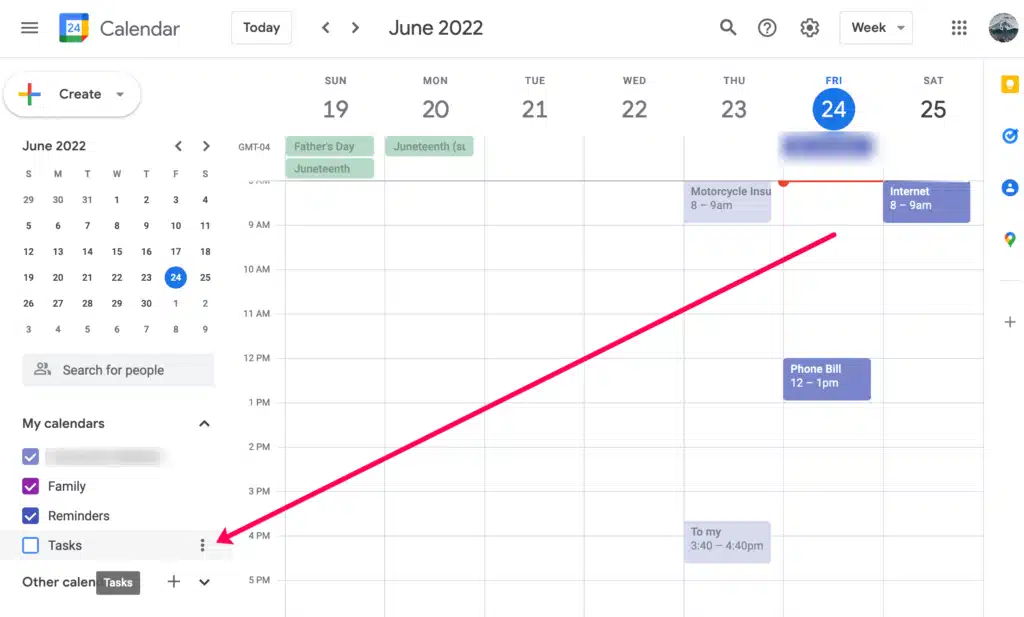
Now that we have established the sources that could cause this issue, let’s discuss how to delete the duplicated events on the calendar. Cleaning or removing these duplicates can be done with any of the following methods.
Manually Removing the Duplicate Event
This could be either subject-based or date-based. In the case of subject-based, switch your calendar to the ‘All Appointments’ view by using the ‘View’ menu. You will get an overview of which events have been duplicated and delete them manually after selecting.
On the other hand, if it is date-based, adding the ‘Modified Date’ column to your view helps to sort through and delete the duplicated items. This is because all the duplicates happen simultaneously due to the sync process.
Automatically Through an Add-in
A manual process might not be effective and practical in situations where sorting by date doesn’t work or if you have many items on your calendar. In those cases, a third-party Duplicate Remover Tool would help you instead.
You can permanently delete the duplicates by directly going to the app management option available on your respective mobile devices. Always check which method works for you and proceed accordingly.
Conclusion
Duplication of events on your calendar might be frustrating to work with. Still, it is possible to use a few methods to eliminate this issue.
Start by checking the source of your problem and work from there. Hopefully, this post helped you to resolve this problem to an extent.




















