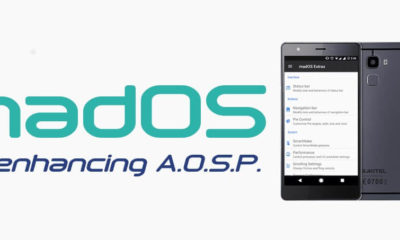Development and Hacking
Download H96 MAX (Rk3399) 4Gb/32Gb Custom ROM
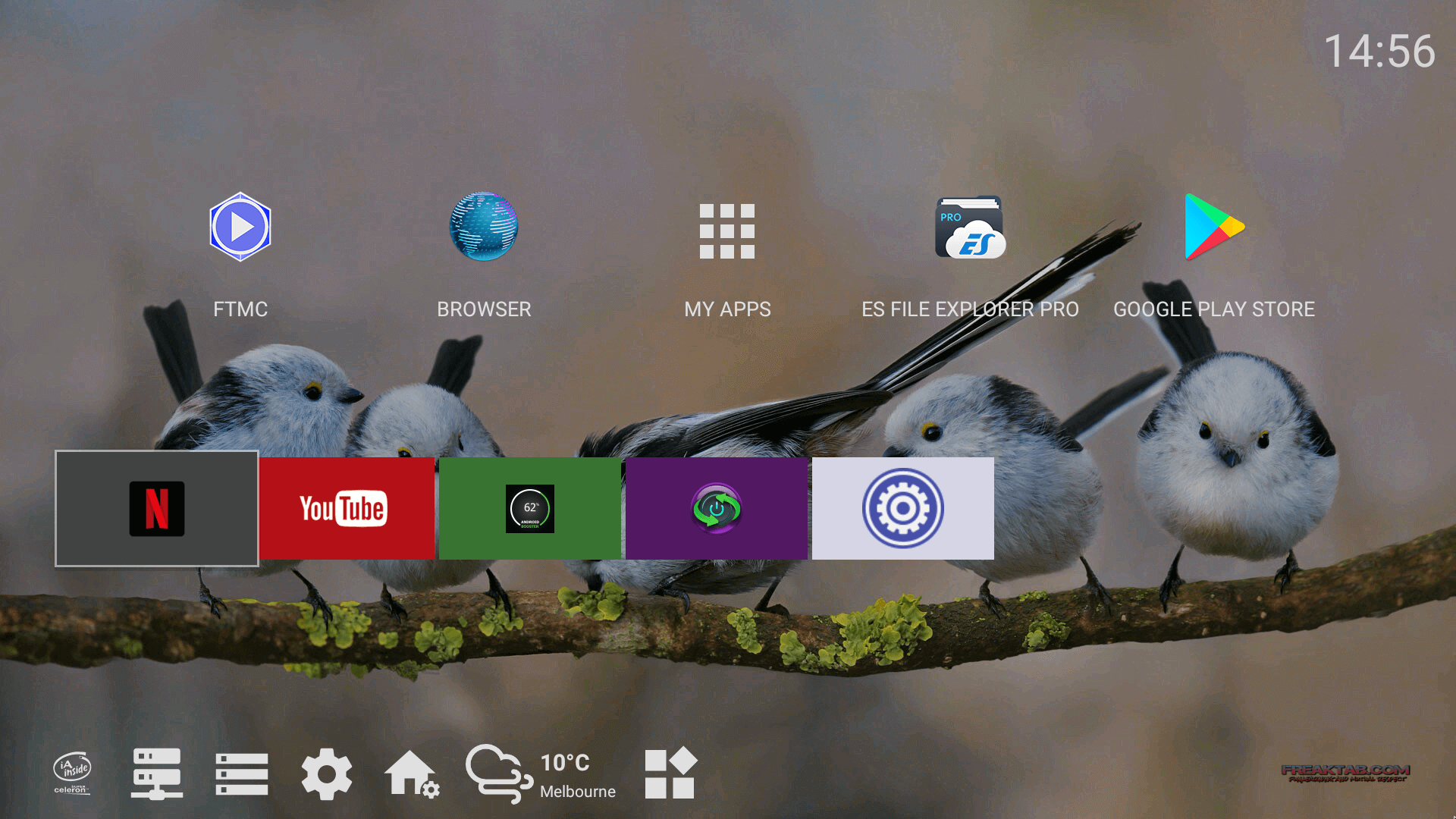
Recently it arrived very powerful Android TV Box called H96 MAX which we also reviewed here. But unfortunately some of them comes with not stable ROM. So because of that one user has created much better ROM which fixes most problems. And now with these custom ROM you can normally use the TV box.
So here you can download this custom ROM: link
Also to flash your H96 MAX you will need to download Rockchip Batch tool latest version here, and you will also need to download Rockchip Driver Assistant here.
Before we start we need to mention that these process you are doing on your own risk. For this flashing purpose you need to have USB cable male to male. Or you can make your own USB cable.
After you do that first you need to install drivers using Rockchip Driver Assistant, and if you are asked for some confirmation just click yes and confirm it.
Therefore you will need to open the case of the box, and it is quite easy to do that. After you do that see this picture below:
Behind yellow 3.5 inch connector is located reset button which you can reach with toothpick or something similar.
So you will now need to start Rockchip Batch tool, after that you need to click the reset button and hold it until you connect USB cable with box and your computer. You need to connect to blue usb port on the box. After that Rockchip Batch tool should recognize H96 MAX, and when it does you can stop holding the reset button.
When you’re done with that now we need to choose the file of downloaded ROM. But before you do that you will need to extract the file on desktop.
And last step you need to you click upgrade, and then wait to complete flashing.
-

 Gadgets6 months ago
Gadgets6 months agoCan Dogs Use VR Headsets?
-

 Tech6 months ago
Tech6 months agoWhat Does “Voicemail Pending” Mean?
-

 Phones5 months ago
Phones5 months agoHow Do I Know if My Phone Supports AR?
-

 Tech5 months ago
Tech5 months agoDoes Astigmatism Affect Your VR Experience?
-

 Business5 months ago
Business5 months agoHow Do You Make an AR Without Coding?
-

 Phones5 months ago
Phones5 months agoWhat To Do About That Weird Notification Sound on Android?
-

 Tech4 months ago
Tech4 months agoHow Can I Get Google Drive 1TB for Free?
-

 Phones4 months ago
Phones4 months agoHow Does SnapDrop Work? – Instant File Sharing Made Easy