Tech
5 things you’ll miss after switching to iPhone from Android
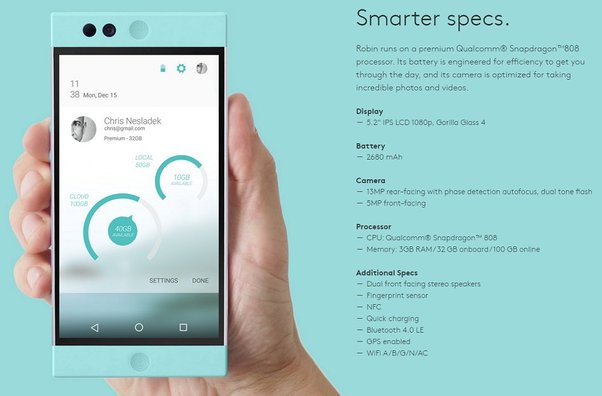
Switching from Android to iPhone can feel like a big leap, especially with the differences in ecosystems and user experiences. Many wonder if the change will enhance their daily life or lead to frustration over compatibility issues or new habits to learn.
1. Customization Freedom
Switching to an iPhone means letting go of the deep customization that Android offers. On Android, users can personalize home screens with widgets of any size or shape, rearrange app icons freely, and install third-party launchers for unique themes or layouts. In contrast, iPhones keep things uniform; gridlocked apps and limited widget placement leave little room for creativity.
Android enthusiasts often enjoy features like changing default apps—for example, setting Chrome as a browser or customizing messaging apps—whereas Apple locks many functions to its native ecosystem. Even smaller tweaks like adjusting fonts or adding live wallpapers come standard on Android devices but require workarounds in Apple’s closed environment.
For those who thrive on tailoring every detail of their device’s appearance and behavior, this lack of freedom could feel constraining. While some may appreciate Apple’s simplicity and design consistency, others might quickly miss the flexibility they once had with Android platforms.
2. Superior Notifications
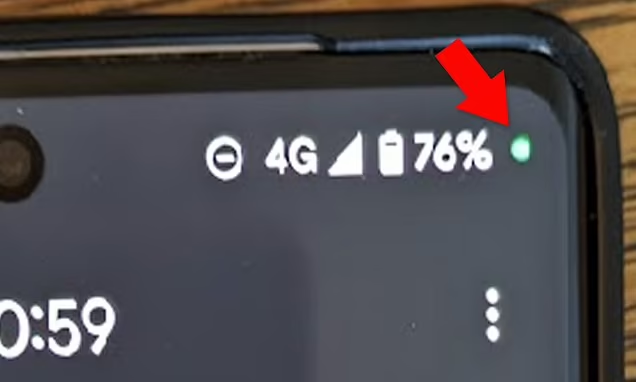
Apple’s notification system offers a seamlessly organized experience that many Android switchers quickly notice and appreciate. With iOS 18, notifications aren’t just alerts; they’re smartly curated insights, thanks to AI-powered prioritization. This feature uses machine learning to analyze user behavior, emphasizing the most critical updates based on time and relevance.
The customization options in iOS shine through its notification settings wizard, which allows users to modify alerts for apps, groups, or even specific people with incredible precision. Beyond basic pop-ups, Apple supports rich media content in interactive notifications—think videos or images embedded right into an alert—which transforms how users interact with their devices.
Another standout is the cross-device syncing capability backed by end-to-end encryption. Whether it’s dismissing a message from your Apple Watch or replying via MacBook, every device stays connected effortlessly within the secure ecosystem. These features work together to ensure no important information gets lost while minimizing overload—a balance that pulls ahead of Android’s approach.
3. File Management
Switching to an iPhone means adapting to a different approach in file management compared to Android. While Android allows users significant control, with built-in tools like Google Files or third-party apps such as Solid Explorer providing access to the root system and letting them organize files freely, Apple’s ecosystem is more restrictive.
The iPhone’s closed file system doesn’t grant direct access to internal storage. Users rely on iCloud Drive or the native Files app for managing documents, photos, and other items. While this simplifies things for those who prefer automation over manual sorting, it limits flexibility—no sideloading apps or moving directories freely here.
For anyone accustomed to manually controlling their media libraries or transferring files directly between devices using cables or external drives, these restrictions might feel stifling. On the flip side, Apple prioritizes data security by isolating app permissions from shared folders—a feature some may value over freedom of customization common in Android systems.
4. Google Apps Experience

Google apps are widely used on iPhones, offering high-quality options like Gmail, Chrome, and Maps. Interestingly, some users say these apps function better on iOS than Android. For example, YouTube’s playback quality and Chrome’s smooth integration receive praise from many.
However, functionality gaps exist between platforms. Certain features common on Android—such as background processing or multitasking in Gboard—are either restricted or require extra steps to use on an iPhone. A prominent frustration is how documents stored in Google Drive redirect users to the Docs app instead of being accessible directly within Drive itself.
Additionally, simple actions can take longer due to Apple’s rigid framework for third-party apps. Clicking a Maps link in Gmail might force users through unnecessary menus before reaching navigation tools—a different experience compared to Android’s seamless transitions across its ecosystem.
This inconsistency often leaves former Android enthusiasts feeling underwhelmed by their previously favorite productivity tools when using them on an iPhone.
5. System Controls
Switching to an iPhone means adapting to more restrictive system controls compared to Android’s open-ended environment. On Android, users can modify default apps (e.g., choose Chrome over the native browser), adjust deeper settings like battery optimization for specific apps, or even install custom ROMs.
On an iPhone, Apple locks certain functionalities within their framework. For instance, you can’t set a third-party app as your default SMS platform. Many find Apple’s control limiting since managing permissions and tweaking core aspects is less flexible than on Android devices.
Additionally, file sharing via AirDrop may be seamless among Apple products but lacks openness toward non-Apple hardware—unlike Bluetooth file transfers offered by Android without restrictions. While some appreciate this controlled ecosystem for its security benefits, long-time Android enthusiasts might miss these freedoms in day-to-day use.
-

 Tech6 months ago
Tech6 months agoDo You Need Facebook To Use Gear VR?
-

 Tech6 months ago
Tech6 months agoAndroid Auto Disconnects When Phone is Locked? – Easy Fix
-

 Gadgets5 months ago
Gadgets5 months agoCan Dogs Use VR Headsets?
-

 Tech5 months ago
Tech5 months agoWhat Does “Voicemail Pending” Mean?
-

 Phones5 months ago
Phones5 months agoHow Do I Know if My Phone Supports AR?
-

 Tech5 months ago
Tech5 months agoDoes Astigmatism Affect Your VR Experience?
-

 Business4 months ago
Business4 months agoHow Do You Make an AR Without Coding?
-

 Phones4 months ago
Phones4 months agoWhat To Do About That Weird Notification Sound on Android?



















