Tech
Does Astigmatism Affect Your VR Experience?
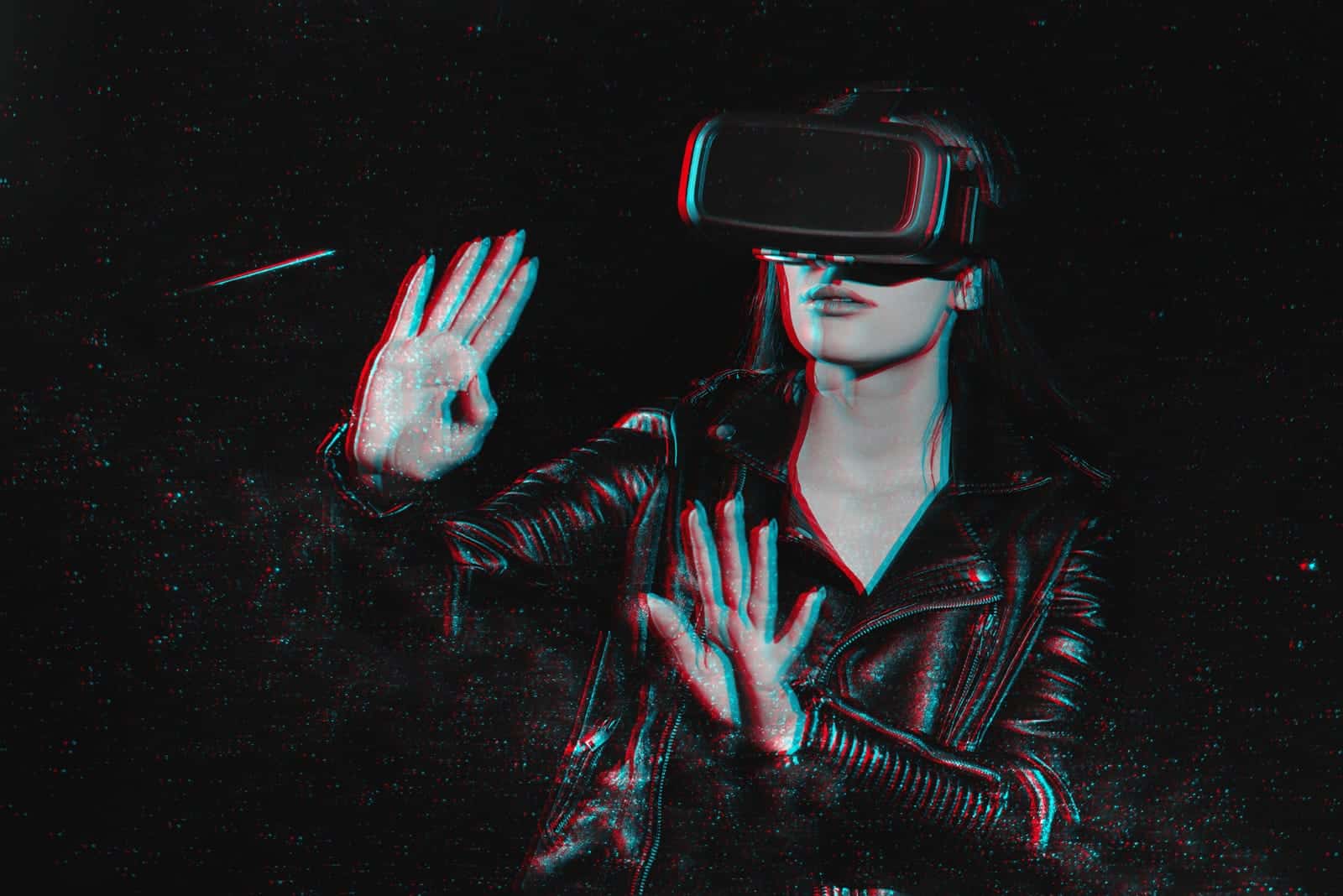
You’re all set to buy that awesome virtual reality headset you’ve always wanted. You already have a list of games you want to play and you’re just about to make the purchase when a sudden question dims your enthusiasm. Does astigmatism affect your VR experience?
Since many buyers suffer from different eye conditions, it makes business sense for manufacturers to consider these during design. So, most companies do tweak their gadgets to accommodate their bespectacled customers.
However, people with astigmatism may still find it more challenging to use VR gadgets, despite these design adjustments. Also, astigmatism has some specific shortcomings that other eye defects don’t share, requiring unique solutions.
Let’s take a detailed look at the relationship between your eyes and the VR headsets. Then, we will investigate in more detail the impacts of astigmatism on VR and any accommodations that can be made.
Are Phone VR Headsets Bad for Your Eyes?
It is true that consistently staring at the VR screen will strain your eyes and cause fatigue. However, that is the case with any digital device.
When you wear a VR headset, the number of times you blink reduces significantly, which causes dryness and eye strain.
A study published in BioMedical Engineering OnLine in 2019 analyzed eye-tracking data to measure fatigue among participants who used VR headsets. They concluded that the participants’ eyes went from a completely relaxed state to “quite fatigued” by the end of the experiment. But, the effect was temporary, and the participants’ eyes were back to normal after some time.
That brings us to the question, does VR usage lead to permanent damage? The verdict is still out on whether it will have a long-lasting effect on your eyes.
Since the VR revolution is a relatively recent phenomenon, observing, recording, and studying any potentially permanent damages will take time.
That said, some recently published accounts of regular VR users do point to lasting effects. For instance, in June 2020, Virtual Reality developer Dani Bittman took to Twitter to warn that repeated exposure to VR might have permanently damaged his eyes. According to his ophthalmologist, frequent VR usage might have led to an eye “convergence” issue.
Many regular VR users suffer from the same issue. Simply put, those with this condition have double vision.
As a result, their eyes will fail to adjust between the physical and VR worlds and jump a lot while reading books or during similar activities.
All things considered, it is better to treat your VR gadget like any other device with a digital screen and take long breaks to avoid eye strain.
Does Astigmatism Affect Your VR Experience?

What Is Astigmatism?
Astigmatism is a type of imperfection in the eye. A human eye has two crucial parts — the cornea and the lens.
The cornea is a thin, transparent film in the front of the eye, and light passes through the cornea to hit the lens. Together, they focus the light on the retina in the back.
In a normal eye, both the cornea and the lens are smooth and evenly curved. So, the light rays are precisely focused on the retina, leading to good vision.
However, if the cornea or the lens is rough or unevenly curved, the focus distorts, leading to poor vision. This mismatched curvature is called astigmatism.
If the issue is with the cornea, it is called corneal astigmatism. It’s called lenticular astigmatism if it’s with the lens. If a person has astigmatism, objects both near and far may appear blurry or twisted.
One of the main effects of astigmatism is poor depth perception. That is, it impacts your ability to differentiate the length, breadth, and depth of various objects. As a result, the condition makes it harder to perceive the world in three dimensions.
In addition, it makes it challenging to gauge the distance between two objects. Also, it compromises the ability to comprehend how far or near an object is.
Impacts on VR
On the other hand, Virtual Reality is all about depth perception. It aims to create a virtual world by manipulating how you perceive things in three dimensions.
For instance, hold up your index finger and look at it using your left eye and then the right to understand this better.
Notice how your finger jumps a bit? Utilizing this phenomenon, your eyes understand the depth of an object. VR developers spend a lot of time manipulating how you perceive depth in a virtual environment.
So there is a fundamental conflict between what a person with astigmatism can do correctly and what the VR developers expect a person to do — perceiving depth. This primary difference may impact a person’s VR experience if they have astigmatism.
However, this condition may even enhance the VR experience for some people. An account written by Rafi Letzter in Business Insider details how a person with severe astigmatism got to enjoy VR very much.
Letzter has severe astigmatism in his left eye and has difficulty perceiving the depth of objects in the real world. Initially, he was not happy with his VR experience as his astigmatism made everything look flat.
But repeated usage helped him discover a new world as his depth perception improved over time. For a person who has never enjoyed the advantages of a three-dimensional world since birth, VR may open up new windows.
Glasses and Their Usage in VR
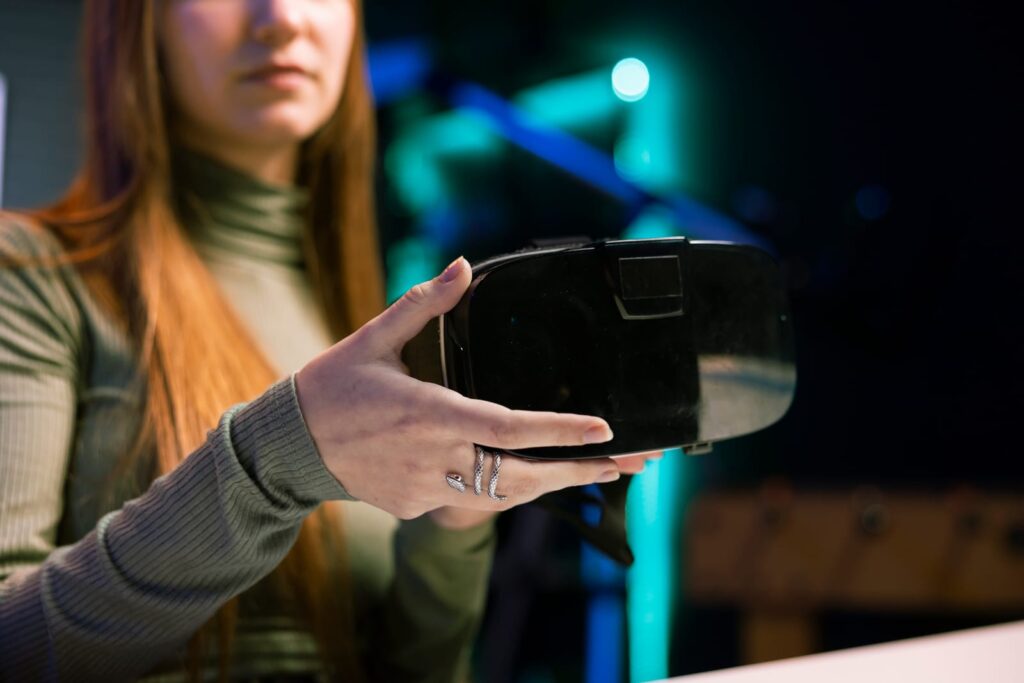
Depending on the degree of imperfection, glasses or contact lenses are prescribed to correct astigmatism.
A quick Google search will show many statistics on how common glasses are across the globe. So, the question to ask is whether VR gadgets can accommodate a person wearing glasses.
Given the size of their glasses-wearing customer base, VR gadget manufacturers do make room for glasses in their design. But considering how expensive the headsets can be, it is better to try them out, or at least measure the length and width, before buying.
When measuring, keep in mind that there must be a gap between your frames and the VR screen. Otherwise, the gadget may end up hurting your nose.
Also, the VR headset should not be too close to your frames to avoid scratching them. But at the same time, they shouldn’t be too far away; otherwise, the images may appear blurry.
Additional Glasses Tips
Fit
One of the biggest hurdles you will face is to get your glasses to fit into the headset. If the rims are too thick or too wide, you may consider replacing them with thinner ones for a more comfortable viewing experience.
Also, take your time when you put on your headset. It will take longer than others to align the headset’s lenses with the glasses. However, if you don’t align them, the images will skew and may appear blurry.
When you remove the VR headset, remove it along with your glasses in one smooth motion.
Scratching
One of the ways to avoid scratching your lenses is to buy a spacer. A spacer is an extra fitting that increases the gap between the VR headset and your glasses. They can increase the gap from about 3 mm to 8 mm.
Another way to avoid getting scratches on your VR lenses is to use an anti-scratch rubber ring, which forms a secure coating around the lenses to prevent scratching.
Fog
Another factor that glass-wearers often face is fogging. Usually, if the gap between your glasses and the VR headset is narrow, as the lenses come into close contact with your skin, condensation can form.
Fogging will considerably impact the VR experience. So spacers are a must to increase the gap and reduce fogging.
Don’t Avoid Your Glasses
Generally, a clean set of glasses, well-rested on your nose, and thin frames adequately spaced from the VR screen should work in most cases. But, if they are slightly uncomfortable, don’t stop wearing your glasses.
If you do, you may end up with more significant problems. For instance, regular glasses wearers may end up straining their eyes if they choose to remove them just for VR. More importantly, regular usage without glasses may worsen your eyesight.
Glasses Alternatives
However, if the glasses are making you uncomfortable, there are many alternatives. One of them is to wear contact lenses and do away with the frames. Contacts will help you bypass the scratching and fogging issues.
Then, of course, there is always the option of getting eye surgery done and removing astigmatism altogether.
The surgery will fix the shape of the cornea and will take about 10 to 15 minutes per eye and is a painless procedure.
One other solution is to use prescription VR lenses, which can be added to the VR headset. Stanford University’s Computational Imaging Lab works hard to make the VR experience similar to people with vision defects.
One of their most recent studies uses “adaptive focus” technology to ease this process. Scientists provide a set of lenses with VR headsets which can be tuned until your eyes can comfortably focus.
What Can Worsen Astigmatism?

One of the often-repeated myths is that astigmatism will worsen if you sit too close to the television or if you keep squinting. There is no evidence to support these claims.
This also applies to your VR headset screen, which is close to your eyes. Till today, there is no direct link between VR usage and worsening of astigmatism.
That said, astigmatism does get worse over time. Sometimes there will be no apparent reason.
Especially after the age of 25, the possibility of worsening increases. However, it is not associated with repeated use of VR or any other digital device.
Regular appointments with your ophthalmologist are a must to follow the progression of astigmatism. At least once a year, a comprehensive eye exam will keep you informed.
Avoiding glasses in the early stages of astigmatism will worsen it later. There is also a possibility of astigmatism developing after eye surgery or an eye accident.
Do Prescription VR Lenses Work?
In a word, yes. Getting prescription VR lenses can help you avoid the issues glasses wearers face with VR that we described above.
Prescription VR lenses are nothing but regular lenses applied to the VR headset directly. They can be ordered online by inputting your eye strength.
Prescription VR lenses are surrounded by a plastic coating that perfectly aligns with the VR lenses. In this way, you can avoid all the discomforts of wearing glasses while using a VR device.
Also, as the lenses are fixed, the risk of them moving around while you jump or vigorously move your head during a VR game is negligible.
Considerations of VR Lenses for Astigmatism
Getting a pair of VR prescription lenses will prove a bit tougher if you have astigmatism.
Unlike lenses for other eye problems, astigmatism lenses will be a bit more costly. Moreover, the process of choosing the right lens for you will be more complex.
When you order VR prescription lenses for astigmatism, three numbers have to be kept in mind. S for Spherical, C for cylinder, and A for axis.
The S (spherical) refers to the level to which you are nearsighted or farsighted. C (cylinder) refers to the degree of astigmatism.
The higher this value, the stronger astigmatism you have. Finally, A (axis) tells you about the location of astigmatism in your eye. These three together form your astigmatism prescription.
Also, someone can have different degrees of astigmatism in each of their eyes. So it is better to have an eye exam and note the accurate prescription for both eyes before ordering a VR prescription lens.
VR lenses do work if you get your prescription right while ordering. Since ordering lenses for astigmatism is more complex, buying directly from a lens shop will help.
Still, if you are planning to order online, make sure there is a return clause in case the lenses don’t suit your needs.
Final Thoughts
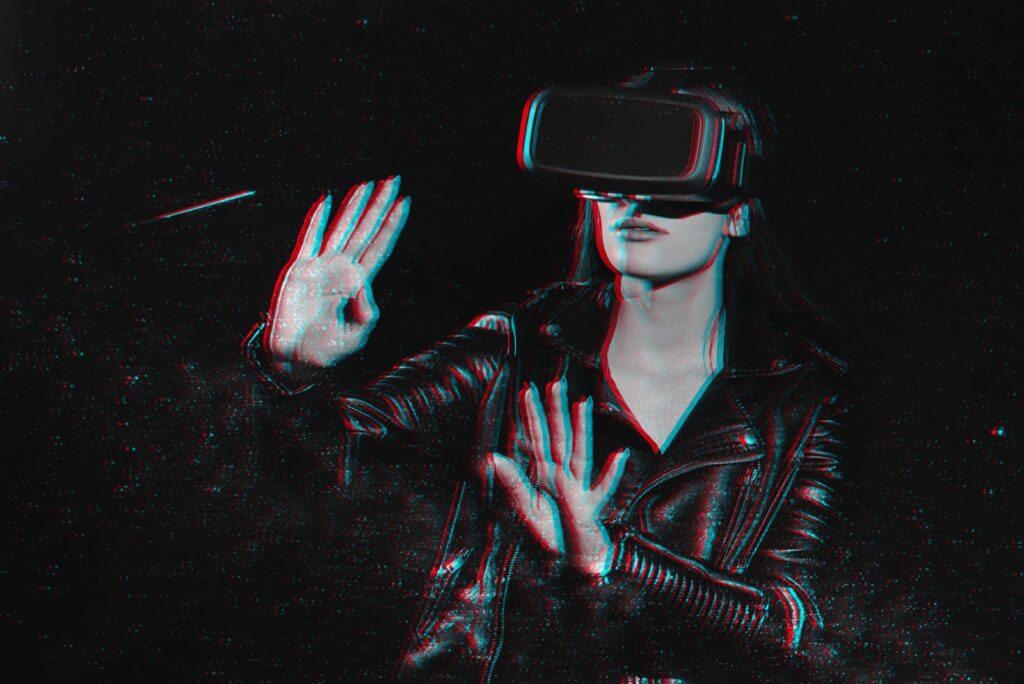
Astigmatism does hinder your VR experience in many ways. However, using appropriate glasses will help bypass most issues.
If you are not comfortable with glasses, contact lenses are the next logical step. But if you want to eliminate all the discomforts and enhance your experience to match that of a regular user, prescription VR lenses are another recommendation. With all these options, astigmatism will not stop you from enjoying VR.




















