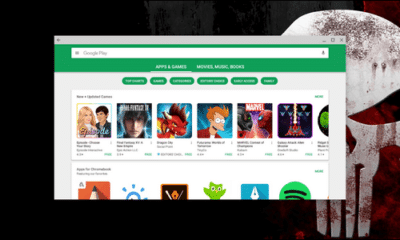Gadgets
What are the best Chromebooks for digital notes?

In the digital age, the old-fashioned pen and paper are gradually giving way to more advanced, technology-based methods for taking notes. Digital note-taking, the practice of recording notes electronically, has seen a sharp rise, making traditional notebooks nearly obsolete. Among the wide range of devices available for digital note-taking, Chromebooks have emerged as a frontrunner.
Chromebooks, running on Google’s lightweight Chrome OS, are devices tailored for web-based applications and cloud storage. Their ease of use, affordability, and efficient sync with Google’s suite of productivity tools make them particularly appealing to students and professionals for digital note-taking. In this comprehensive guide, we explore the best Chromebooks for digital note-taking in 2023, delving into key features and how they lend themselves to the task of recording your thoughts, meetings, lectures, and more.

Why Chromebooks for Digital Notes
As we progress deeper into the digital era, the integration of work and technology becomes even more paramount. This is where Chromebooks enter the fray, offering a suite of benefits for digital note-taking.
Firstly, Chromebooks run on Chrome OS, a lightweight, speedy operating system that facilitates quick startup times, so you’re always ready to jot down notes at a moment’s notice. With a simple, clutter-free interface, Chrome OS prioritizes functionality, offering easy navigation to all your note-taking apps and tools.
Secondly, Chromebooks seamlessly integrate with Google’s cloud storage, Google Drive. With all your notes saved in the cloud, you can access them from any device, anywhere, anytime, as long as you’re connected to the internet. This makes Chromebooks a highly efficient tool for those who want to review their notes on the go.
Furthermore, Chromebooks offer long battery life. This is critical for digital note-takers, as you don’t want your device dying on you in the middle of a crucial lecture or meeting. With most Chromebooks offering a battery life of around 10 hours or more, you can rely on them for a full day of note-taking.
Another key benefit is that Chromebooks come with automatic updates. You never have to worry about manually updating your device or your apps. The latest features and security updates are delivered to your device automatically, ensuring your note-taking endeavors are not hindered by outdated software or security issues.
Lastly, in terms of price, Chromebooks are generally more affordable than most laptops on the market. This makes them an excellent choice for students or professionals on a budget who require a reliable, functional device for digital note-taking.
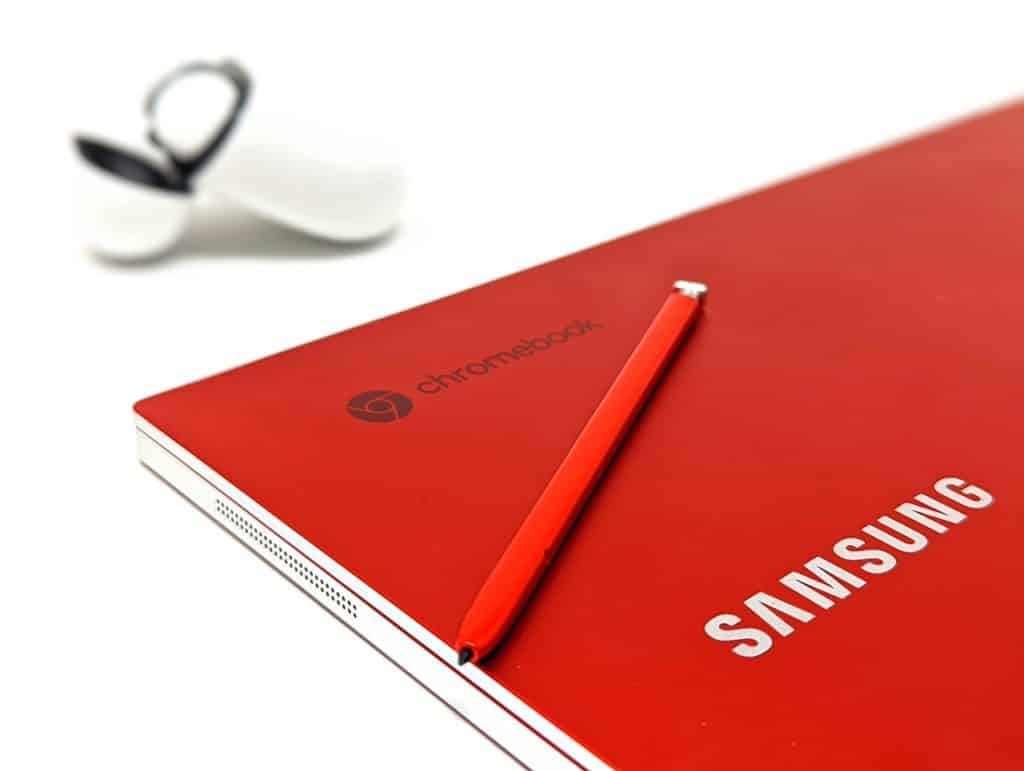
Key Features to Consider when Choosing a Chromebook for Digital Notes
Choosing the right Chromebook for your digital note-taking needs involves considering several critical features. Here’s what to look for:
Performance: The device’s performance is paramount. Look for a Chromebook with a powerful processor for seamless multitasking, especially if you’re likely to have multiple note-taking apps or tabs open at once. At least 4GB of RAM is recommended for smooth operation.
Battery Life: As previously mentioned, long battery life is a must-have for uninterrupted note-taking. A device that can last at least 8-10 hours on a single charge is preferable.
Screen Quality: Since you’ll be staring at the screen while jotting down notes, ensure it’s comfortable to look at. A high-resolution screen (at least Full HD) is recommended for clear, crisp visuals.
Stylus Support: If you’re a fan of handwriting your notes or drawing diagrams, a Chromebook with stylus support is a must. A responsive, accurate stylus can make your digital note-taking experience much more pleasant.
Keyboard Quality: The keyboard is crucial for typing notes quickly and comfortably. Look for a well-spaced, responsive keyboard. Backlighting can be a bonus for typing in dimly lit environments.
Portability: Lightweight and compact design are essential features for a device that will be carried around frequently.
Price: Finally, ensure the device fits within your budget. Remember, a higher price does not always guarantee a better note-taking experience.

Review of the Best Chromebooks for Digital Notes
Now that we’ve outlined what to look for in a Chromebook, let’s explore some top options for digital note-taking in 2023:
- Google Pixelbook GoGoogle’s Pixelbook Go is an excellent option for digital note-takers. It’s powered by an Intel Core processor and comes with 8GB of RAM for smooth multitasking. The battery life is impressive, with up to 12 hours on a single charge.The Pixelbook Go features a Full HD touch display that delivers clear, sharp visuals. While it doesn’t come with a stylus, the touchscreen allows for intuitive navigation. The backlit keyboard is well-spaced and responsive, making typing a breeze. Weighing just over 2 pounds, it’s also highly portable.Price-wise, the Pixelbook Go sits on the higher end of the scale, but its exceptional features and performance justify the cost.
- Samsung Galaxy Chromebook 2The Samsung Galaxy Chromebook 2 is another great choice. This device stands out for its impressive 13.3″ QLED touchscreen, delivering stunning visuals for your note-taking needs. It includes stylus support, perfect for handwriting or sketching notes.The Galaxy Chromebook 2 is equipped with an Intel Core i3 processor and 8GB RAM, offering robust performance. It boasts a battery life of around 13 hours, surpassing most of its competitors.The device is lightweight, and its stunning Fiesta Red color makes it a stylish companion. The price is more moderate compared to the Pixelbook Go, offering a balance of functionality and affordability.
- Asus Chromebook Flip C434The Asus Chromebook Flip C434 shines with its 360-degree hinge design, allowing you to use it in various modes. Powered by an Intel Core M3 processor and 4GB of RAM, it provides a solid performance for digital note-taking.The 14″ Full HD touch display offers crisp visuals, and while it doesn’t come with a stylus, the touchscreen is highly responsive. The backlit keyboard is comfortable for long typing sessions.The device offers up to 10 hours of battery life, making it a reliable choice for a full day of note-taking. Its sleek, lightweight design adds to its portability, and it’s reasonably priced, making it a favorite among students.
- HP Chromebook x360 14The HP Chromebook x360 14 is a versatile choice with its 360-degree hinge design. It’s powered by an Intel i3 processor and 8GB of RAM, delivering a smooth performance for all your note-taking apps.The 14″ Full HD touch display is perfect for note-taking, and the device includes stylus support for those who prefer handwritten notes. The backlit keyboard is comfortable, with well-spaced keys.The device offers about 12 hours of battery life, ensuring you can take notes all day without needing a charge. It’s also light and compact, enhancing its portability. This Chromebook is moderately priced, offering good value for money.
- Acer Chromebook Spin 713Acer’s Chromebook Spin 713 is a powerful option for digital note-takers. It’s powered by an Intel i5 processor and 8GB RAM, providing robust performance even with multiple tabs and apps open.The 13.5″ 2K touch display offers excellent clarity, and the device supports a stylus for handwriting notes. The backlit keyboard is well-spaced and responsive, offering a comfortable typing experience.The device boasts an impressive battery life of up to 13 hours. It’s also fairly portable, making it easy to carry around. In terms of price, it’s slightly higher than some of the other options, but its superior features and performance make it worth the investment.
Comparing the Top Chromebooks for Digital Notes
Comparing the five top Chromebooks for digital note-taking, we notice each has its unique strengths.
The Google Pixelbook Go shines with its exceptional performance and lightweight design. The Samsung Galaxy Chromebook 2 stands out with its stunning QLED display and stylus support. The Asus Chromebook Flip C434 is notable for its flexible 360-degree hinge design and affordability. The HP Chromebook x360 14 offers versatility with its convertible design and long battery life. Lastly, the Acer Chromebook Spin 713 impresses with its robust performance and 2K display.
The key to choosing the right Chromebook is to understand your specific note-taking needs and preferences. Do you prefer handwriting notes or typing them? Do you require a device that can handle multiple open tabs and apps? How much are you willing to spend? By considering these questions, you can choose the Chromebook that best catifies your needs.
How to Maximize the Use of a Chromebook for Digital Notes
Once you’ve chosen your Chromebook, it’s essential to know how to maximize its use for digital note-taking.
First, familiarize yourself with Google’s suite of productivity tools. Google Docs is an excellent tool for typing notes, while Google Keep is perfect for quick, short notes or reminders. Google Drawings can be useful for creating diagrams or sketches.
For those who prefer handwritten notes, apps like Squid and Nebo offer excellent handwriting recognition and a variety of tools to enhance your note-taking. If your Chromebook supports a stylus, these apps can make your note-taking experience even better.
Finally, remember to leverage Google Drive for storing and organizing your notes. With all your notes saved in the cloud, you can access them from any device, making review sessions convenient and efficient.
Conclusion
As we embrace the digital age, the benefits of using a Chromebook for digital note-taking are evident. With features tailored for the task, from seamless integration with Google’s productivity tools and cloud storage to long battery life and affordable pricing, Chromebooks are an excellent choice for both students and professionals.
Whether you prefer the exceptional performance of the Google Pixelbook Go, the stunning QLED display of the Samsung Galaxy Chromebook 2, the flexible design of the Asus Chromebook Flip C434, the versatility of the HP Chromebook x360 14, or the robust performance of the Acer Chromebook Spin 713, there is a Chromebook out there to meet your unique note-taking needs.
As digital note-taking continues to evolve, we can only expect Chromebooks to further enhance their features, cementing their place as a top tool for the task. Happy note-taking!
-

 Tech6 months ago
Tech6 months agoDo You Need Facebook To Use Gear VR?
-

 Tech6 months ago
Tech6 months agoAndroid Auto Disconnects When Phone is Locked? – Easy Fix
-

 Gadgets5 months ago
Gadgets5 months agoCan Dogs Use VR Headsets?
-

 Tech5 months ago
Tech5 months agoWhat Does “Voicemail Pending” Mean?
-

 Phones5 months ago
Phones5 months agoHow Do I Know if My Phone Supports AR?
-

 Tech5 months ago
Tech5 months agoDoes Astigmatism Affect Your VR Experience?
-

 Business4 months ago
Business4 months agoHow Do You Make an AR Without Coding?
-

 Phones4 months ago
Phones4 months agoWhat To Do About That Weird Notification Sound on Android?