Phones
Best mobile phone with manual aperture control
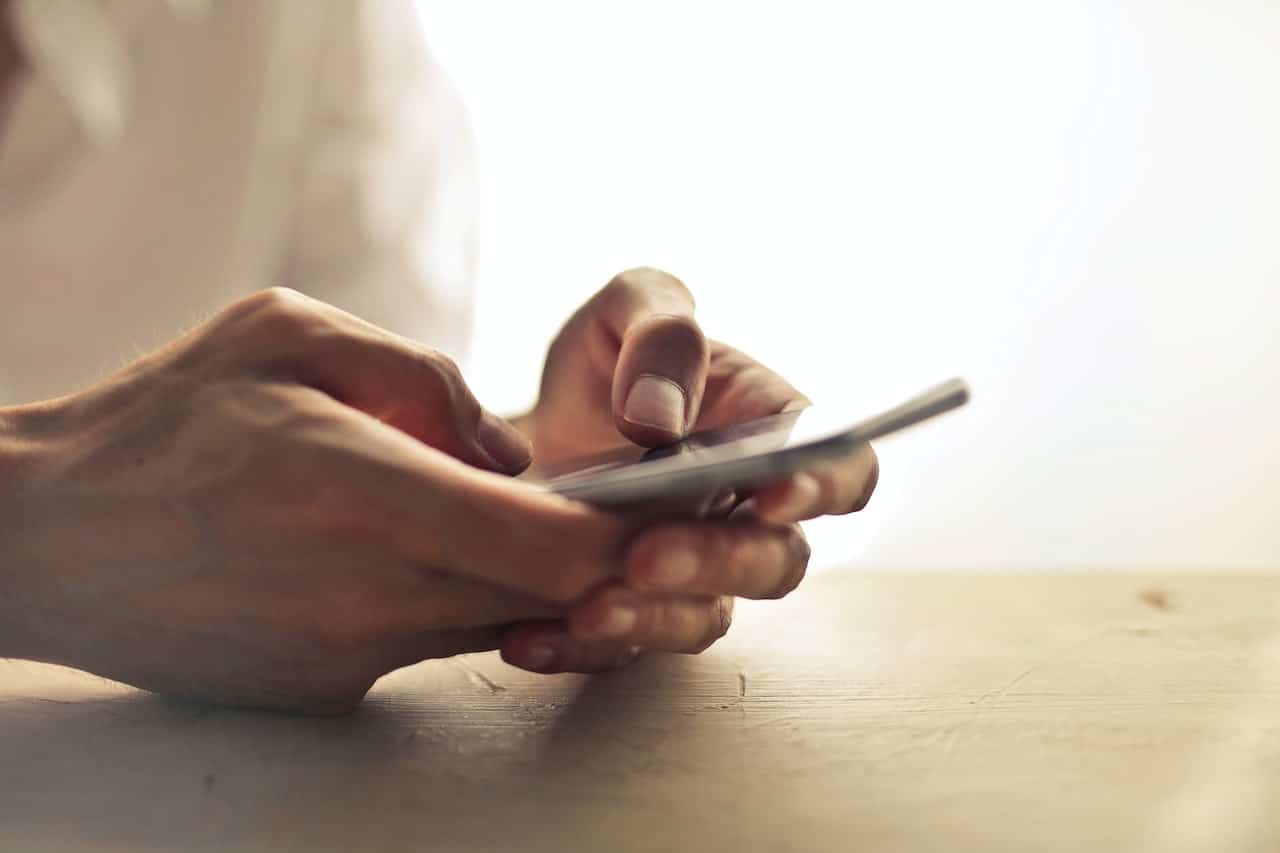
In a world that is continually evolving, the domain of mobile photography is no exception. One of the most significant factors in producing high-quality photographs is aperture, a component of the camera lens that controls the amount of light entering. In simple terms, it’s the ‘eye’ of your camera. Manual aperture control, although traditionally found in professional DSLRs and mirrorless cameras, is becoming increasingly common in mobile phone cameras, allowing even amateur photographers to take stunning shots. This article aims to review the best mobile phones with manual aperture control available in 2023.
Understanding Aperture Control in Mobile Phones
Aperture control is a fundamental aspect of photography that can drastically alter the outcome of your images. When you modify the aperture, you’re adjusting the camera lens’s opening size, which directly affects the amount of light that can reach the image sensor. The size of the aperture is quantified in f-stops, where a lower f-stop indicates a wider opening and therefore more light.
Automatic aperture control, which most mobile phone cameras use, adjusts the aperture based on the lighting conditions. It works reasonably well for general use but does not allow for the nuanced control that professional photographers often seek.
Manual aperture control, on the other hand, puts the power into the photographer’s hands. It allows photographers to dictate the depth of field and exposure, offering a wealth of creative possibilities. With manual aperture control, you can experiment with bokeh effects, focus on a specific object while blurring the background, or manipulate exposure to achieve a specific mood or effect. The manual control can help to achieve professional-looking photographs, even with a mobile phone camera.
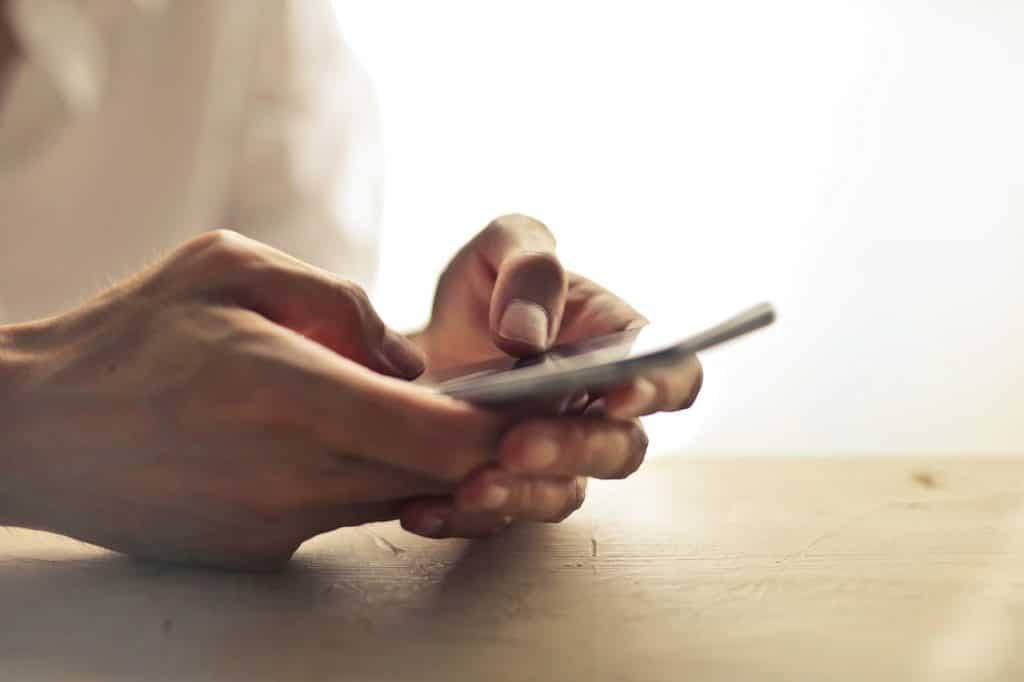
What to Look for in Mobile Phones with Manual Aperture Control
If you’re considering a mobile phone with manual aperture control, you’ll want to consider several factors to ensure you’re getting the best possible device for your photography needs.
- Aperture range: A larger aperture range provides more versatility, allowing you to better control the amount of light that hits the sensor.
- Ease of control: The interface for manual aperture control should be intuitive and responsive. This will enable you to make quick adjustments on the fly.
- Other camera features: Other camera specs, like sensor size, megapixel count, and additional lens options, also significantly impact the overall image quality.
- Phone performance: Remember, you’re also buying a phone, not just a camera. Ensure the phone’s performance, battery life, display quality, and other features meet your expectations.
When all these factors are harmoniously combined, they create a phone capable of capturing stunning photos that rival those taken with professional cameras.
Top 5 Mobile Phones with Manual Aperture Control
- Samsung Galaxy S23 Ultra: The successor to the highly acclaimed S22 Ultra, the Samsung Galaxy S23 Ultra boasts a highly advanced camera system. With its innovative manual aperture control, ranging from f/1.5 to f/3.5, it allows you to capture stunningly bright and detailed images even in low-light conditions. Its intuitive interface makes it easy to adjust the aperture settings on the fly.

- Apple iPhone 15 Pro Max: The iPhone 15 Pro Max follows its predecessors’ footsteps with its top-tier camera system. It includes manual aperture control with a range of f/1.5 to f/2.8, adding to the flexibility and creativity of the device. The seamless integration with the iOS camera app makes manual control a breeze.

- Huawei P60 Pro: The Huawei P60 Pro’s camera system offers excellent flexibility with a manual aperture control ranging from f/1.6 to f/3.4. The interface is remarkably user-friendly, making it easy to adjust the aperture in any lighting condition.
- Google Pixel 8 Pro: The Google Pixel series has always been known for its outstanding camera features, and the Pixel 8 Pro is no exception. It provides manual aperture control with a range of f/1.7 to f/2.8. The interface is smooth and responsive, perfect for both amateur and professional mobile photographers.

- OnePlus 11 Pro: The OnePlus 11 Pro brings top-notch camera features to the table, including manual aperture control. The range is a competitive f/1.6 to f/2.9. It’s an excellent choice for those who want a balance between a high-performing smartphone and a capable camera device.
Practical Tips for Utilizing Manual Aperture Control
To maximize the use of manual aperture control in mobile phones, it’s vital to understand how to effectively use this feature:
- Lighting Conditions: Use a larger aperture (lower f-stop) in darker conditions to let in more light, and a smaller aperture (higher f-stop) in brighter conditions to avoid overexposure.
- Depth of Field: If you want to emphasize a subject and blur the background, use a wider aperture. For landscapes where you want everything in focus, use a narrower aperture.
- Movement: If you’re capturing fast-moving objects, a larger aperture can allow for faster shutter speeds, reducing motion blur.
Conclusion
Manual aperture control in mobile phones has revolutionized the way we perceive mobile photography. It opens a whole new world of creativity and control previously reserved only for professional cameras. The Samsung Galaxy S23 Ultra, Apple iPhone 15 Pro Max, Huawei P60 Pro, Google Pixel 8 Pro, and OnePlus 11 Pro are some of the best phones offering this feature in 2023. As mobile technology continues to evolve, the gap between mobile phone cameras and professional cameras continues to narrow, and we eagerly anticipate what the future holds for this ever-evolving sector.
-

 Gadgets6 months ago
Gadgets6 months agoCan Dogs Use VR Headsets?
-

 Tech6 months ago
Tech6 months agoWhat Does “Voicemail Pending” Mean?
-

 Phones5 months ago
Phones5 months agoHow Do I Know if My Phone Supports AR?
-

 Tech5 months ago
Tech5 months agoDoes Astigmatism Affect Your VR Experience?
-

 Business5 months ago
Business5 months agoHow Do You Make an AR Without Coding?
-

 Phones5 months ago
Phones5 months agoWhat To Do About That Weird Notification Sound on Android?
-

 Tech4 months ago
Tech4 months agoHow Can I Get Google Drive 1TB for Free?
-

 Phones4 months ago
Phones4 months agoHow Does SnapDrop Work? – Instant File Sharing Made Easy



















