Phones
Can I Use a Regular SIM Card with a Wi-Fi Stick?

In an increasingly digital world, staying connected is paramount. One way to ensure continuous connection to the internet is through the use of Wi-Fi sticks. These gadgets are portable, user-friendly, and incredibly handy in areas with unstable or non-existent Wi-Fi networks. On the other hand, we have SIM cards that keep our smartphones connected, allowing us to make calls, send texts, and browse the internet. But can these two technologies co-exist? More specifically, can you use a regular SIM card with a Wi-Fi stick? In this comprehensive guide, we will explore this topic in detail.
Understanding Wi-Fi Sticks
A Wi-Fi stick, also known as a USB modem or a dongle, is a portable device that connects to a wireless network and can create a personal Wi-Fi hotspot. It’s like carrying around a private internet connection in your pocket.
There are different types of Wi-Fi sticks, distinguished primarily by their data transmission speeds and network compatibility. 3G Wi-Fi sticks were among the first to enter the market, offering decent internet speeds suitable for browsing and emailing. The subsequent generation, 4G LTE Wi-Fi sticks, offer much higher speeds, allowing for seamless streaming and large data downloads. The most recent addition to the family is the 5G Wi-Fi stick, capable of incredibly fast data speeds and reduced latency.
Wi-Fi sticks are used in various scenarios. Travelers often use them to stay connected while abroad, as Wi-Fi sticks offer a more secure and stable connection than public Wi-Fi. They are also popular in rural areas where traditional broadband services may not be available.

Understanding SIM Cards
A Subscriber Identity Module or SIM card is a tiny chip that contains all the information needed to identify and authenticate a user on a cellular network. This includes the user’s phone number, plan details, contacts, and more.
There are three main types of SIM cards. The Standard SIM is the oldest and largest, often used in older or budget devices. The Micro SIM is a smaller version that gained popularity with the advent of smartphones. The Nano SIM is the smallest and most commonly used today, compatible with most modern smartphones.
SIM cards also vary in their functionality. A Regular SIM card only connects to the network of the service provider. In contrast, a Data SIM card is designed specifically for devices like tablets and Wi-Fi sticks, and it only allows for data use.
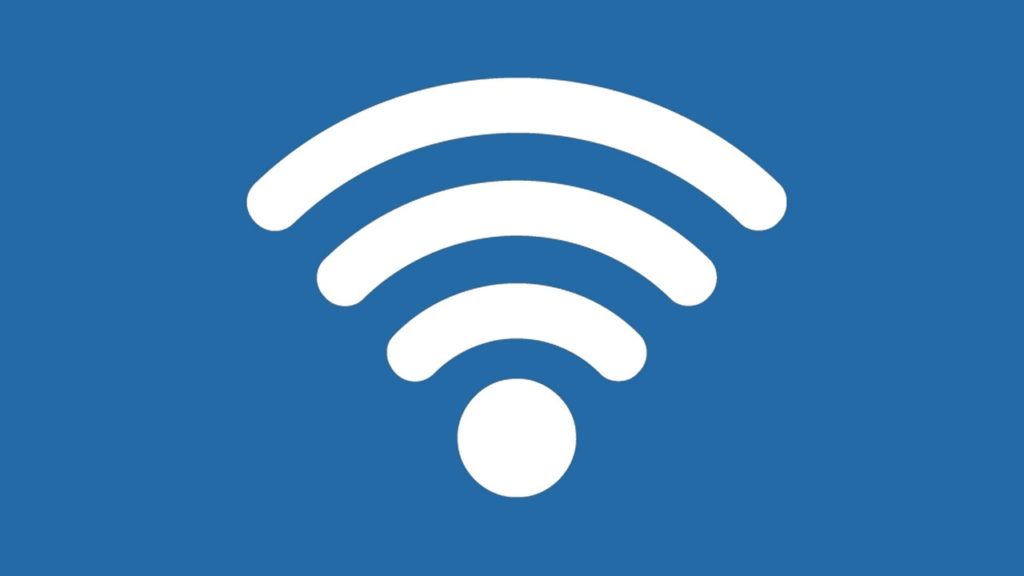
Compatibility of Regular SIM Cards with Wi-Fi Sticks
Can a regular SIM card be used with a Wi-Fi stick? The short answer is yes, but with caveats.
Firstly, the Wi-Fi stick must have a SIM card slot. Most modern Wi-Fi sticks do, but it’s still worth checking. Secondly, the sizes of the SIM card and the slot must match. An adapter can help if the SIM card is too small.
Another crucial factor is network compatibility. The Wi-Fi stick must be compatible with the network of the service provider whose SIM card you are using. Some Wi-Fi sticks are ‘locked’ to specific networks, while others are ‘unlocked’ and can work with any network.
Finally, a regular SIM card will not just provide data but also voice and text services, which a Wi-Fi stick can’t use. Therefore, if you plan to use a regular SIM card in a Wi-Fi stick, ensure that your plan has sufficient data and that the cost of the wasted voice and text services is not prohibitive.

Step-by-step Guide: Using a Regular SIM Card with a Wi-Fi Stick
Here is a step-by-step guide on using a regular SIM card with a Wi-Fi stick:
1. Prepare the necessary materials: You’ll need your Wi-Fi stick, regular SIM card, and potentially a SIM card adapter.
2. Install the SIM card: Open the SIM card slot on the Wi-Fi stick, place your SIM card (with adapter if necessary), and close the slot.
3. Connect the Wi-Fi stick to your device: Insert the Wi-Fi stick into the USB port of your device (laptop, PC, etc.).
4. Install any necessary drivers or software: Follow the instructions that come with the Wi-Fi stick to install any required drivers or software on your device.
5. Connect to the internet: Access the Wi-Fi stick’s interface (usually through a browser or dedicated app), enter your SIM card’s PIN if necessary, and connect to the internet.
Should you encounter any issues, consult the troubleshooting section in the user manual or contact the customer support of the Wi-Fi stick manufacturer or the SIM card service provider.
Advantages and Disadvantages of Using a Regular SIM Card with a Wi-Fi Stick
Using a regular SIM card with a Wi-Fi stick has several advantages. It can provide a more secure connection than public Wi-Fi, allow internet access in areas without broadband, and give flexibility and mobility to the user.
However, there are also drawbacks. Regular SIM cards are not optimized for data-only use, potentially leading to wasted voice and text services. Network compatibility issues may arise, and the user may need to manage the settings and configurations, which could be complicated for some.
Conclusion
To sum it up, yes, you can use a regular SIM card with a Wi-Fi stick. However, consider factors like the SIM card slot size, network compatibility, and whether the benefits outweigh the potential limitations. With careful planning and the right equipment, you can enjoy a portable, reliable, and secure internet connection with your Wi-Fi stick.
FAQs
Can I use a data SIM card with a Wi-Fi stick?
Yes, you can use a data SIM card with a Wi-Fi stick. In fact, data SIM cards are designed for this purpose. They are data-only SIM cards, which means they do not have any voice or text capabilities. This makes them ideal for use with Wi-Fi sticks, as these devices only use data to connect to the internet.
What can I do if the SIM card size doesn’t fit the Wi-Fi stick?
If your SIM card is too small for the Wi-Fi stick’s SIM slot, you can use a SIM card adapter. These adapters are readily available and inexpensive. They allow you to insert a smaller SIM card (like a Nano or Micro SIM) into a larger slot (like a Standard SIM slot). If your SIM card is too large, you may need to replace it or get it cut to a smaller size at a mobile phone shop.
Can I use a locked Wi-Fi stick with a different network’s SIM card?
Generally, a locked Wi-Fi stick can only use a SIM card from the network to which it is locked. This means if you have a Wi-Fi stick locked to Network A, you cannot use a SIM card from Network B. However, it may be possible to unlock the Wi-Fi stick, allowing it to use SIM cards from different networks. This process varies depending on the device and network, and it may require technical know-how or professional assistance. Be aware that unlocking a device may void its warranty. Always check with the network provider or device manufacturer before attempting to unlock a Wi-Fi stick.
-

 Gadgets6 months ago
Gadgets6 months agoCan Dogs Use VR Headsets?
-

 Tech6 months ago
Tech6 months agoWhat Does “Voicemail Pending” Mean?
-

 Phones5 months ago
Phones5 months agoHow Do I Know if My Phone Supports AR?
-

 Tech5 months ago
Tech5 months agoDoes Astigmatism Affect Your VR Experience?
-

 Business5 months ago
Business5 months agoHow Do You Make an AR Without Coding?
-

 Phones5 months ago
Phones5 months agoWhat To Do About That Weird Notification Sound on Android?
-

 Tech4 months ago
Tech4 months agoHow Can I Get Google Drive 1TB for Free?
-

 Phones4 months ago
Phones4 months agoHow Does SnapDrop Work? – Instant File Sharing Made Easy































