Tablets
Comparing Huion Kamvas 22 Plus and Kamvas 22 Pro

Huion is a renowned player in the digital graphics industry, recognized for its high-quality pen tablets and displays. The company’s offerings are admired for their versatility and accessibility, serving both professional artists and hobbyists. This article will delve into a comprehensive comparison between two of Huion’s popular models – the Kamvas 22 Plus and Kamvas 22 Pro. We aim to guide potential buyers through the distinct features and capabilities of each model, assisting them in making an informed decision.
Key Specifications and Features
Huion Kamvas 22 Plus
The Huion Kamvas 22 Plus features a Full HD 1080p resolution on a 21.5-inch screen, ensuring sharp visuals. The model boasts a 140% sRGB wide color gamut, providing accurate color representation. Its 8192 levels of pen pressure sensitivity combined with a battery-free stylus offer a natural drawing experience. Additionally, the device is equipped with 20 customizable express keys and 2 touch bars, facilitating workflow.
Huion Kamvas 22 Pro
On the other hand, the Huion Kamvas 22 Pro also provides a 21.5-inch screen with Full HD 1080p resolution. It, however, offers a 120% sRGB color gamut, slightly less expansive than the Plus model. The Pro model also uses a battery-free stylus with 8192 pressure levels, but features 16 customizable express keys without any touch bars.
It is evident that while the core features are similar between the two models, subtle differences can significantly influence a user’s drawing experience. From color representation to customizability, the Plus and Pro models exhibit their unique strengths.
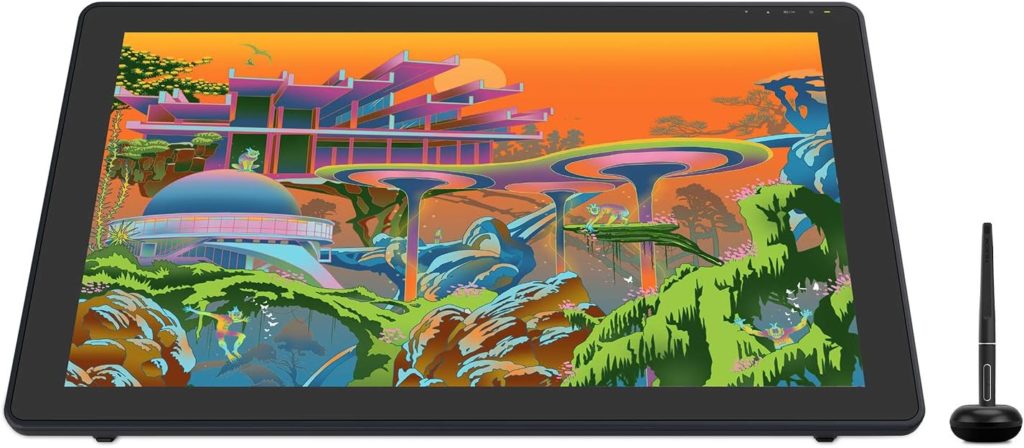
Physical Design and Ergonomics
Both the Kamvas 22 Plus and Kamvas 22 Pro adopt a minimalist design, showcasing a sleek black finish. The build quality is sturdy and durable, hinting at Huion’s attention to detail.
The Kamvas 22 Plus comes with a 3-in-1 cable, offering clutter-free workspace organization. It weighs about 4.5 kg, which makes it relatively portable for a drawing monitor of this size. The adjustable stand allows users to alter the monitor’s angle, ranging from 20° to 80°, optimizing comfort during long drawing sessions.
The Kamvas 22 Pro, though sharing similar design aesthetics, does not feature the 3-in-1 cable. This model weighs slightly more at 4.9 kg. Its adjustable stand offers similar flexibility, allowing artists to find their perfect drawing angle.
Ergonomics play a critical role in influencing the user experience. A comfortable drawing environment can improve productivity, reduce fatigue, and enhance the overall creative process. While both models score high on this aspect, the Plus model’s lighter weight and clutter-free design might appeal more to certain users.
Display and Performance
The display is a crucial aspect of any drawing tablet, influencing how artists interact with their digital canvases. Both the Kamvas 22 Plus and Kamvas 22 Pro boast impressive displays.
The Kamvas 22 Plus features an anti-glare etched glass screen, which not only reduces reflections but also provides a paper-like drawing feel. The Full HD resolution ensures crisp visuals, while the 140% sRGB color gamut offers accurate color representation.
The Kamvas 22 Pro matches the Plus model’s resolution, but its color gamut is slightly lesser at 120% sRGB. However, it still provides an excellent display quality for most digital art tasks. The Pro model also features an anti-glare screen, mimicking the feel of drawing on paper.
Performance-wise, both models offer lag-free drawing experiences thanks to their high report rates. The 8192 levels of pressure sensitivity on both models allow for nuanced line variation, which is crucial for precise artwork. The customizable express keys and touch bars (only in the Plus model) offer further convenience, facilitating a seamless workflow.
While the Kamvas 22 Pro offers a commendable performance and display quality, the Kamvas 22 Plus edges it out slightly with its superior color gamut.

Software and Compatibility
Compatibility with various operating systems and software applications is another essential aspect to consider. Both the Kamvas 22 Plus and Kamvas 22 Pro are compatible with Windows 7 or later, and macOS 10.12 or later.
Regarding software compatibility, these tablets work well with major drawing and design applications such as Adobe Photoshop, Illustrator, Corel Painter, Paint Tool SAI, Clip Studio, and more. This versatility makes these tablets suitable for a wide range of creative tasks.
Huion’s driver software allows users to customize the function of each express key and adjust the tablet’s performance settings, like pressure sensitivity and calibration. This adds an extra layer of personalization to enhance your workflow. It’s worth noting, however, that some users have reported occasional driver conflicts, particularly on Windows systems, though these can usually be resolved with troubleshooting or updates.
Both tablets perform comparably in terms of software and compatibility, offering a broad spectrum of possibilities for various creative tasks.
Price and Value for Money
When it comes to price, the Kamvas 22 Plus is slightly more expensive than the Kamvas 22 Pro. This price difference is justified by the Plus model’s wider color gamut, additional express keys, touch bars, and the inclusion of the 3-in-1 cable.
However, the Kamvas 22 Pro, being cheaper, offers significant value for its price. It provides a professional-grade drawing experience with a robust set of features and reliable performance.
In terms of value for money, both tablets stand their ground, each appealing to different user needs and budgets. The Kamvas 22 Plus might be a better choice for professionals seeking high color accuracy and advanced features, while the Kamvas 22 Pro offers excellent value for hobbyists or those on a tighter budget.

Pros and Cons
Huion Kamvas 22 Plus Pros and Cons
Pros:
- Wide color gamut (140% sRGB)
- 20 express keys and 2 touch bars
- 3-in-1 cable for clutter-free setup
Cons:
- More expensive
- Potential driver issues
Huion Kamvas 22 Pro Pros and Cons
Pros:
- Lower cost
- Still provides a professional-grade experience
Cons:
- Lower color gamut (120% sRGB)
- Fewer express keys
- No touch bar or 3-in-1 cable
The pros and cons of each model highlight their unique offerings and potential drawbacks. They underline the need for potential buyers to align their choice with their specific requirements and budget constraints.
Verdict
After a detailed comparison, it’s clear that both the Huion Kamvas 22 Plus and Kamvas 22 Pro have their unique strengths. The Kamvas 22 Plus excels with its wider color gamut, extra express keys, touch bars, and a 3-in-1 cable, making it a superior choice for professionals who need advanced features and color accuracy.
However, the Kamvas 22 Pro, with its lower price point, provides a great balance between cost and features. It stands as an excellent choice for beginners, hobbyists, or budget-conscious users who still want a professional-grade drawing experience.
Conclusion
In conclusion, both the Huion Kamvas 22 Plus and Kamvas 22 Pro are excellent tablets that offer a high-quality drawing experience. Your choice will ultimately depend on your specific needs, preferences, and budget. Both models guarantee durability, performance, and compatibility, making them worthy considerations for anyone in the market for a new drawing tablet.
Frequently Asked Questions
- Can I use the Huion Kamvas 22 Plus or Kamvas 22 Pro without connecting them to a computer? No, both models need to be connected to a computer to function, as they are drawing monitors, not standalone tablets.
- Do these tablets come with a stand? Yes, both models come with an adjustable stand.
- Can these tablets be used for purposes other than drawing? Yes, these tablets can double as a regular monitor when not in use for drawing.
- Can I use a different stylus with these tablets? It is recommended to use the stylus provided by Huion to ensure optimal compatibility and performance.
-

 Tech6 months ago
Tech6 months agoDo You Need Facebook To Use Gear VR?
-

 Tech6 months ago
Tech6 months agoAndroid Auto Disconnects When Phone is Locked? – Easy Fix
-

 Gadgets5 months ago
Gadgets5 months agoCan Dogs Use VR Headsets?
-

 Tech5 months ago
Tech5 months agoWhat Does “Voicemail Pending” Mean?
-

 Phones5 months ago
Phones5 months agoHow Do I Know if My Phone Supports AR?
-

 Tech5 months ago
Tech5 months agoDoes Astigmatism Affect Your VR Experience?
-

 Business4 months ago
Business4 months agoHow Do You Make an AR Without Coding?
-

 Phones4 months ago
Phones4 months agoWhat To Do About That Weird Notification Sound on Android?



















