Home accessories
How to recharge AAA and AA rechargeable batteries

How long do DURACELL rechargeable batteries last? Well, the manufacturer promises up to 10 years if the batteries are properly stored. Duracell rechargeable batteries can hold up to 3-5 years when they are properly recharged. How to recharge rechargeable batteries?
Duracell rechargeable batteries:
Duracell AA rechargeable batteries are designed for use in video game controllers, wireless electronics, telephone handsets, baby monitors, and other home accessories. These powerful NiMH batteries will work with any NiMH charger, and the recharging cycle goes over 400 times. New technology inside Duracell batteries saves their work cycle, by automatically stopping charging when full charge is reached. To completely shut off the Duracell charger, just unplug it from the wall.
Duracell AAA rechargeable NiMH batteries are using the same technology, have proper endurance and life cycle. Top selling model, HR03 has 900mAh nominal capacity and 1.2V. It uses NiMH technology, giving it durability.
Are rechargeable batteries worth it? They are worth the money. For a long term of calculations, rechargeable batteries can be recharged quickly, and they can last much more than disposable ones.
Duracell batteries you can find
Some TOP selling rechargeable models are:
- Duracell rechargeable Pre-Charged NiMH AA batteries model no: AA-Rech (#ad).
- Duracell rechargeable Pre-Charged NiMH AAA batteries model no: AAA-Rech (#ad).
Are rechargeable batteries worth it?
For a long run, rechargeable batteries are worth using. These batteries are common inside telephone handsets, baby monitors, and other home accessories where we use them all the time during our work day, and letting them recharge over the night. So many recharging cycles helping us to do our everyday work without any disruption. Using these in home rechargeable devices is also recommended.
Can I leave my rechargeable batteries in the charger?
The short answer is Yes, you can recharge your batteries (rechargeable) in the charger. Don’t try to recharge non-rechargeable batteries in any way.
When you are recharging rechargeable batteries, be careful and disconnect the charger after the batteries reach full charge. You should know that overcharging can occur when the device or battery is plugged into a charger after full charge has been reached. That could reduce battery life and give you expenses you didn’t expect.
To extend battery life it’s important to avoid overcharging. Always disconnect chargers and devices with rechargeable batteries after the battery has reached full charge.
How long do rechargeable batteries last? If they are properly used you should expect 2-7 years from most rechargeable batteries. Some manufacturers declared even 10 years if they properly stored.
Why is this important? Well overcharging occurs when the device or battery is plugged into a charger after full charge has been reached. It is recommended that nickel and lithium based batteries be stored with a 40% state-of-charge. That way batteries can last long, and have many recharging cycles when used. Stored with a 40 percent state-of-charge, minimizes age-related capacity loss. Moreover, stored batteries are in good operating condition.
Chargers for AA and AAA rechargeable batteries
Some chargers have protection for overcharging. When you are buying a new charger, keep in mind and choose one with protection. It may be more expensive, but in the long run you’ll keep your money.
This way the battery lasts for years and you won’t need to by one every month. Read manufacturer safety regulations and follow instructions. Never, don’t even try to recharge a normal (non-rechargeable) AA or AAA battery. This applies for all non-rechargeable battery models. Disposable (normal non-rechargeable) batteries should be never charged. Disposable, alkaline, batteries can’t be recharged, and should never be in the charger.
If you are using a charger with an overcharge protection, even then, it is a good idea to recharge your batteries while you’re nearby. Also, you should never recharge rechargeable batteries from a different brand and model. Try to recharge one model at the time, and the other model after fully charging the first one.
Read next >> Coin batteries CR2016, CR2025 and CR2032
While recharging batteries be sure to avoid flammable space. Don’t recharge batteries near pillows, sheets, clothing or paper. Keep the charger and batteries away from direct sunlight.
DURACELL recommends charger model
Choosing a charger for rechargeable batteries can be tricky, or not, if you are familiar with manufacturer recommendations.
Duracell Ion Speed 4000 Battery Charger
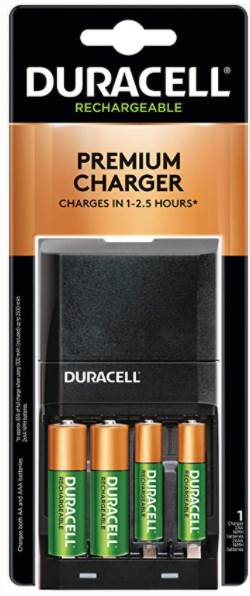
This charger can recharge both models, AA and AAA at once. Keep in mind that you can recharge 2 pieces of each model at the time. Charging takes in between 1 and 2.5 hours with 4000 mW charge power.
It recharges any rechargeable AA and AAA NiMH batteries no matter what brand they are. Once again, make sure to recharge one brand only, and not to mix them and recharge at the same time.
LED Charge Status Indicator shows you when charging is complete.
Duracell Ion Speed 4000 battery charger has electronic protection to overcharge. It will automatically shut off when batteries are fully charged. The Duracell Ion Speed 4000 Battery Charger charges 2 or 4 batteries at a time, 2x AA and 2x AAA. This is currently TOP selling model of Duracell battery charger for AA and AAA battery size.
The Duracell Ion Speed 4000 NiMH battery charger brings us super fast charge time. Fully charged batteries in between 1 and 2.5 hours, while charging with 4000 mW of charging power. It can be used to recharge any rechargeable AA and AAA NiMH battery from any brand. Recharge one brand at the time, with 2 different models (sizes AA and AAA). You can use this charger to recharge 2 or 4 batteries at a time.
The LED indicator shows you when charging is complete. Charger will shut off automatically when charging is complete. Smart technology inside can recognize a bad-battery, and has 9 other smart safety features.
-

 Tech6 months ago
Tech6 months agoDo You Need Facebook To Use Gear VR?
-

 Tech6 months ago
Tech6 months agoAndroid Auto Disconnects When Phone is Locked? – Easy Fix
-

 Gadgets5 months ago
Gadgets5 months agoCan Dogs Use VR Headsets?
-

 Tech5 months ago
Tech5 months agoWhat Does “Voicemail Pending” Mean?
-

 Phones5 months ago
Phones5 months agoHow Do I Know if My Phone Supports AR?
-

 Tech5 months ago
Tech5 months agoDoes Astigmatism Affect Your VR Experience?
-

 Business4 months ago
Business4 months agoHow Do You Make an AR Without Coding?
-

 Phones4 months ago
Phones4 months agoWhat To Do About That Weird Notification Sound on Android?



























