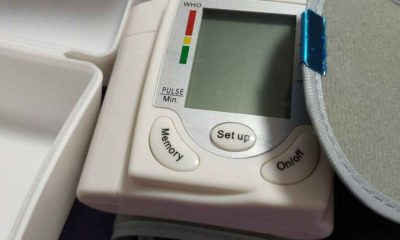Tech
GEMBIRD SATA Docking Station review

Gembird HD32-U3S-2 Docking station for SATA Hard drives. This docking station can be used for 2.5″ and 3.5″ Hard drives (S-ATA) and SSD.
No matter if it is office or home use, from time to time we need to recover some important data from hard disk drive. For that purpose docking station is a piece of tech we need. Docking station SATA HDD is handy tool to recover nearly loss of data in your PC or even laptop.
Tech details – SATA Gembird Docking station

Gembird HD32-U3S-2 can operate with 3.5” and 2.5” SATA hard disk drives. This model comes with power adapter, 12V 2A & 5V 2A output. It is designed for speed data transfer – using USB3.0/2.0 connection. Glossy finish gives some extra touch for this “on table” docking station SATA HDD. On the front side LED indicator will show HDD activity (red light).
Backup button gives one extra option – to backup data with ease. You’ll need to install special software to use one touch backup option.

Pros: (+) Price is reasonable, 2.5” & 3.5” SATA support, LED light indicator, glossy finish, power ON/OFF switch, quite cheap backup solution
Cons: (-) Backup button is usable only if drivers are installed on PC, power connector is not standard coaxial DC power connector, short power cable, no P-ATA connector
Why to buy this SATA Docking station?
Well, this product can be useful in many situations. It is good to have it somewhere near your work space. Data transfer is much more easy process while using docking station. Migrating important data from one hard disk drive to another won’t be interrupted with error messages like no enough space (message you can expect using USB drives).
It’s been a while, so I want to update this post.
From time to time I have had used this GEMBIRD docking station and I can say it works great. This device is handy while transferring bunch of data, mostly because you don’t have to plug/unplug USB so many times. Exchange your hard drives with ease, on the table with just powering OFF docking station.
Read/Write speed is quite enough for most users there, my opinion.
Check some HDD Docking station models
No matter which one you choose – docking station is must have device on PC table. Transferring important data comes with ease and without any disruptions. Easy to use, this Gembird docking station is must-have tool for any IT specialist. Not only for IT, it is suitable for home use. Backup your images, music and videos with this powerful and still small piece of hardware.
GEMBIRD docking station label
P/N: HD32-U3S-2
Power consumption: 12V DC, up to 2A and 5V DC up to 2A
GEMBIRD power adapter
P/N: HD-32-U3S-2
Input: 100V – 240V AC, 50Hz – 60Hz, 0,5A
Output: 12V DC, 2A, and 5V, 2A
Docking station in general, have much needed purpose for any home or office out there. Without installing any software (if not using button) this backup solution will work plug&play. It can be used as USB Flash drive, only with much more storage, if you are using 500GB or even bigger HDD. Backing up your data is simple, if you have HDD docking station.
Tutorial: How to backup data
Watch this video and learn how to backup your data on external HDD.
Importance of external hard drive?
In this context we need to understand the importance of external hard drives, and the docking station we use.
No matter if you are a home or business user, owning an external hard drive is a must have option.
Home users often need to save lots of data, mostly pictures, music or video. PCs don’t have available bays by default, and users must rely on the USB HDD option.
HDD docking station helps to use any classic or SSD with classic P-ATA or S-ATA connector and convert it to USB 2.0 or 3.0. This way storing and copying data goes easy and without any technical skills.
External HDD can be used in between mostly used operating systems (MS WINDOWS, Linux, and macOS).
Business use of external HDD and Docking stations is present in almost every business category. IT specialists use tools like this for repairing, data migration, and backup when it is needed. External hard drives are easy to carry on, transfer from office to another office, and handy for use in occasions when we can’t use classic internal HDD. Docking stations are easy-to-use devices that can provide instant storage when needed. Using an external hard drive, combining it with a docking station, is as simple as just using classic USB. Owning an external drive, with a docking station makes job done extremely comfordable, easy and stress free.
Data Backups with HDD Docking Station
Having an external hard drive and Docking station allows you to easily back up any data content from your PC or laptop. If you are using this combination, you can keep your files safe and secure.
How reliable is this approach?
Your own external drive, with a docking station, is much more reliable than cloud storage. Using the combination we mentioned earlier, users don’t have to worry about any of these problems: network problems, public networks, unavailable cloud service, log in from untrusted locations etc…

-

 Tech6 months ago
Tech6 months agoDo You Need Facebook To Use Gear VR?
-

 Tech6 months ago
Tech6 months agoAndroid Auto Disconnects When Phone is Locked? – Easy Fix
-

 Gadgets5 months ago
Gadgets5 months agoCan Dogs Use VR Headsets?
-

 Tech5 months ago
Tech5 months agoWhat Does “Voicemail Pending” Mean?
-

 Phones5 months ago
Phones5 months agoHow Do I Know if My Phone Supports AR?
-

 Tech5 months ago
Tech5 months agoDoes Astigmatism Affect Your VR Experience?
-

 Business4 months ago
Business4 months agoHow Do You Make an AR Without Coding?
-

 Phones4 months ago
Phones4 months agoWhat To Do About That Weird Notification Sound on Android?