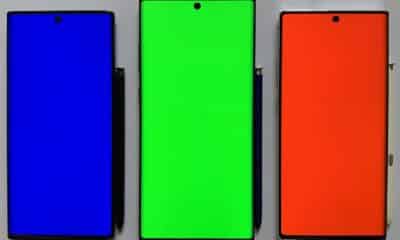Phones
6 Useful Things Your Galaxy S20’s Camera Can Do for You

The Galaxy S20 has been receiving a lot of attention for its innovative camera experience granted by such capabilities as Space Zoom and Single Take, as well as its super high-resolution sensors, video capture in stunning 8K resolution and other leading functions.
But beyond just offering these innovative camera capabilities to ensure your memories are captured just as they happen, the Galaxy S20’s camera also features a range of capabilities developed to help you capture, view, edit and share your photos and videos as seamlessly as possible, from taking photos and managing your gallery to sharing your moments with friends.
Read on to learn more about these useful features and how they can help you enhance your Galaxy S20 camera experience.
Capture Freely

Custom Filter lets you create and customize your own personal photo filters using existing pictures, including those you have taken using the Camera app. You can now personalize your shots to match your own aesthetic and color tone preferences, both before and after taking pictures.
Furthermore, for the most seamless video experience possible, you can switch between the front and rear cameras whilst recording a 4K UHD video – meaning you’ll never miss a chance to capture your priceless moments from every angle. Whilst recording a video, select the ‘camera switch’ icon on the bottom right of the screen to change between the front and rear cameras.
View Easily
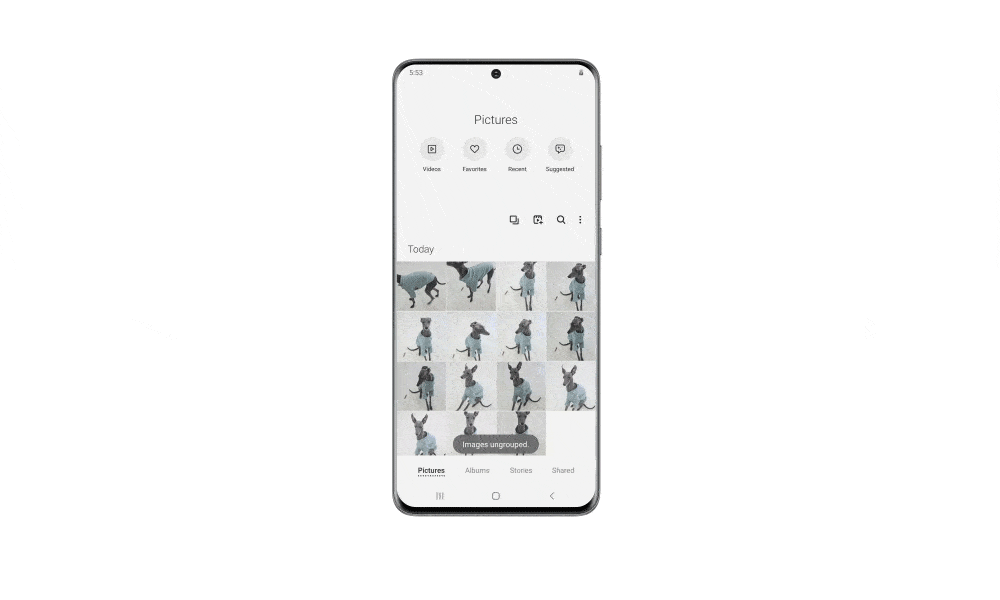
With the Clean View feature, the Gallery app can group up to 100 consecutive images into one bundle based on when they have been shot for easy viewing. You can then easily review each bundle and select your favorite picture to serve as the group’s thumbnail.
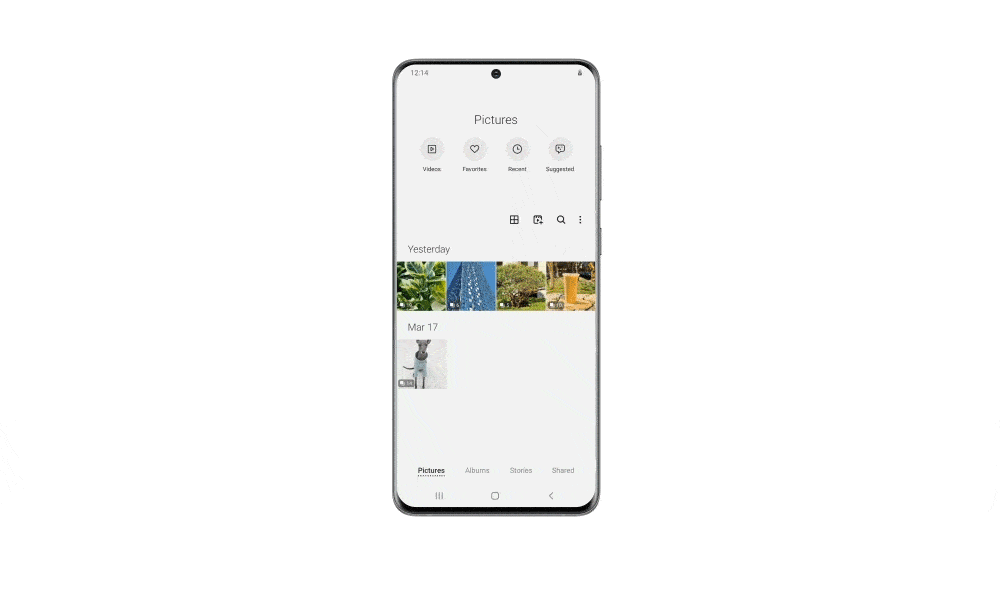
The Gallery also offers enhanced search capabilities. Compared to the previous iteration, the improved search now shows a more diverse array of results when you search by time or place keywords. If your search term results in nothing to display, your S20 will suggest similar search terms to help you find what you are looking for, with greater ease.
Edit & Share Quickly
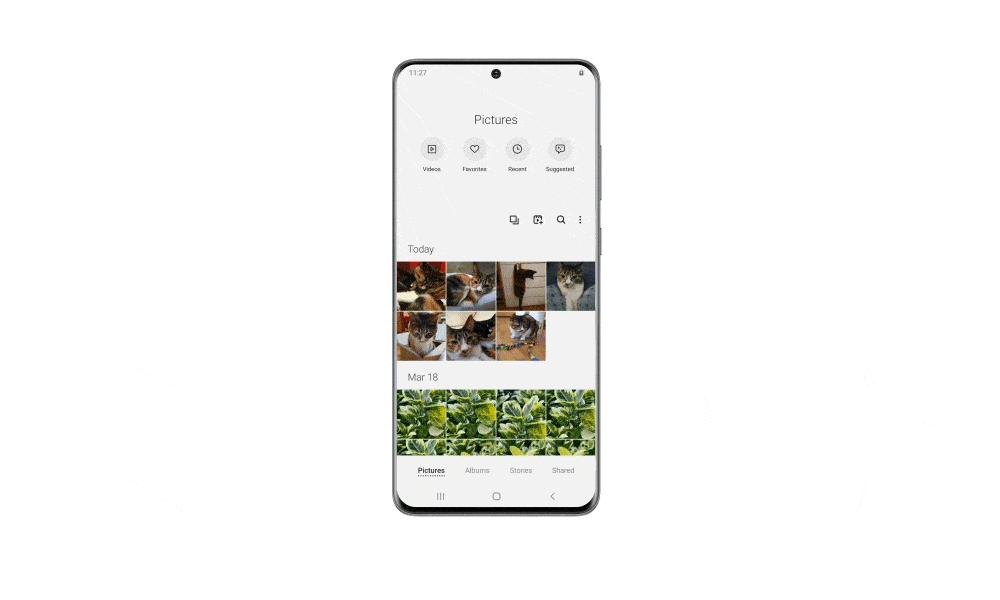
Highlight reel creates a dynamic video clip out of your favorite photos and videos. You can either simply enjoy this curated selection of your best snaps or further personalize your reel by amending the duration, adding text, changing the background volume or music and more.

To help you swiftly share high-resolution photos and videos with your friends, Samsung has provided users with Quick Share. It allows you to easily see which users are nearby so that you can select and share high-resolution pictures and videos with multiple people – just by tapping on the icon1.
With these useful camera features, Samsung is bringing a more user-friendly camera and gallery experience to mobile photography enthusiasts.
-

 Phones6 months ago
Phones6 months agoHow Do I Know if My Phone Supports AR?
-

 Tech6 months ago
Tech6 months agoDoes Astigmatism Affect Your VR Experience?
-

 Business5 months ago
Business5 months agoHow Do You Make an AR Without Coding?
-

 Phones5 months ago
Phones5 months agoWhat To Do About That Weird Notification Sound on Android?
-

 Tech5 months ago
Tech5 months agoHow Can I Get Google Drive 1TB for Free?
-

 Phones5 months ago
Phones5 months agoHow Does SnapDrop Work? – Instant File Sharing Made Easy
-

 Tips and Tricks5 months ago
Tips and Tricks5 months agoCan You Use Windows VR for Sculpting?
-

 Tech4 months ago
Tech4 months ago5 things you’ll miss after switching to iPhone from Android